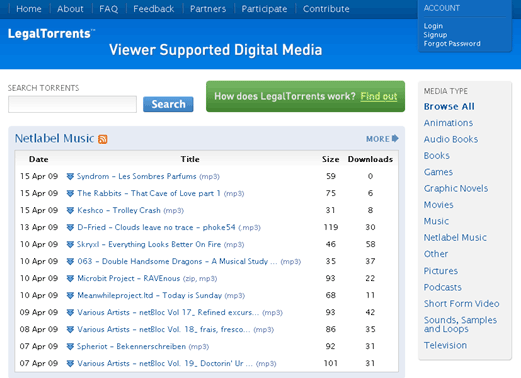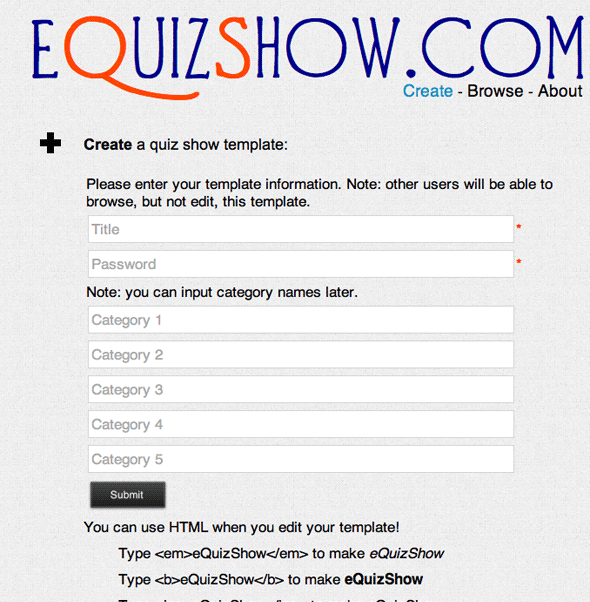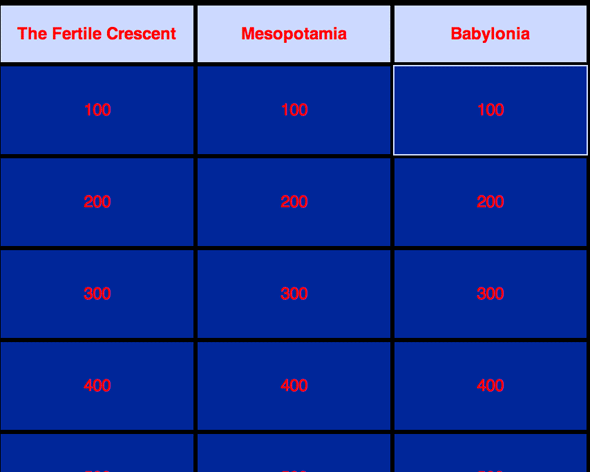Quiz shows and games are some of the most interesting tool for learning. Quiz shows, like Jeopardy, keep students engaged, bring out their competitive spirit, and make learning more fun. However, creating your own quiz show takes a lot of time, and some teachers just don't have time to do it.
EQuizShow is a simple and free site that lets teachers design Jeopardy-type games online. This tool lives completely in the cloud, letting your create quiz shows and input your questions and answers within minutes.
To create your educational quiz, start by clicking "Create", or browse through several templates available for you. Templates are basically sets of questions and answers you can use to save time thinking up good questions. As you create your quiz, you can input the title of your game, the password for secure access, and the categories for your questions.
You can use HTML to list down your questions, allowing you to make lists, and even attach images. Once all categories are added in, enter your questions and answers to the generated Jeopardy board or grid board. It will also let you choose how many teams will be playing in the game. Like Jeopardy, points are given in hundreds and, giving the right answers will help you fill up the Jeopardy board.
EQuizShow is a great app for teachers who want a quick and easy way to engage students and have them ready for exams or assessments tests. This app will find its most use during refresher courses or for helping students review for a test.
Features:
- Create a Jeopardy quiz show for your students.
- Free and easy to use.
- Browse through pre-made games and use them for free.
- Useful for review sessions.
- Similar Tools: Quizmaker, Blubbr, and Quizslides
Check out EQuizShow @ http://equizshow.com