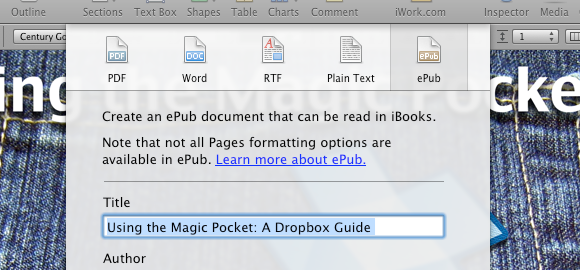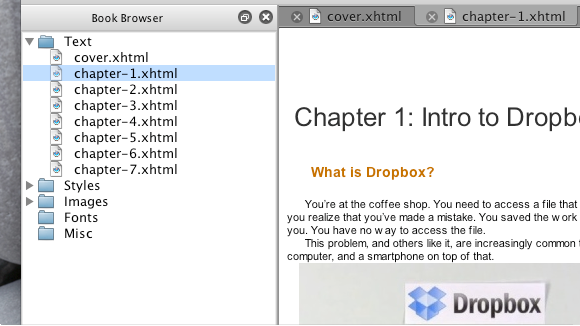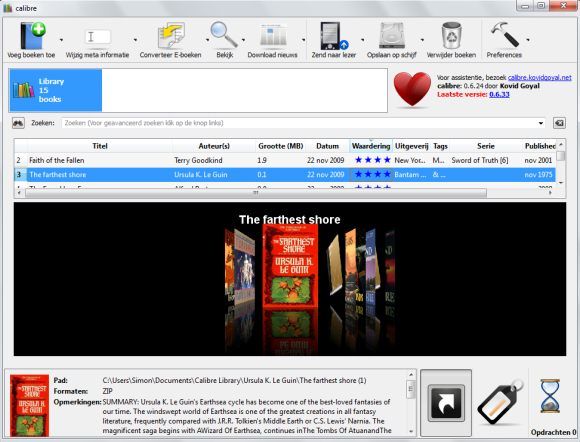Everything that's analog is becoming digital; books are no exception. With the advent of e-ink devices, and tablets like the iPad, more and more people are doing their reading digitally. If you want your writing to reach a broader audience, you should know how to create files for these devices.
As editor of the MakeUseOf Manuals project, I've been thinking about this a great deal lately, searching the web for the best tools to create ePubs with. I've not learned everything yet, but I've got a basic outline in place. If you're looking to create ePub files you've come to the right place.
What ePubs Are
The ePub format is an open standard used in many different devices to display books, newspapers and magazines. This format, unlike PDFs, is designed to flow; that is, content is not laid out on set pages with a set layout. Instead, pages are created by the device dynamically. This is what allows e-readers to change things like font size on the go.
Devices that use ePub files include:
- The iPad, iPhone and iPod Touch, via iBooks.
- Android devices, via FBreader
- The Nook
- Sony Readers
- The Kobo Reader
- Any Windows, Mac or Linux machines, via a number of programs.
- Many more devices
If you want your book to work on as many devices as possible, it's critical that you learn how to create ePub files.
Exporting from InDesign, Pages & Open Office
Odds are you have software on your computer right now that can create ePub files; you just don't know it. For example, InDesign is capable of exporting to the ePub format. This is very convenient, because InDesign is pretty much mandatory in the publishing world; most people putting together books are probably already using it. Try this function out and you might already be done.
If you're a Mac user, you'll be happy to know that Pages, part of the iLife '09 suite of office software, can also export to ePub. This is very useful, because pages can open just about any office document, including Microsoft Word files.
Note that you'll need to install all the latest updates for iLife in order to use this feature, but it's worth it.
Pages is great, but it's Mac only and costs money. If you're looking to use only free software to get the job done, you'll be happy to know there's an Open Office plugin for that. Download this plugin and you can use Open Office's "Export" function to create ePub documents on Windows, Mac and Linux computers. It's not perfect (no chapters) but it works.
As far as I can tell, there's no such plugin for Microsoft Word. Sad. Good thing you can open your Word documents using Pages or Open Office!
Creating From Scratch Or Editing
Jeffry highlighted two cross-platform tools for creating iBooks earlier this year: Sigil and eCub. Both of these tools are handy if you're looking to create an ePub from scratch, so read that article, but know Sigil has a key advantage Jeffry didn't mention: it can edit existing ePub files.
This means that if the exported results from one of the above tools doesn't quite look right to you, you can easily use Sigil to make changes. You can also use Sigil to create an ePub from scratch, but its usefulness as a repair tool is hard to overstate. Formatting errors will come up if you're exporting, so it's good to have a cleanup tool.
It's also possible to edit these files manually, as an ePub is essentially a .zip file containing a series of HTML files. Rename your .epub file to .zip and feel free to make chances inside. This is a great way to learn how ePub files work! Lexcycle has a great guide on creating and editing ePub files from scratch, so consider checking that out before getting too deep.
Calibre: Convert Almost Anything To ePub
If none of this is working for you, check out Calibre, the ultimate ebook manager. This program can convert many different formats to ePub, so it's a great tool to have in your kit.
Can you think of any more ways to create ePubs? Share them below. Also feel free to ask about how to use any of these tools.