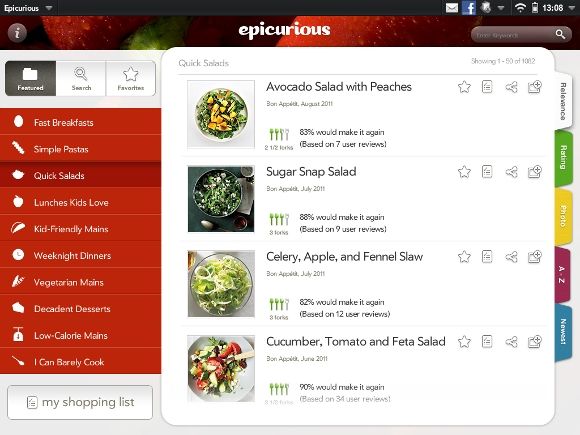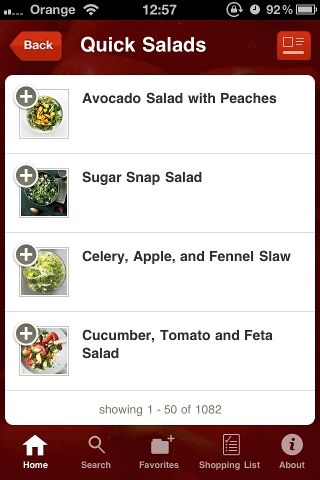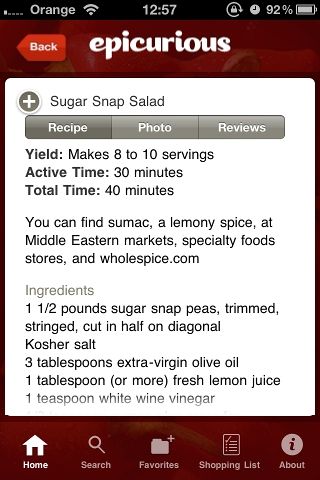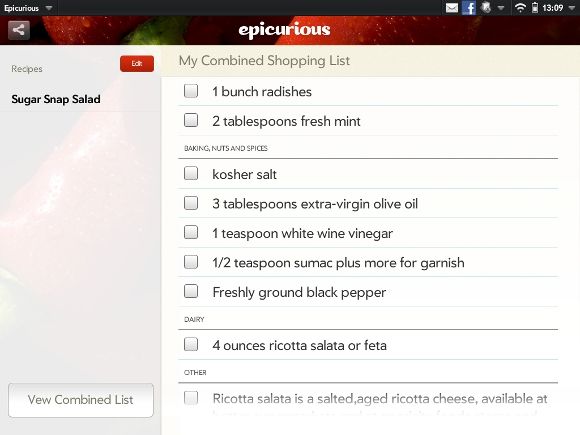Mobile apps have helped change the way we do things for a while now. The humble printed map no longer gets the use it once did, thanks to Twitter there is no longer a reason to spend money on SMS and it's been a long time since I picked up a cookery book now I come to think of it.
Thanks to services like Epicurious, discovering new recipes and food is easier than ever. Now that the website has rolled out a full course of applications for various mobile platforms, this wealth of tasty knowledge fits into the palm of your hand or comfortably on your kitchen worktop. In this article I'll be mainly looking at the iPhone version of the Epicurious app, although the WebOS tablet version gets a decent mention too.
Find Your Flavour
As I briefly mentioned above, there are several different versions for different operating systems. As well as iOS versions for both the iPad and iPhone/iPod Touch, there is a version for Android phones, Windows Phone 7 devices and the Barnes and Noble Nook Color. Oddly enough, the WebOS version is not listed on the official site, although you will find it in the HP App Catalog.
If you don't have a compatible tablet or phone then the Epicurious website works just as well but might not be the portable solution you are looking for in the kitchen. Bizarrely enough there are also apps for Samsung's smart refrigerator and various HP printers. Download the Epicurious apps now!
For Starters
It goes without saying that the main weight of this application revolves around cookery and recipes. On the app's opening screen are a list of categories that Epicurious uses to provide quick access to their database. These labels are great, and provide an easy way to browse recipes without simply relying on a search bar (which is, naturally, also present).
Categories include things like “Weeknight Dinners” and “Vegetarian Mains” as well as skill-dependent titles like “I Can Barely Cook”. Tapping one of these will take you to a big list of recipes, and using the tablet (WebOS) version I was able to sort, favourite, share and so on directly from this view.
Unfortunately on the iPhone it is not possible to sort the recipes according to the date added, relevance, rating and such, though you can add a recipe to your favourites quickly by tapping plus. A bigger screen means more space and a nicer experience, and this is what you'll get with both the iPad and WebOS versions.
The iPhone version shouldn't be viewed as bad by any means, and overall the app is responsive and pleasant to use when browsing and viewing recipes. The other tabs are reserved for Search, your Favorites, Info about the app and a Shopping List (more on that later).
The Meat & Gravy
The food on offer, whilst entirely subjective, will probably make you hungry from just browsing. Most recipes are accompanied with a picture, reviews and tips left by those who have tried the concoction and the ability to share, favourite and so on using the plus icon. On tablet versions more space onscreen allows for individual buttons, which makes emailing or saving something for later quick and painless.
Community involvement is key here, and I've seen multiple instances of users leaving tips, variations, workarounds for allergies and so on in the reviews section so if you do spot something you like it's always worth checking the reviews.
The WebOS version features a slider which you can move as you complete the recipe. On the iPhone version you can only look at a small portion of the screen at a time, so the slider has been left out (which doesn't create that much of a problem).
Just Desserts
Finally, for the cook who likes to plan ahead, we have the shopping list function. With a simple tap of a button (or plus button then Add to Shopping List for iPhone users) the ingredients from your chosen recipe are added to a shopping list in some sort of order.
The application groups similar items into one list, so you don't even need to make note of the ingredients you need. This is one aspect that the iPhone version really benefits from – portability. Let's face it, who wants to carry a tablet around the supermarket when you can quickly check your phone instead?
This is a decent feature that, whilst not exclusive to Epicurious, might just make you come back to the app a little more often.
Conclusion
I first used this app on WebOS and instantly saw it as a useful bit of software. On a tablet it's great for browsing categories, finding new recipes as well as checking recipes whilst cooking. The iPhone's small screen size does taint the experience slightly, though the app's performance doesn't suffer and we're only a few features away from a top-notch app. There are enough versions of Epicurious available for most people to try it out, and for free there's very little to lose!
Have you tried Epicurious? Do you have any other favourite recipe and shopping list apps? Let us know in the comments!