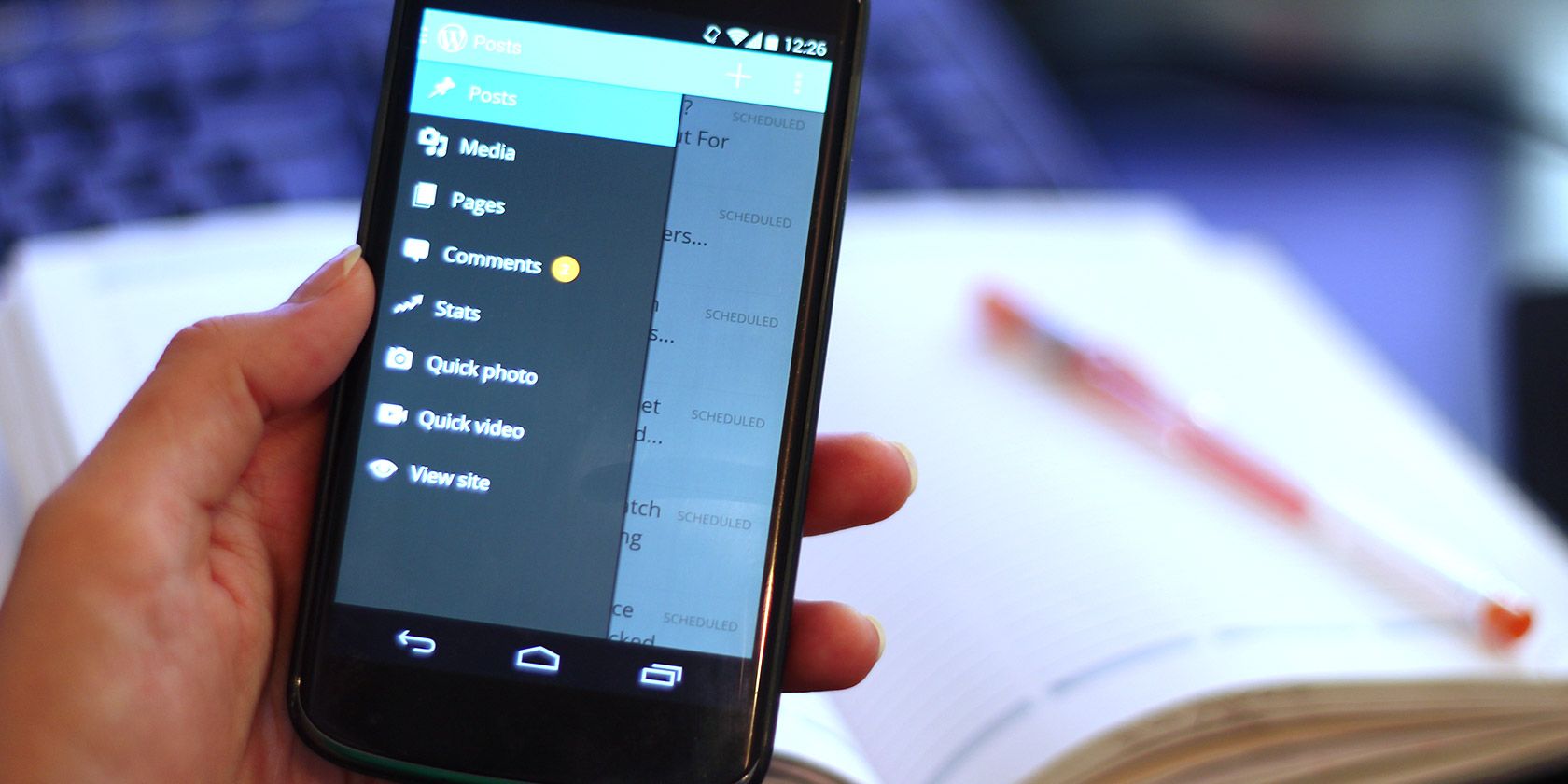Blogging is usually a keyboard-intensive pursuit and usually not advised for mobile devices. You might get away with it on a tablet, but certainly not smartphones, right?
Wrong.
With the right methodology, you can write, research content, and manage everything you need to run a successful blog using any mobile device.
Use the WordPress App
You're almost certainly using WordPress as a blogging platform, so start by installing the official WordPress mobile app.
Download: WordPress mobile app (Android and iOS)
Other blogging apps for competing platforms are available, however, so use the one that matches you blog. For example, there are apps for Blogger, Tumblr, and even managing a Wix website. The details in this guide focus on WordPress, however.
Configuring the app will require you to input your blog URL and your account username and password. A few moments later you'll be able to create new posts, check stats, and moderate comments.
That last bit can be a time saver, too. It takes under 30 seconds to read then approve or reject a comment, potentially saving a lot of time.
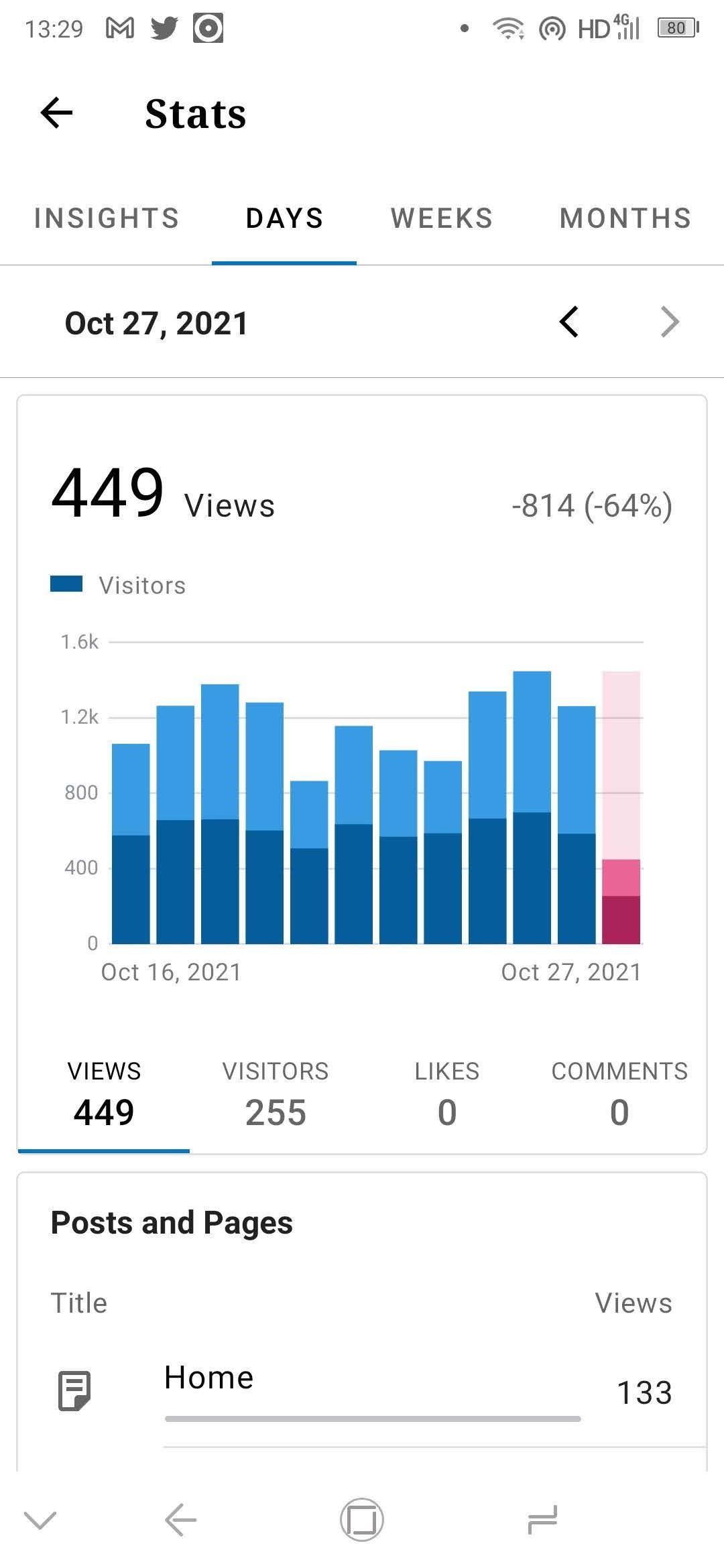
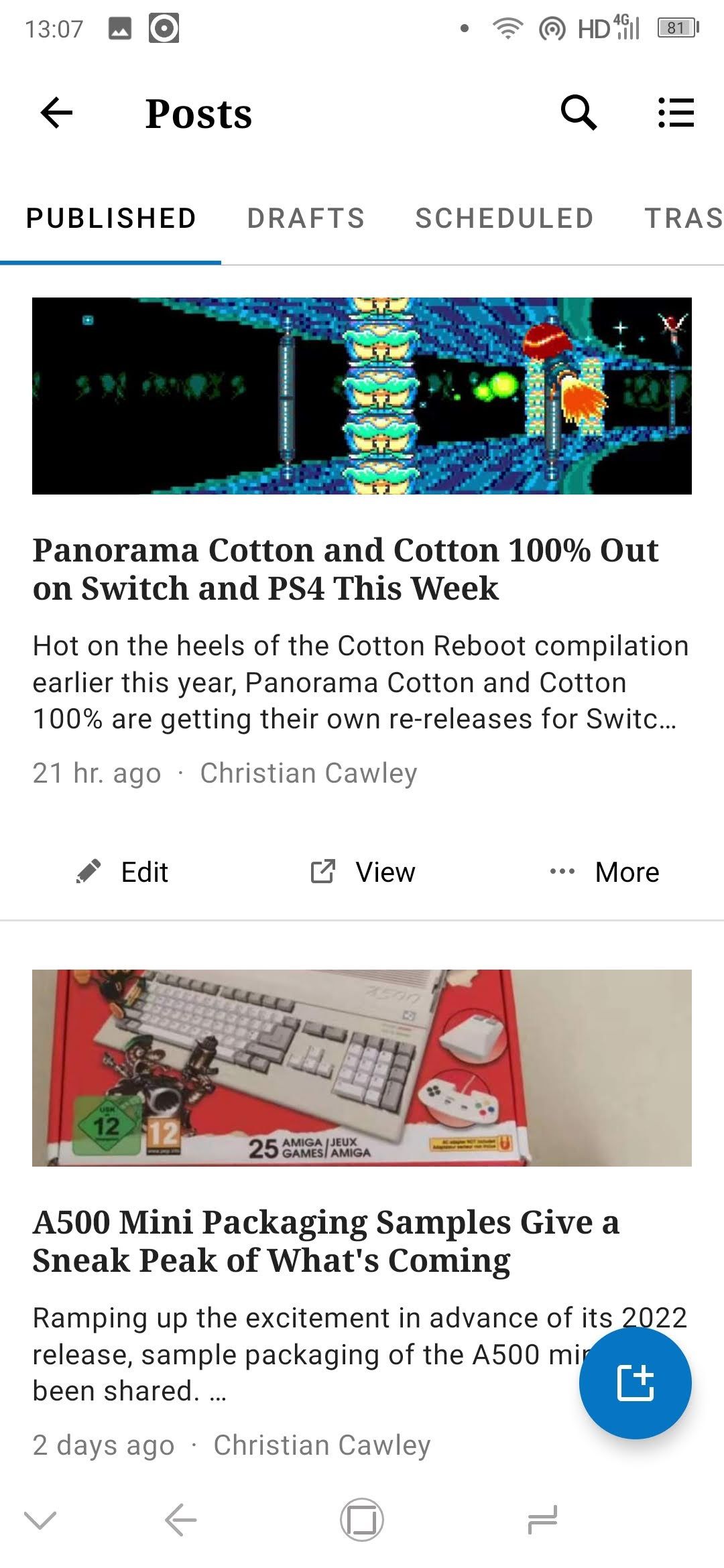
With WordPress setup, you're ready to start blogging and responding to any notifications that pop-up. If you're an off-the-cuff kind of a blogger, that might be enough for you.
Don't Type, Talk – Use Speech to Text for Fast Drafts
If you're running a busy blog with multiple daily updates, you'll need a workflow that is a little more robust. After all, typing onto a touch screen isn't the most efficient experience. While syncing a Bluetooth keyboard to your Android tablet or iPad is often productive, this is less effective for phones.
But there is a good alternative, one that you have probably overlooked: your voice.
Speech to text as come on considerably over the past few years. We're now at the stage where you can send text messages that have been spoken, rather than written. This time and effort-saving approach might seem like it could result in a lot of editing before sending; this is a reasonable concern.
However, while minor editing might be required, speaking your next blog post – as a first draft at least – is incredibly productive. Simply start a new blog post, tap the microphone icon on your device's software keyboard, and dictate the article. You can use the phrase "new line" to start a new block, say things like "comma" and "period" for punctuation, and generally make writing far more efficient.
Voice typing is no substitute for using your fingers, but if you're on the move, it's a smart alternative to thumb typing on your phone's display.
Information Gathering With Twitter
The secret to using Twitter with your blog isn't all about social networking, although that is important. Along with finding new followers and building a community with them, you should also follow accounts relevant to your blog.
Once you're following enough accounts that you find useful, you can then use Twitter as a news source. It doesn't matter if you blog about daily topics or just need background references for more in-depth posts. Twitter is the fastest news source and saves a lot of time.
Furthermore, you can use individual tweets as content for your blog. Tweets can be shared directly into a WordPress article app using the share button. Unless you're intending to write it up immediately, save a draft, along with a few notes and a meaningful name.
Using Google News to Find Interesting Material
Various news gathering tools are available, from Feedly and Flipboard to subscriptions to communities on Reddit. For instant delivery of tailored news, however, Google News is easy to set up and use. Simply search for news topics that are relevant to you in the Google mobile app and read a few. Then:
- In the Google app tap Discover, then scroll to the end and tap More stories
- Tap the three dots then Manage channel & interests
- Scroll to Based on your activity
- Here you will find a list of topics based on previous searches and articles read
- Use the hide and follow options to focus your interests
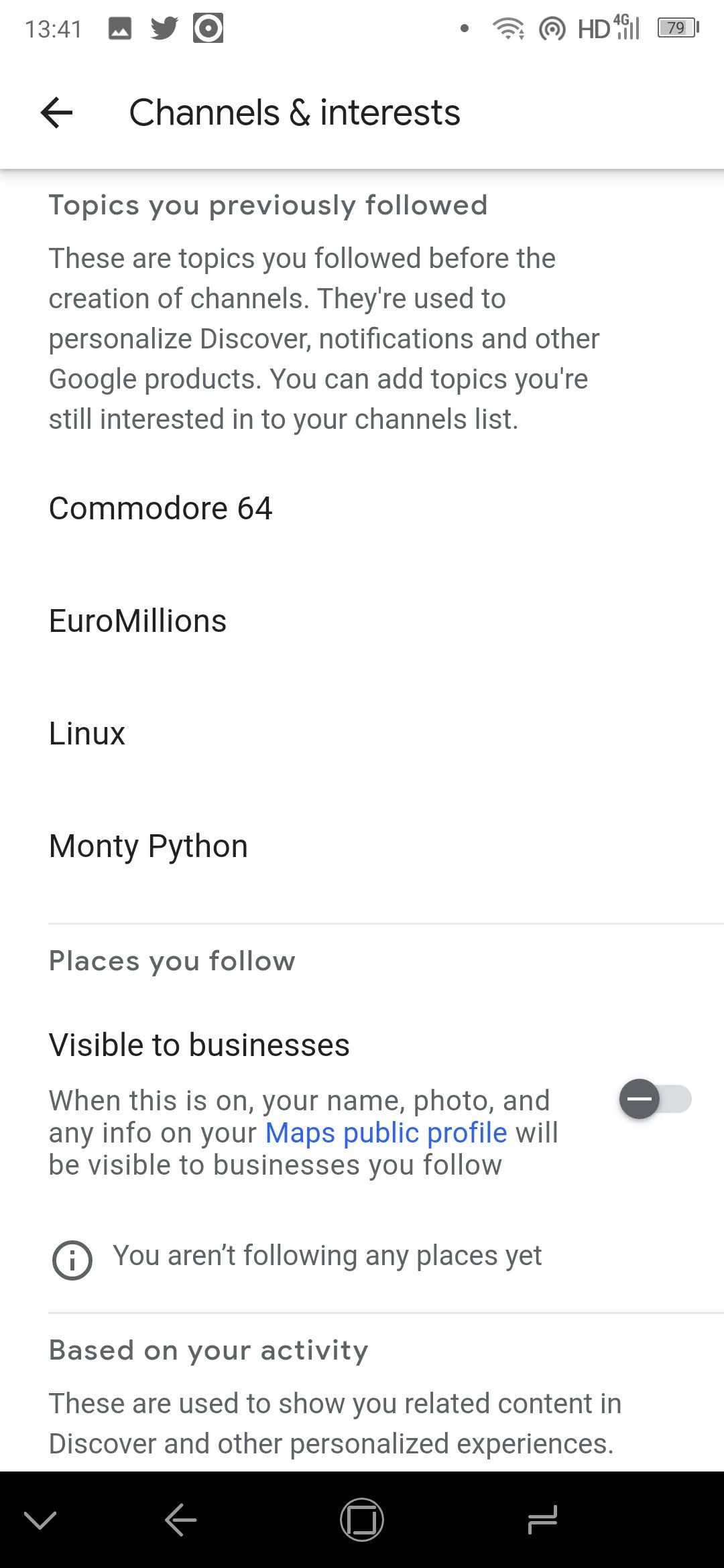

You can also set up topics in Google News on a desktop:
- To start, go to news.google.com
- In the search field, search for a topic
- When the results arrive, check through them
- If they're what you're looking for, click Follow topic
- From this point, news on that topic will appear in the Google news feed on your mobile
Having these items appear in your feed means they can be easily shared to a new WordPress draft. From this point you might blog about them, refer to the story from a different angle, and generally take inspiration.
Setup Google Alerts
Along with Google News, you can use Google Alerts to automate topical research and send the results to your inbox.
You should already know how to use the service, but if not, it's straightforward.
- Head to google.com/alerts and sign in
- In the Create an alert about box input a relevant phrase
- Click Show options to configure the alert (e.g., preferred Language and How often the alert is sent)
- Click Create Alert to finish
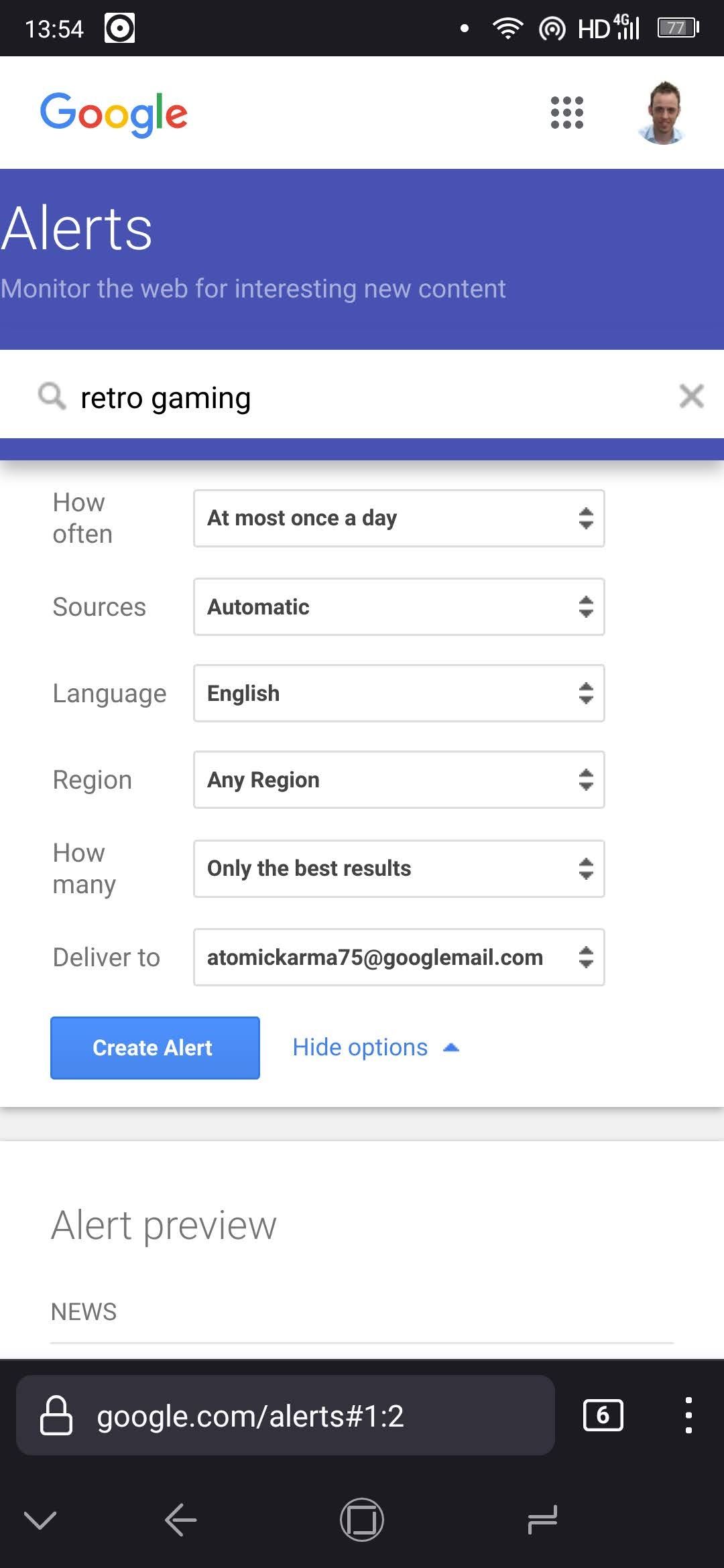
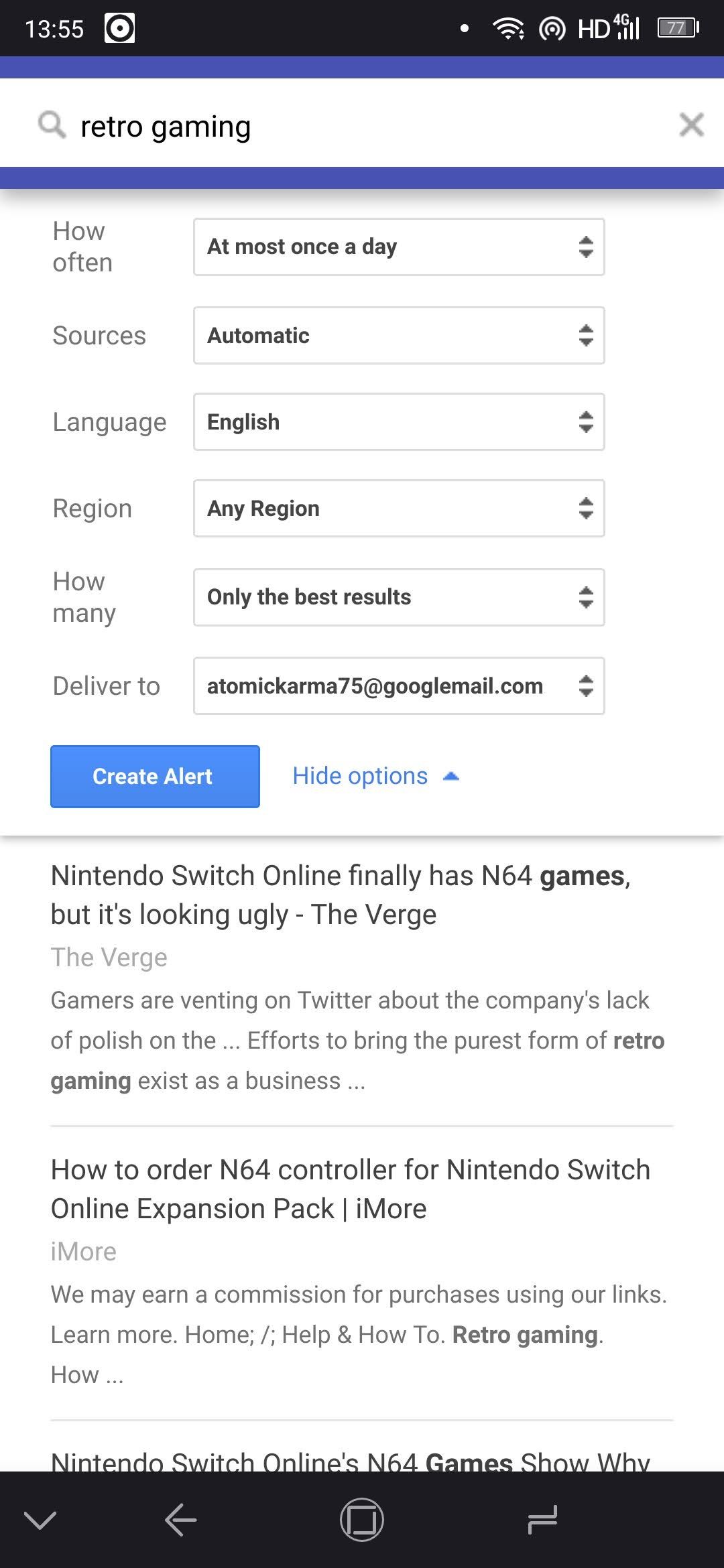
Once these alerts land in your inbox open the interesting links to review them. Anything you think you can use can then be shared to the WordPress app is a draft.
Managing a Team of Bloggers
Does your blog require a team to handle the demands of writing articles, creating images, and dealing with comments?
Many collaboration tools are available on mobile that you can use to contact and manage your team. While email is okay, it lacks immediacy and becomes increasingly impenetrable as the thread increases in size.
Instead, a collaboration tool like Slack is a far more efficient way to communicate. It's available with a free version for small teams, although this isn't your only option.
You'll also need a project management tool for assigning tasks. While one option is to assign drafts in WordPress to specific writers, you may prefer a more formalized approach. Free project management tools are available for small teams, including Asana, Jira, and Hitask.
Blogging on Your Mobile Device: More Powerful Than You Think
These tips and tricks can help you write new articles and research material from the comfort of your Android or iOS device. They'll also let you manage a team of contributors, as well as automate research.
This is a game changer for anyone managing a relatively busy blog. If you're not using these automation tips and the WordPress app already, then now is the time to start.
But don't leave things to chance. If you're running a WordPress blog, secure it against hackers and spammers.