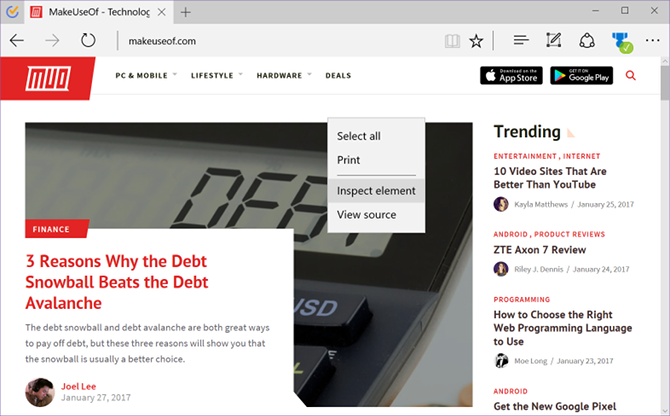Not long ago, I tried an experiment to only use Edge as my web browser for one month... and the results surprised me. I actually found it quite enjoyable, especially because it had great performance on my four-year-old laptop. But one thing is for sure: Edge has come a long way.
That being said, some aspects of Edge are still annoying, such as the fact that "Inspect Element" and "View Source" are missing right out of the box. As someone who likes to dabble in web design, not having these features would've been a deal-breaker.
As it turns out, Edge does have both of these -- they just start off as disabled.
In order to enable them, you'll need to open the options menu and select F12 Developer Tools. That's it. This might seem overly obvious to you, but it wasn't for me. I'd always assumed that it was a setting for debugging the actual browser itself, like figuring out why it crashed or sending feedback to the development team.
But as soon as you enable it, you'll be able to right-click on any web page and select both Inspect Element and View Source. It still lags behind both Chrome and Firefox's tools but not by much. And as Edge continues to improve with every update, it becomes more and more reasonable to give it a try.
Do you prefer Edge over other browsers? What features do you think are still missing from Edge? Know of any other tips or tweaks? Share with us below in a comment!