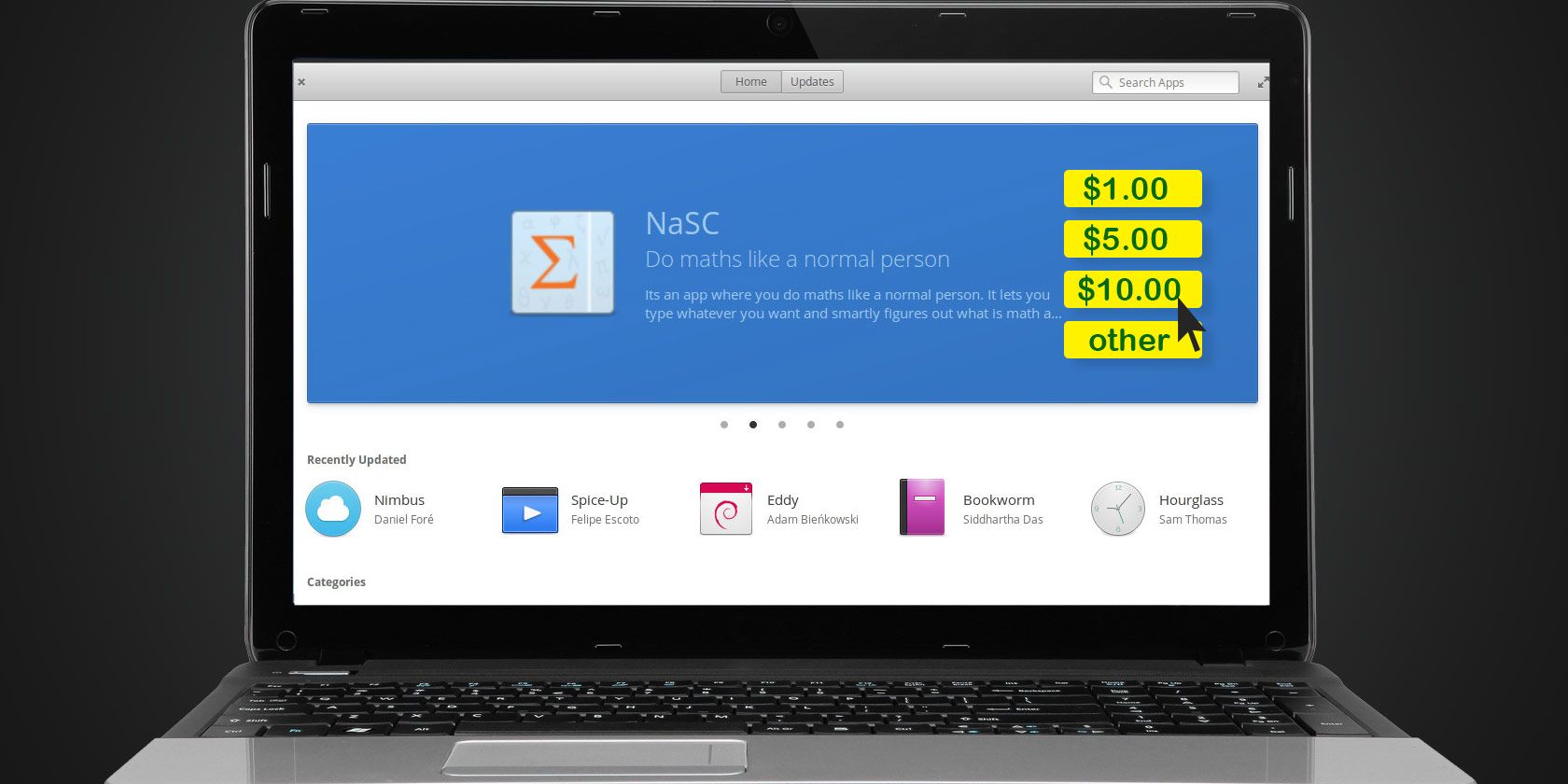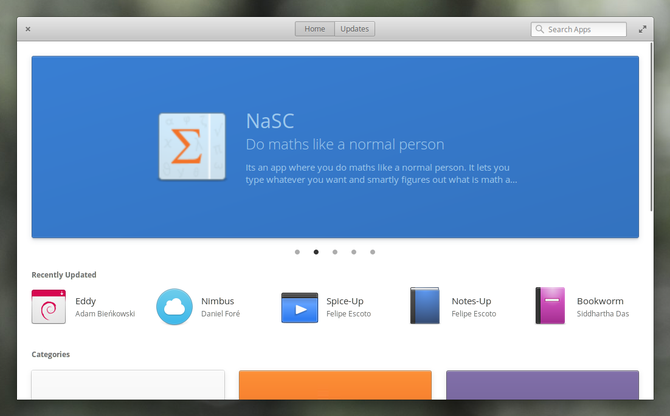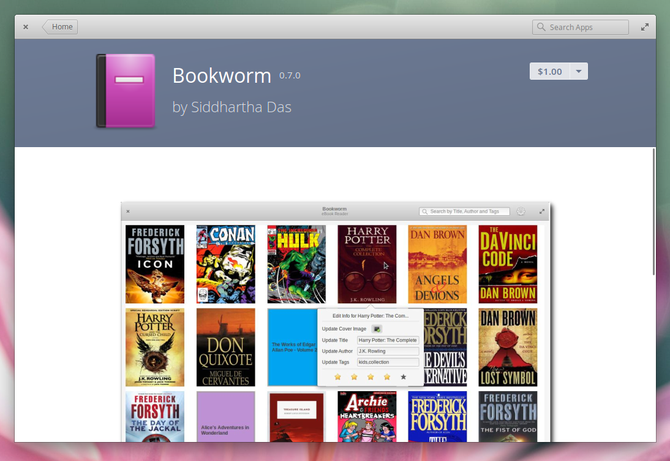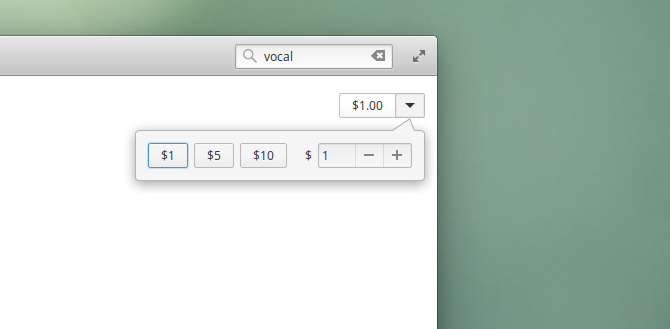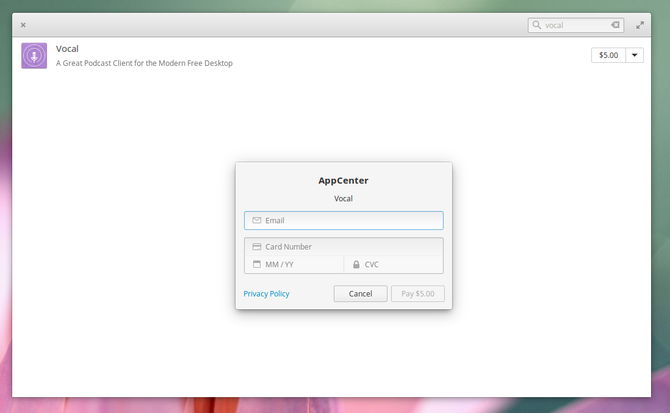Elementary OS is a minimalist Linux-based operating system that's going after Windows and macOS users who are ready for something different. Its app store, AppCenter, has recently undergone a big change of its own.
In Elementary OS version 0.4.1, the first release since Loki, AppCenter no longer provides only free (as in cost) software. The developers have introduced a pay-what-you-want model for apps made specifically for Elementary OS. This isn't only big news for the Elementary OS project -- it's groundbreaking for the entire Linux ecosystem.
Making money in the free and open source world isn't exactly straightforward. As a result, desktop apps aren't quite as diverse as on other platforms. If developers flock to AppCenter and start making money, this could be a lesson for other Linux-based operating systems to follow.
But first, does it work?
Introduction to AppCenter
AppCenter is the way you download additional apps and manage updates on Elementary OS. It isn't all that different from other Linux app stores or from the way you get apps on your smartphone.
Each Elementary OS download begins with the AppCenter located on the dock. The home screen contains a banner across the top that switches between five different apps. Underneath, more appear under a new Recently Updated section.
As far the home screen goes, that's where the new additions stop. But wait, we're just getting started!
Making Payments
Each app's page displays a download button in the top right corner. For the vast majority of software, this button says Free. In the case of those that developers hope you pay money for, the label changes to a recommended payment, such as $1.00.
Clicking this button lets you change the amount. Default options so far are $1, $5, and $10. Those numbers don't matter all that much. You can enter whatever number you want, including $0, and pay that amount instead.
The experience matches that of the Elementary OS website. Both the site and AppCenter use Stripe to manage payments. This frees the small team of developers from having to create and manage a system of their own.
First Impressions
I've purchased one app so far, the Vocal podcast client. First, I'd like to say it's nice to finally be able to install Vocal without having to add a Personal Package Archive.
Making the payment felt only marginally different from installing an app for free. AppCenter opens a window that asks for your email address and credit card information. After that, you enter your password, and the install proceeds as normal. It's a fast process, with the only real indication that your payment went through being the receipt sent to your email address.
There's no account management, so the Elementary OS team doesn't have a list of all the apps you've paid for. That's okay, because you technically aren't buying these programs. You're offering donations to developers who are otherwise offering their software for free. When you want to re-download an app you've paid for in the past, you're free to change the number to $0 and proceed as normal.
While that payments process has thus far been pretty painless, I do have one minor gripe with the experience. There still does not appear to be a way to only display apps designed for Elementary OS.
If an app doesn't appear in the banner or under the Recently Updated section, you're left searching through categories that also contain software for GNOME, KDE, and other desktop environments. These programs work just fine, but they neither look nor feel like Elementary OS apps.
Only Thing of Its Kind for Linux?
Yes and No.
This isn't the first app store to let you buy software on Linux. The Ubuntu Software Center allowed for this years ago, but the effort never really went anywhere. Users didn't have many paid apps to pick from, nor did developers make much money.
Before that, there was the Linspire Click'N'Run store, which has been discontinued for nearly a decade.
Nor is this the first time you can pay what you want for Linux software. The Humble Indie Bundle has long offered pay-what-you-want bundles, but software-wise those consist almost exclusively of games. itch.io is another platform that occasionally offers crowd-funded bundles of indie games.
Elementary OS takes the concept and applies it to general apps. When you open the default app store, you can choose whether you will pay for any given piece of software. If not, you still get access to the same great code. If yes, you give developers extra incentive to create for Elementary OS.
If this initiative takes off, you can bet other distros will follow suit. Crowd-funding may join traditional donations as a way the open source world makes money.
Will You Pay Money for Linux Apps?
Whether or not this experiment proves successful depends on one thing: will you pay for any Elementary OS apps? Contributing software into AppCenter isn't hard for developers to do, but they may not make the effort without seeing the potential for payoff.
That said, most Linux distros come with package managers filled with software. These programs are of varying quality, but there are thousands of them available from developers who were willing to contribute their code for free. Is this the way the open source ecosystem should remain?
I probably won't buy many more apps myself. It's nothing against the project or the developers, but I don't use Elementary OS as my primary distro. As much as I love the experience, there aren't yet enough Elementary OS apps to meet my relatively basic needs (let me know when there's an image editor and a word processor that don't feel out of place). I also have reservations about whether the small team can stay on top of the inevitable bugs.
That leaves me in the position most Linux users are in: even if we're hoping AppCenter succeeds, we can't do much to help. This task falls squarely on Elementary OS users.
Do you use Elementary OS? Are you willing to pay for apps? Do you believe this is the kind of innovation that Linux needs? Let us know by leaving a comment!