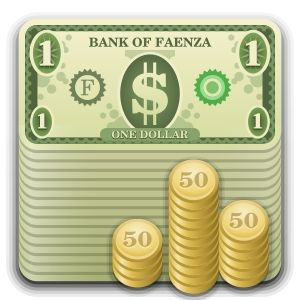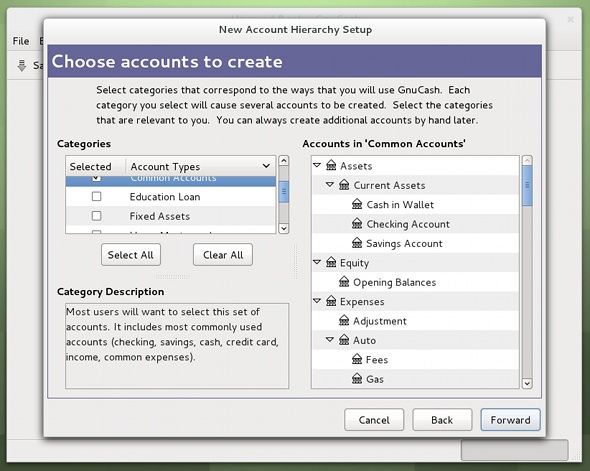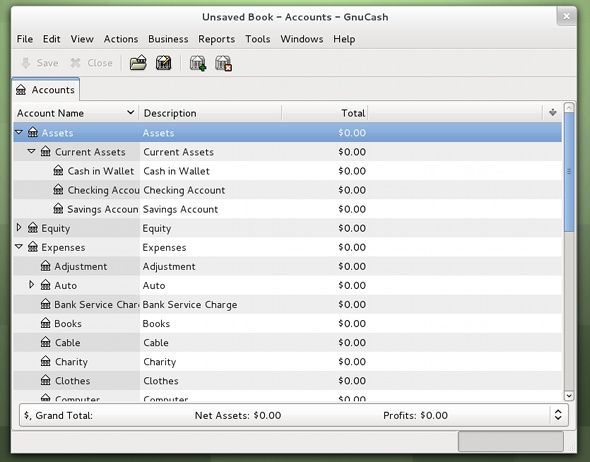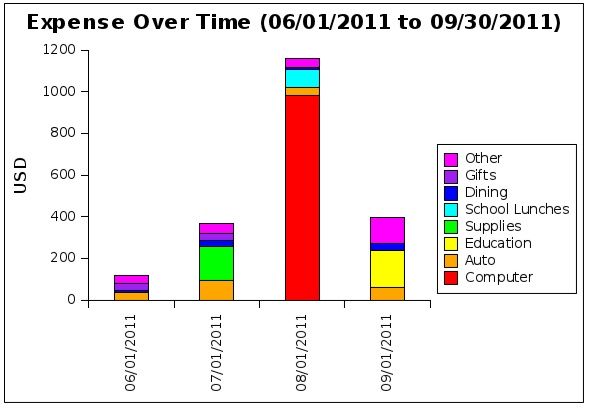Admittedly, there are plenty of different software tools that help you manage personal finances. However, a huge portion of those that are worthwhile cost money (sometimes a lot).
The solution, obviously, would be to use a worthwhile tool that doesn't cost any money. But where can you find something like that? Usually the best way is to look for an open source alternative, which thankfully exists. Let me introduce you to GnuCash.
About GnuCash
GnuCash was mentioned a couple times before in certain articles here at MakeUseOf, but we've never had a full-feature review of the software. It's even in our list of the best Linux programs. It is an open source tool to manage your money, packed with plenty of features that help you plan and visualize your finances. GnuCash prides itself by using the double-entry accounting system to reduce the number of accounting errors, but it seems to confuse a few home users. Treating the expense and income "accounts" like categories will help you understand the program a lot better.
Installation
Installation is simple, just like any other application. Windows and Mac OS X users can get the necessary setup file from their website, while Linux users can search for "gnucash" in their package managers. GnuCash is a very common application in Linux, so the chance that your distribution doesn't carry it is highly unlikely. Once installation has completed, go ahead and launch it!
Setup
While the application loads, you'll be shown a "Tip of the Day", which you can disable if you like. However, these tips are good at telling you about certain application features that you may not have known about. When it's ready to go, it'll ask you whether you'd like to create a new set of accounts, import QIF files, or go through the tutorial. I recommend that you look at the tutorial, but I'll let you do that on your own time.
For this article we'll go through making a new set of accounts. You'll first be asked what currency to use, and then be presented with multiple account presets. For most people, I recommend the default choice and it covers all main needs, although you can enable multiple presets at the same time. Finally, you can set opening balances for your accounts before you're all set up.
Before you can get to work, you'll be asked to save so that a file exists for your accounts and GnuCash has a place to autosave any changes. I recommend you do this, but GnuCash will still run if you decide to cancel the save window. You can now work with your accounts!
Features
You can do everything you'd expect to do in other programs, such as entering transactions, scheduling transactions, and importing bank account information in many different formats (primarily Quicken).
You can also pull up multiple different charts, graphs, and tables to show information about your finances. All those graphs and other visual info can be tweaked in many ways to get exactly what you want.
There are even some tools that help you determine payments for different loans. GnuCash also includes a few tools that are useful for small businesses, such as invoices.
Conclusion
GnuCash is a fantastic way to manage your money for free, no matter if it's for you or your small business. There's still plenty of potential in GnuCash for improvements, but it is already a very capable application as it is. If you have nothing else to use to manage your money, I highly recommend GnuCash!
What's your favorite free money management tool? How does it compare to GnuCash? Let us know in the comments!