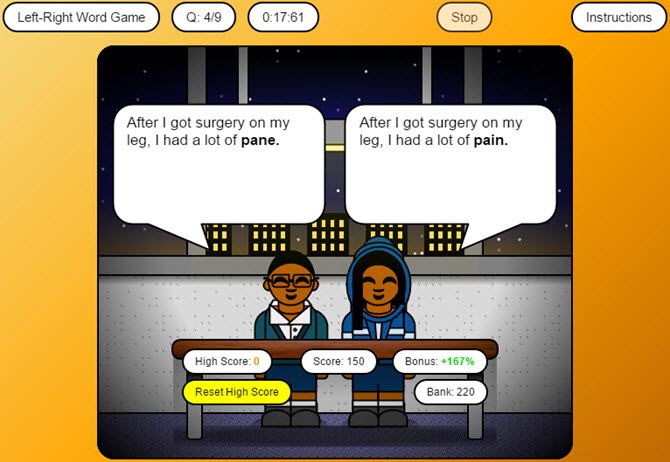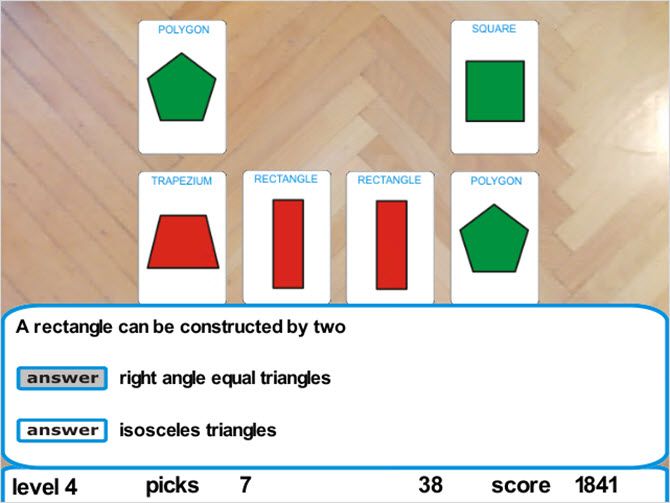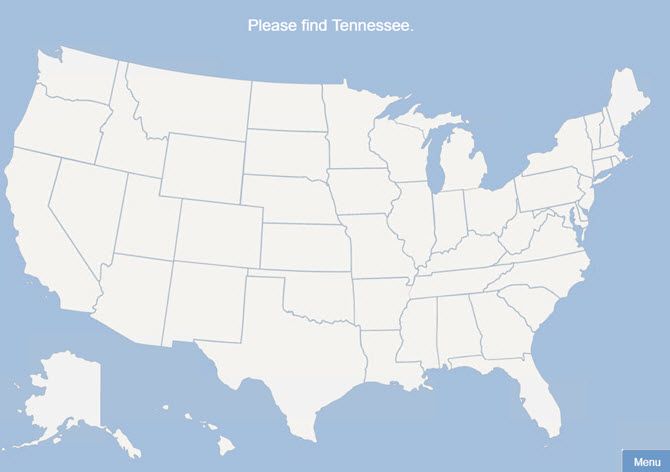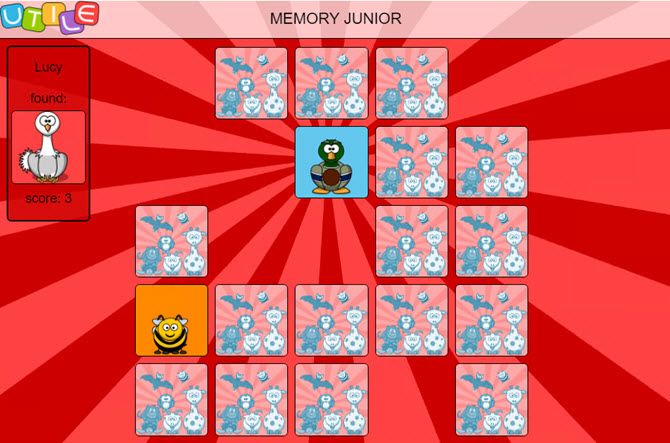When you want to strengthen skills that your child has learned, games can be a wonderful way to do so. They keep your little one interested, educated, and entertained all at once. For preschool and elementary school-aged kids, these free games for Chrome help reinforce what your child has learned from you and their teachers.
1. Animals Kingdom
For word recognition with delightful animals.
Animals Kingdom is a fun matching game where you drag the name of the animal to its cute corresponding picture. You only have 20 seconds, so the goal is to make as many matches as you can.
The game is available in six languages including English, German, and Spanish and is great for young children learning word recognition. You could even use it to work on learning some words in a new language.
2. Fruits Kingdom
For word recognition with healthy fruits.
Similar to Animals Kingdom, Fruits Kingdom has you matching tasty fruits instead of animals. Slightly more lenient than its furry counterpart, you have 30 seconds in this game to make as many matches as possible.
Fruits Kingdom is currently only available in English and is another good game for recognizing words.
3. Left Right Word Game
For homophone meanings in sentences.
Left Right Word Game is an interesting challenge for your kids. You will see two bubbles pop up over the children's heads. Each has a sentence with a homophone and you must select the correct word for the statement. Players must differentiate between pairs like Bite and Byte, Toe and Tow, and Stairs and Stares.
You score for each correct answer, can earn multipliers, and will see your total score after nine rounds.
4. Wonders in Math Land
For geometric shapes and memory skills.
For practicing geometry combined with a memory test, Wonders in Math Land offers something unique. You make matches using cards that include geometric shapes.
Once you match them all and complete the round, you answer mathematical questions about the shapes. Answer correctly, move onto the next level, and have a little fun with math while you're at it.
5. Max Phonics Games [No Longer Available]
For memory, vocabulary, and motor skills.
For a variety of games in one app, check out Max Phonics Games. Your kids can enjoy each of the five activities which test spelling, vocabulary, memory, and motor skills.
- Words Within -- Remember the displayed word and make the changes requested.
- Words Builder -- Complete the words shown in the picture with the correct letters.
- Space Rhyming -- Find words that rhyme.
- Memory -- Match letters, words, and pictures.
- Wise Guy -- Identify pictures and answer questions by choosing the right word.
Max Phonics Games is a good choice with its different games that build on various skills.
6. Yolaroo ABC
For spelling and vocabulary skills.
Yolaroo ABC is another educational app with a collection of games. To learn spelling and vocabulary, you can choose from 10 neat activities. Pick from games like letter or word introductions, picture and word matching, spelling, and letter scramble.
You can can work through the entire alphabet, with more than one word per letter, in each of the activities. You can also pick a certain letter to concentrate on if needed. And with several to choose from, you can easily switch between the games that you enjoy the most.
7. The 50 States Free
For U.S. geography by recognizing states.
The 50 States Free is a cool tool for practicing geography. You see a map of the United States and are asked to click on a specific state. If you choose right, you score. If you pick the wrong state, the correct one will be shown.
The nice part about this game is that you continue to move forward even when you answer incorrectly. You do have a time limit for each answer, so try to move quickly before time runs out. You can then see how many states you got right after going through all 50.
8. Memory Junior by Utile
For memory skills and playing together.
For a simple memory game that you can play with your child, Memory Junior by Utile is a charming option. You can select from one or two players and choose the grid size from three by three up to eight by eight. Just enter the player name(s) and click cards to flip them and make matches.
The game is suitable for kids of all ages, accommodates one or two players, and contains no advertisements.
9. Feed Mypetdog Numbers
For basic addition and subtraction concepts.
Feed Mypetdog Numbers is a basic math game for small children. If your little one is just learning addition and subtraction with the numbers 1 through 10, then this one is for you. An equation will display and you simply click the correct number to solve it. With each right answer, a piece of food will move through the tube and land in the cute dog's dish.
Your goal is to fill the bowl and feed the hungry pup. The game does not have levels or scoring. So once you solve all the equations, the game is over. However, if you want to reinforce concepts your child has learned, this is an adorable game that they can play over and over.
10. ABC Game
For learning letters and numbers.
This last game is for the littlest of little ones. Not necessarily a game, the app goes through the alphabet and numbers with colorful graphics and helpful audio. The ABC portion shows the letter, uses it in a word, and displays the picture of that word. The 123 portion displays the number, the amount of objects for that number, and the word for the object.
Your child simply clicks the arrows to move forward or backward or you can set the autoplay option. So, ABC Game is basically a teaching tool that preschoolers can move through at an easy pace.
Does Your Child Enjoy Educational Games?
Keeping children interested in education can be tough, and some struggle with certain skills and subjects more than others. So if you can encourage their learning and reinforce concepts with a bit of fun, you might just notice how helpful it can be.
Want to teach your kids more? Here's things children should know when being online.
Does your child already enjoy educational games? If you have Chrome games that your young one loves, share them with us and other parents in the comments below!
Image Credits: Irina Kozorog/Shutterstock