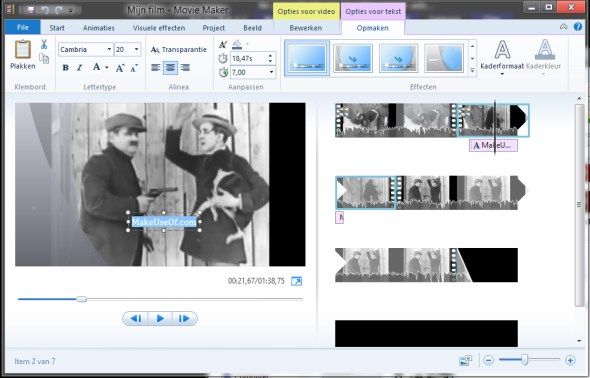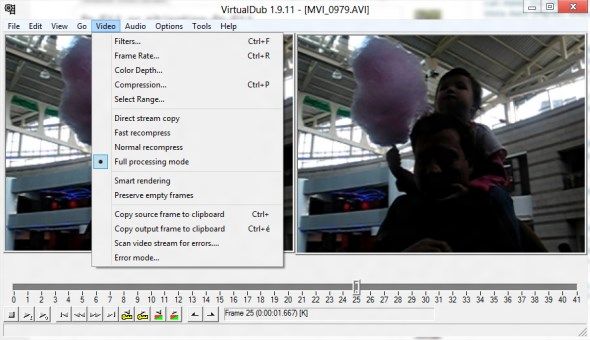Sometimes it seems like the big audiovisual spectacles are unattainable if not accompanied by a big financial budget. After all, the top notch editing suites all have a pretty hefty price tag. It might seem that way, but that's far from the absolute truth. For almost every big software name, there's a great free (or even open-source) application alternative. Photoshop has Gimp. 3D Studio Max has Blender.
"First place" is debatable, but it's undeniable that a lot of these applications are operating in the same league, and provide the same functionality—the same artistic potential—to creative individuals around the globe.
The same is true for video editing software. Yes, we've all heard about Adobe Premier Elements, Pinnacle Studio, Avid Media Composer, and Sony Vegas; amazing software, every last one. But enthusiasts need not take a second mortgage on their home to do what they love. Below are a few tools, ranging from simple to advanced, offering a large part of video editing functionality without charge.
Lightworks
Allow me to start by saying that Lightworks is the big fish in this roundup pool. Previously covered in a MakeUseOf directory article, this advanced editing suite is largely oriented towards the user base of the aforementioned pieces of software; that is, a full-fledged post-production suite.
Without charge, Lightworks attempts to bring the same functionality that you would expect of a video editing suite costing thousands of dollars, including support for a number of third-party plug-ins. A professional version is available too, offering more import/export possibilities, additional tools and extended licensing for an annual of USD 60. Take a look at a comparison of the two versions here.
Movie Maker
Lightworks is great, but you might not be looking for an advanced video editing solution. If your goals are more minimal, a simpler solution might be better. That's where Movie Maker comes in. Users of previous Windows versions are likely to be familiar with the software, but although it's not present on Windows 7 and higher by default, you can still download it as a part of Windows Essentials.
The feature set is very straightforward, with one-click filters, transition effects, animations, and text overlays. It's everything you need to make a simple montage of several videos, and add a personal note.
As of Windows 7, Movie Maker (part of Windows Essentials) follows the same UI overhaul as does Paint and Microsoft Office, with a tab-specific large ribbon at the top of the screen. Not everyone is excited by this new interface. If that sounds familiar, I'll let you know that it's possible to install the old (Windows XP) version of Windows Movie maker. Simply download the old Movie Maker 2.6 installer from the Microsoft website.
VirtualDub
A lot of people in the video editing scene will be familiar with VirtualDub. Unlike the previous two pieces of software, VirtualDub might not be the ideal choice for video montage and composition. It nevertheless excels at (AVI) video processing.
Previously, we published articles on MakeUseOf, telling you how to use VirtualDub to hard-burn subtitles, merge multiple video files, and compress your videos. Jessica wrote an article detailing 7 Video Editing Tasks VirtualDub Handles With Ease.
What tools do you use to (post-)process video, and why? Let us know in the comments section below the article!
Image credit: FreeDigitalPhotos.net / digitalart