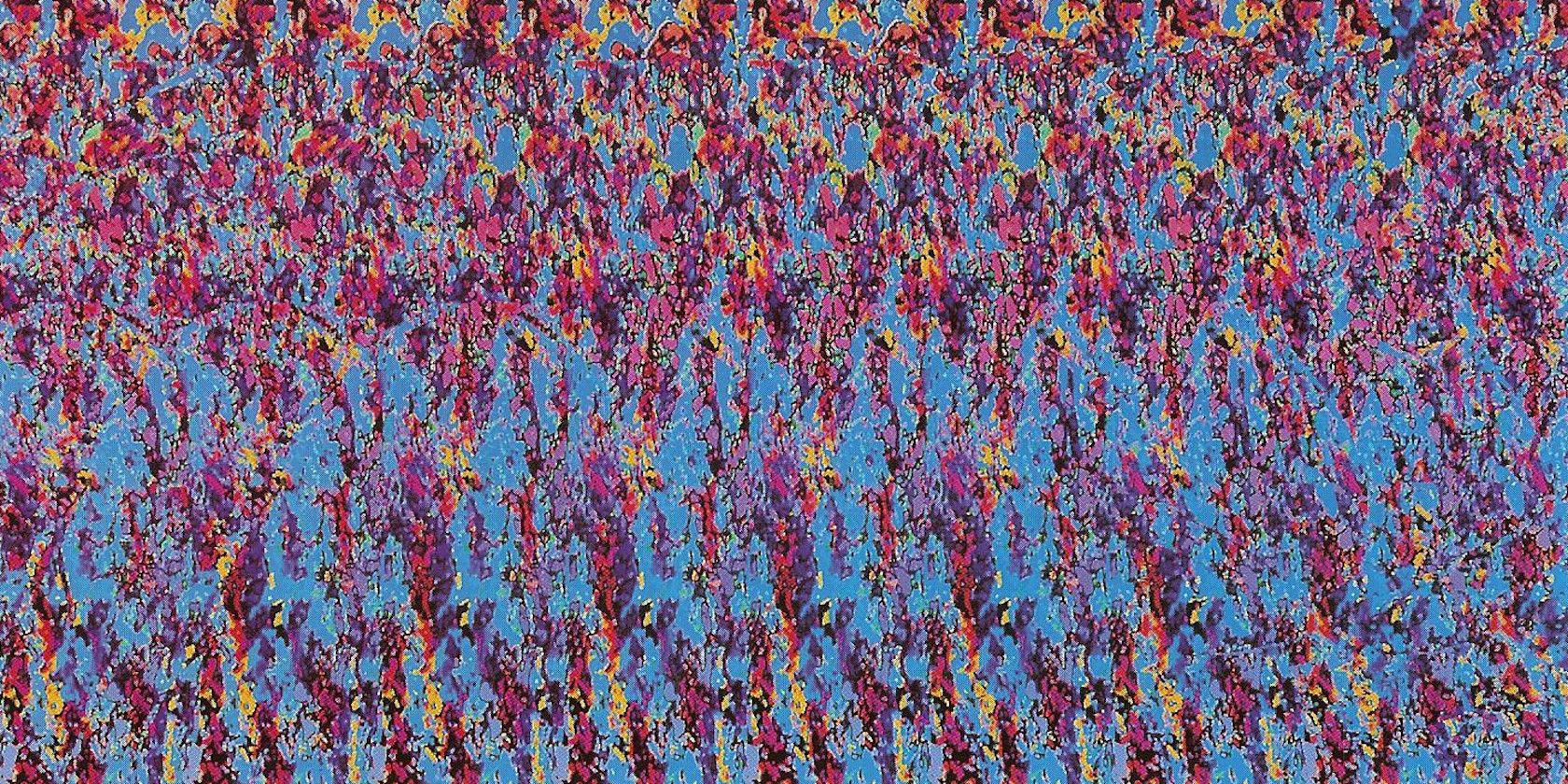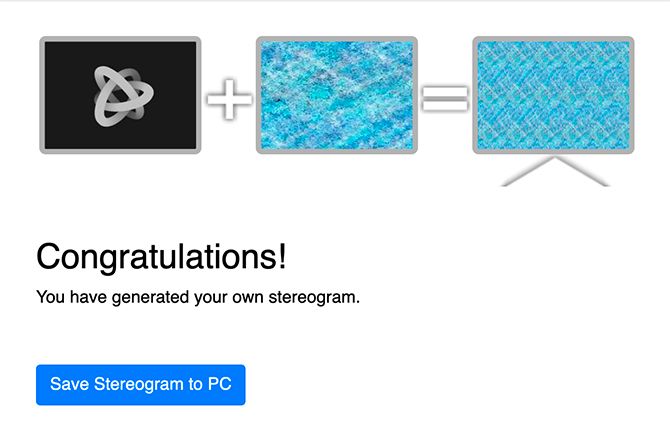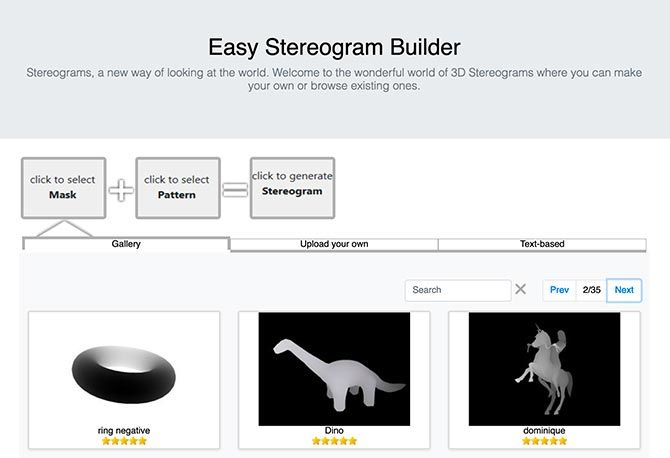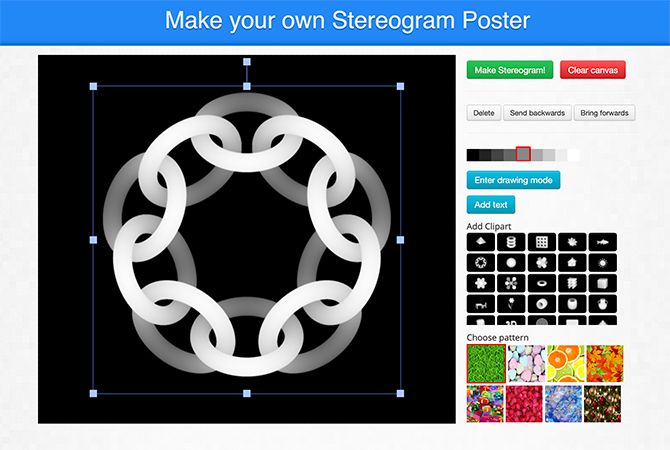Do you remember the nineties when Magic Eye was all the craze and people were literally going cross-eyed trying to find a 3D image within an image? Have you ever heard of a stereogram or a Magic Eye generator? Are you curious about them and what they do?
As a type of optical illusion, stereogram makers still exist in a niche corner of the internet. If you go digging deep enough, you can find a free one to create your own.
Here are the best tools online to make them, along with some more information on how stereograms work.
What Is a Stereogram?
To make your own magic eye, we need to talk about the way that a stereogram works. The construction of them is kind of cool.
In essence, Stereograms are a pair of flat images that need to be viewed through something called a stereoscope. When you view them through a scope, these flat images combine into one to show you a 3D visual that "pops."
During the nineties, these optical illusions really took off. In the early 2000s---if you wanted to present a hidden message---you could do so with a stereogram generator. For a lot of stereogram creators online, the generators utilized a repeating pattern that went across the page.
When viewed properly, hidden messages appear to float. A big reason why you saw a rise in popularity for this specific design was due to the ease of tiling background images online.
While stereograms are no longer as popular---seriously, some of these websites look older than I am---it's fun to take a trip into the digital past and investigate them. This is especially true when you think about the fact that most modern brain teasers have gone the way of relaxing puzzle game apps on mobile phones.
Let's look at EasyStereogramBuilder and two more stereogram generators.
1. EasyStereogramBuilder
EasyStereogramBuilder is a website built to bring the fun of the nineties back. It's a simple app that lets you make your own text magic eye or visual stereogram. It's also one of the best stereogram makers around.
Creating your own 3D images is easy with EasyStereogramBuilder. It doesn't require an account. Just select the foreground pattern and the mask of the 3D image that you want to hide under the pattern.
Next, choose from dozens and dozens of patterns, or create your own masks. Then generate your stereogram.
This website also lets you create your own text-based stereograms. There, you can choose your own text and font size. An optical illusion like this is handy if you want to send secret messages to your friends.
Once done, you can also share your generated stereograms within the gallery, where other users can view and rate your work.
Another thing we really love about this website?
- Along with having its own magic eye creator, they explain how a stereogram works.
- They also talk about the technical aspects of why a stereogram turn into a 3D image when viewed by the human eye.
Additionally, they've got a clear contact form, website policies, and an easy-to-use layout for the site. You've got to love them for the basics.
2. Make a Stereogram
Make a Stereogram is a simple game where you can make your own stereogram---just like it says in the title. It's a website set up by megafaunasoft.com.
Megafauna says they generally make games for the iPhone, and they specialize in "brain teasers" and puzzles. This stereogram maker is beginning to show its age, like all the websites on this list, but it's still functional and a good example of earlier browser-based games.
Like EasyStereogramMaker:
- Simply go to the website.
- Input the variables to create your stereogram, such as text, clipart, and pattern.
- Click Make Stereogram!
From there, the website returns a magic eye image through its autostereogram generator. You can either save the stereogram, or send it to your friends via email. The image saves as a PNG.
One really useful feature that we love about this stereogram maker is the built-in ability to clear your entire canvas with a single click of the mouse. A feature like this is really handy if you get far into the stereogram-making process, and you decide you dislike the whole design.
Maybe removing the different parts of the pattern is too much of a hassle.
3. Sasibak
Last on the list is the Sasibak magic eye generator. While this website absolutely looks and feels like it was created when I was still in elementary school, it shockingly still runs. It also allows you to use its magic eye generator for free.
While using this site, you'll have to forgive its extremely questionable graphic design, which we'll admit does not inspire confidence. Once you're done making your own stereogram through the Sasibak magic eye creator, you can either publish the design in the site gallery or save it to your computer.
The files download as simple JPGs, and shouldn't take up too much room on your device.
Make Your Own Stereogram
Again, a lot of these sites are starting to show their age, and when you compare them to modern games, mobile puzzles, and brain teasers, the visuals don't stand a chance. Even though stereograms are no longer as popular as they used to be, however, these tools still exist. They're also easy enough to find.
If you want to make a stereogram for yourself without these tools that we've listed---say, from scratch---the best way to do that is through a program like Photoshop, or Googling other ways that they can be designed.
Through a simple search, you can also see some really interesting stereograms that other people have created, to get some ideas.
Looking for other brain teasers that you can explore online? Here are some cool puzzle games you can play for free in your browser.
Image Credit: Sally/Flickr