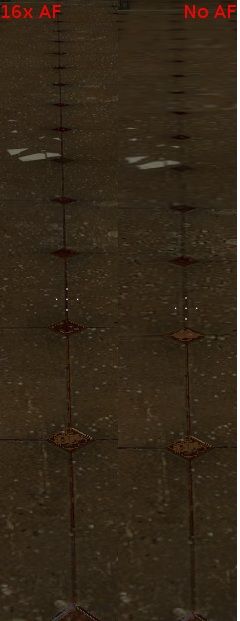Easy Touch is a button on an Android device, which looks like the Assistive Touch feature on the iPhone. It floats on your phone screen and is always visible. It is especially handy if you want to quickly access a setting or an app without leaving your current screen. Once you download and install it on your Android device, it will appear as a little circle inside a square on your screen. This button always stays visible and you can move it with your finger anywhere on the screen.
Press it to get quick access to apps, settings, favorites and shortcuts on your phone. Clicking on "Apps" will get you to apps installed on your device. The "Settings" button lets you quickly toggle settings like Wifi, Ringtones, Brightness, GPS switch and others. Add your most used apps to "Favorites" to be able to quickly access them from this button. You can have this feature visible from any screen or only from the Home screen. Just enable it or disable it from within the app's settings.
Demo video
http://www.youtube.com/watch?v=TPlZO1kGn5U
Features:
- Quickly access your phone's settings, apps or shortcuts from any screen.
- Available for Android.
- Quick settings (turn on/off Wifi, APN, GPS, brightness, Bluetooth, etc).
- Bookmark and quickly open your favourite apps.
- Call or send a message to your favourite contact.
- Quick access to your favourite contact details.
- Go to the Home Screen.
- Super task manager/killer.
- Hide the app by clicking outside the window.
- Optimize memory with one click.
- Lock your phone screen with one click.
- Similar tools - onDeck.
Check out Easy Touch @ https://play.google.com/store/apps/details?id=org.coolapps.quicketsetting [No Longer Available]