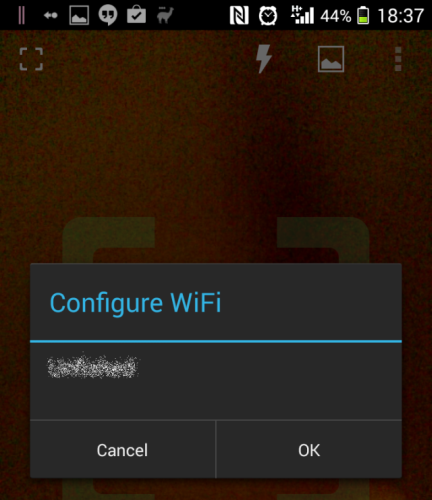Do you use a complicated password for your Wi-Fi network? You should. But that password can feel like a liability when letting trusted friends connect to your network. Well, it turns out there's a simple and pain-free way to allow them to access your network without having to type anything. There's also a fancy, newfangled way. Let me show you both.
Simple Wi-Fi Sharing For Android Users
Assuming your friends use Android, there's a laughably simple and free way to share access to your Wi-Fi network with them: Generate a QR code for your network. When you click the link, you'll find yourself looking at a simple form that looks something like this:
Note that the Contents drop-down defaults to Contact Information. Click it, find Wifi Network in the list, and you should get the form you see above. SSID is your network name. Type that in, as well as the password. You'll also need to know your network security type (WEP or WPA/WPA2). If you're not sure, go with WPA/WPA2 - almost no modern Wi-Fi networks use WEP. By the way, now would be a good time to learn more about WEP, WPA2 and friends.
You can leave all other settings as they are and just click Generate. The QR code on the right side of the screen will change to a new one, containing all of your network information.
Now it's time to test and see if it works. Leave the barcode on the screen - don't close your browser window. Then, grab your phone and make sure you have a barcode scanner installed. Almost all Android phones do, but if you don't, go ahead and grab QR Code Reader by Scan. It's better than what most people use.
Next, go to Settings > Wi-Fi. You should see you're currently connected to that same network (assuming you're at home), or at least, that your phone remembers it. Long-press the network name and tap Forget. This will remove the network password from the phone.
Now run the barcode scanner and point it at your computer screen so it can read the barcode. You should get this:
Tap OK, and your phone should take a moment and then connect to your home network without asking you for anything else. If this works, awesome. if it doesn't, make sure the SSID and password are correct, and try switching to WEP if you picked WPA/WPA2 above. Click Generate again, and scan the barcode again.
You now have a magical barcode that grants access to your home network to anyone who points a scanner at it. Click the little Download link on the barcode generator, and you'll get it as an image file. If you're feeling old-school, you can print it out and stick it on your router. A more modern option would be to save it to an app like Google Keep and just bring it up on your phone when a friend needs access.
Not everyone likes QR codes, but this is one great use for them.
Fancy Wi-Fi Sharing
If messing around with QR codes feels like too much trouble, you can try one of several swanky Wi-Fi sharing apps. These are nicer-looking and feel more modern, but they are not without their flaws: For one thing, there are several such apps on the market, so your friends will have to use the same one you're using. Another drawback is that for these apps to work, they must keep a centralized database full of the Wi-Fi passwords of all of their users. I'm sure these are encrypted and safeguarded with the greatest of care, but still.
What you gain, apart from using a nicer-looking interface, is free Wi-Fi hotspots all over town - or all over the world, for that matter. Here's a video for Instabridge that sells the concept quite well:
Another Wi-Fi sharing app in a similar vein is WifiPass. This one drops the notion of friends altogether, though, to focus entirely on allowing you to access Wi-Fi spots others have shared passwords for (as well as share passwords yourself, of course).
Don't Forget The Little Button
As a final word, many modern Wi-Fi hotspots have a little button somewhere that says WPS, or has a logo similar to this:
You should be able to reach the button - after all, our wireless feng-shui guidelines clearly state that you should place your router away from walls and obstacles. Your friend's phone probably has a button bearing this symbol somewhere in the Wi-Fi connection screen. You can press this button on the phone, then press the same button on the router, and presto -- your friend is connected.
That said, I still prefer the QR code method, because WPS has security risks. It can seem a bit daunting to set up, but you have to do it just once, and it worked well in my testing. Plus, your password stays with you.
What's your favorite way of sharing Wi-Fi access with friends?
Image Credits: Marcus Exner Via Flickr