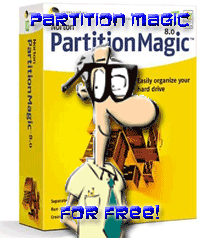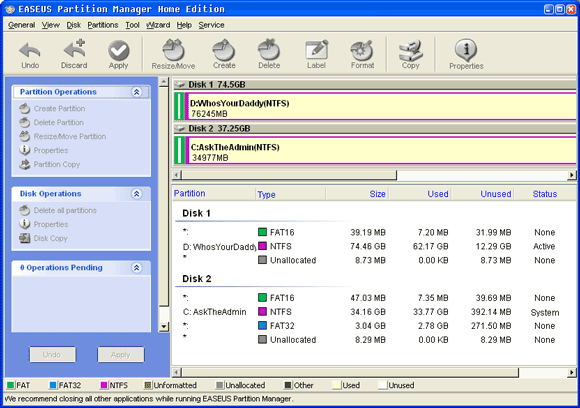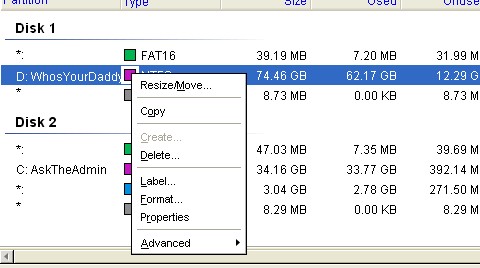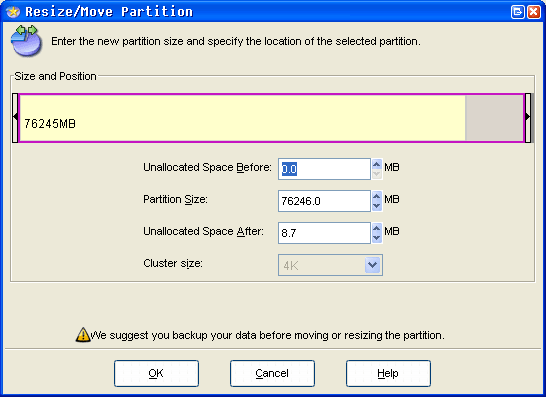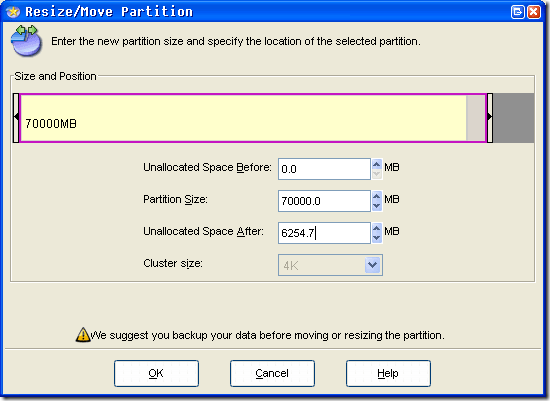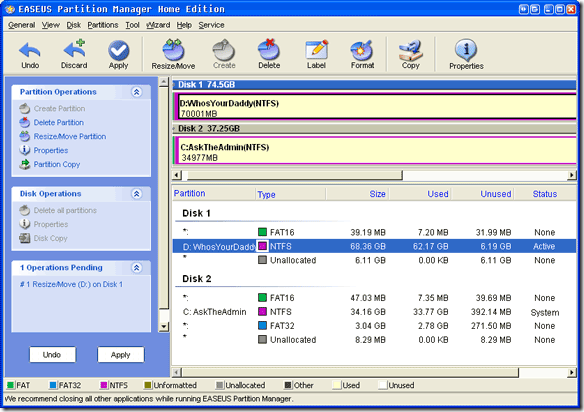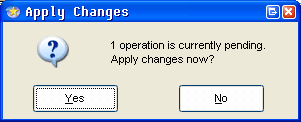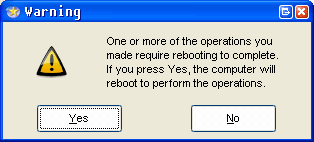I am an old school network admin and when I first found out I could re-size active hard drive partitions without losing my data back in the late 90's on a Windows NT machine - I was ecstatic.
Yes I am so old school I remember when it was called The Partition Magician and it was owned by PowerQuest and NOT Symantec who acquired them in 2003.
But any which way PartitionMagic does a great job at pretty much anything Partition related.
Long story short - PartitionMagic, even though it is not still being developed or improved, will cost you around $50 for a legitimate copy.
Yes people do pay for software when they have no other options - but, today I found a little known application (little known to me at least!) called EASEUS Partition Manager 3.0 Home Edition. The free alternative to PartitionMagic will do all the good stuff PartitionMagic did for me, so what's the catch? It is only free FOR HOME USERS and 32 Bit Operating Systems. Fair enough. Let's take her for a test drive.
I have a NTFS IDE hard drive sitting on my desk with some old data on it. I believe it is a 80GB drive. Let's see how hard it will be to split that into two drives without putting the kibosh on my data.
I started by downloading the installer file from Download.com here. It is a 7.9MB zip file. The zip file has one exe file in it that is slightly larger. I ran it, plugged my hard drive into an IDE-USB enclosure for the test and got down to business"¦
I chose the partition I want to resize and I right-clicked on it. It gave me this context menu.
I chose Resize and I got the screen below. I have not had issues with resizing or moving partitions back in the day but you SHOULD ALWAYS BACKUP before starting any operation that messes with your file structure. So if you haven't backed up yet"¦ Do it now!
On the next screen you tell the partition resizer how much space you want after you are complete. Then you simply click OK and let it rock and roll.
Now as you can see by the new notification in the lower left hand corner, it says there is one operation pending. Now you need to click 'apply' to start it off.
Then another confirmation box will pop up asking you if you are ready to do this now"¦
Then for most of the resizing/moving partition options Windows will need to reboot to finish its process. Make sure you don't have any open files and you are ready to continue.
That is it and you are on your way to having another partition created without erasing your disk or dropping some serious duckets.
When your machine comes back up you are golden! Do you have another FREE partition magic-like program you use? If so share it with us....in the comments boys and girls!