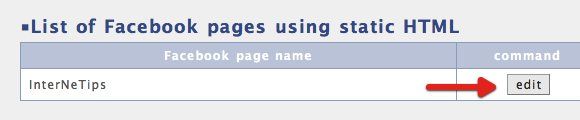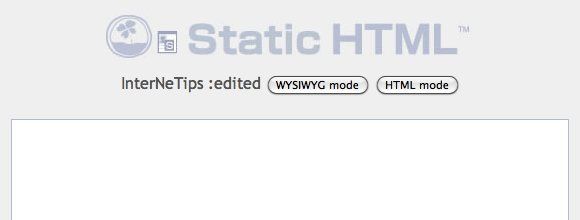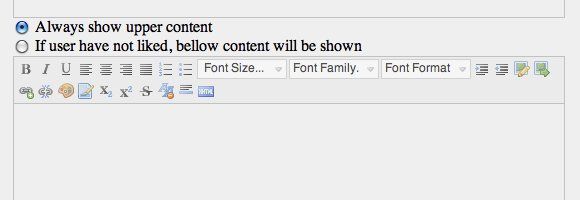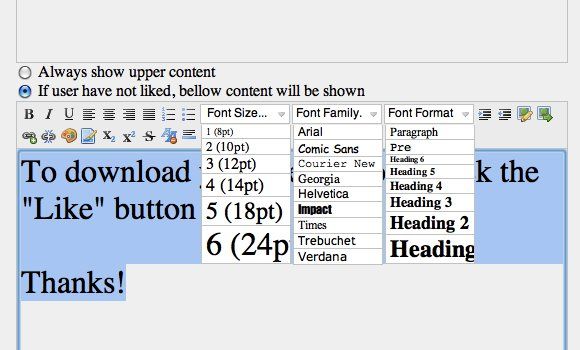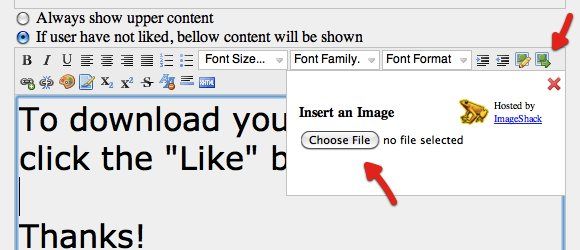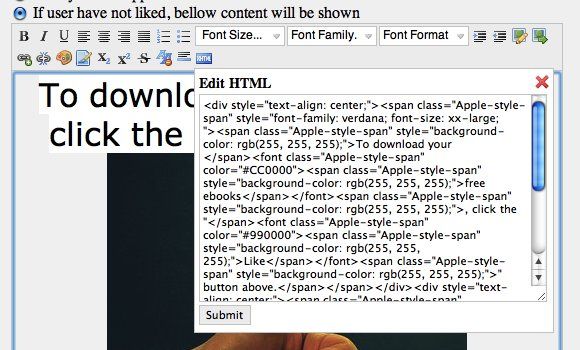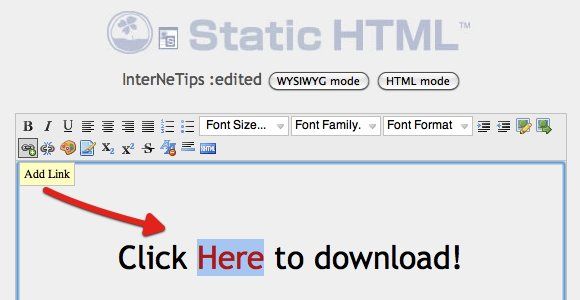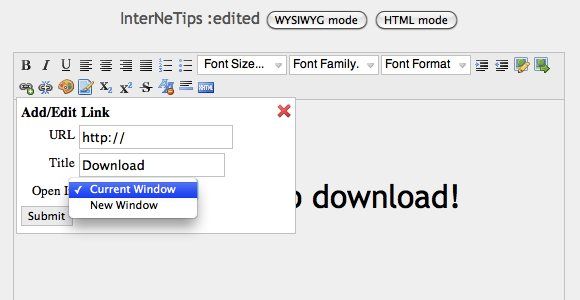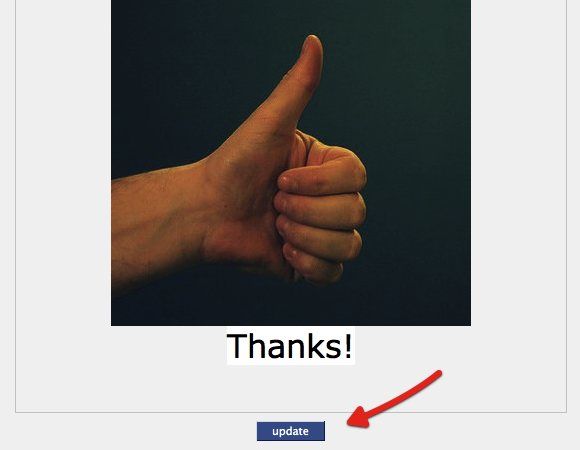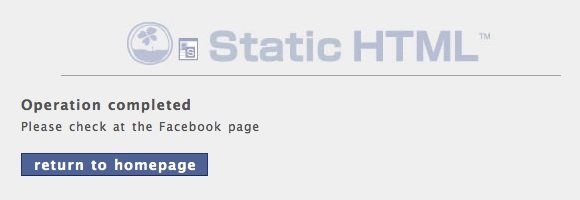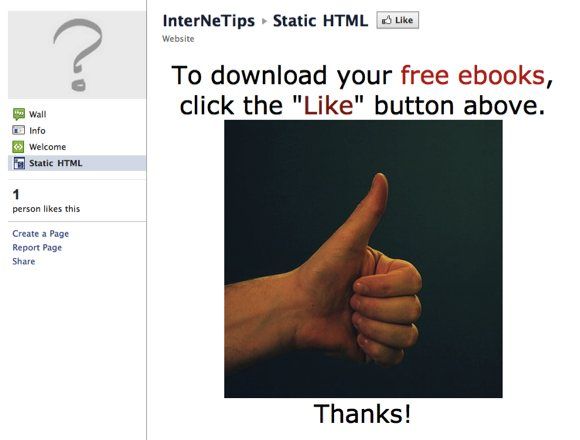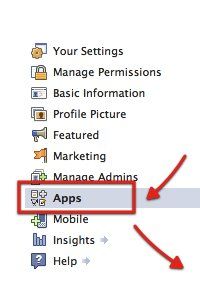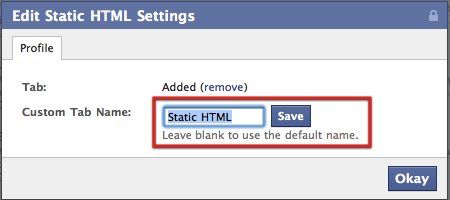Everybody that I know has at least one Facebook account, but not many of them have set up a Facebook Page. One of the popular excuses is because building a Facebook page is difficult. It's a pity because Facebook Pages is a great promotion tool. You can use it to promote your blog, your product, or even yourself.
If you are a code novice and want to build and edit your Facebook pages without touching any codes, you could easily do it using [NO LONGER WORKS] Static HTML - a WYSIWYG (What You See Is What You Get) web editor, built specifically for Facebook Pages.
Add The App
Static HTML is a Facebook app that you can install by clicking this link. After the routine verification and confirmation process, you are ready to start building and editing your Facebook pages.
The first thing that you need to do is register your page(s) with the Static HTML app. Pick one of the pages from the dropdown list and click "Register". But if you don't have any page yet, you need to create one. Please refer to this article to do that.
After that, click the "Add" button, and your page will appear under the "Facebook page name" list. Click "edit" to start the editing process.
There are two editing mode that you can choose: WYSIWYG and HTML mode. Since our discussion today is about no-code editing, we'll choose the first.
Static HTML also provides two editing panes. The first one is the main content, and the second one is the optional fan gate content. The "fan gate" is the concept of showing the main content only to those who have clicked on the "Like" button. If you want to activate a fan gate, choose the "If user have not liked, below content will be shown" option.
We've discussed another method of activating the fan gate in this article.
Enter The Editing Process
Building a page using Static HTML's WYSIWYG editor is similar to creating a document on a word processor. You write your content and modify the fonts (size, family, format, color, and background color). Standard editing features like Align, Bullets and Numbers, Bold, Italic, and Underline are also available.
You can also add images to enrich the page. There are two options to add images: hotlink to the existing images on the web, or upload your own images (hosted on ImageShack).
Those who are familiar with HTML and want to enrich certain parts of the page with HTML codes can activate HTML mode by clicking on the HTML icon.
Static HTML allows you to add a link to anything on the page. Just select the element and click on the "Add Link" button.
Fill in all the necessary information about the link on the pop-up window and click "Submit".
Don't forget to click "Update" when you have finished the editing process.
Static HTML will confirm that you've completed the process and give you the option to "return to homepage".
This is the result of my short experiment using Static HTML. It's the page that will be shown to those who haven't clicked on the "Like" button. You can use other "incentives" to lure visitors to click the "Like" button.
Tidying Up
As you've noticed from the picture above, the name of the page I created is "Static HTML". You can edit the name by clicking on the "Edit Info" link under the page name.
Then select "Apps" from the sidebar menu.
Locate Static HTML in the apps' list and click the "Edit Settings" link.
You can write down the name that you want for your page. Then click "Save" and "Okay" to finish the process.
After trying out Static HTML, I can say that this app is one of the easiest ways to build and edit Facebook Pages. Granted, the tool might be too simple and not powerful enough for veteran web builders, but it's adequate for beginners.
What do you think of the tool? Have you tried it to set up your Facebook Page? Do you know of other alternatives? Share your thoughts and opinions using the comments below. If you want to learn more about Facebook Pages promotion, don't forget to read our other articles - Promote Your Blog Using Facebook Pages and Promote Your Blog Or Business on Facebook With The Help Of The Wildfire iFrame App
Image credits: bram_souffreau, .reid