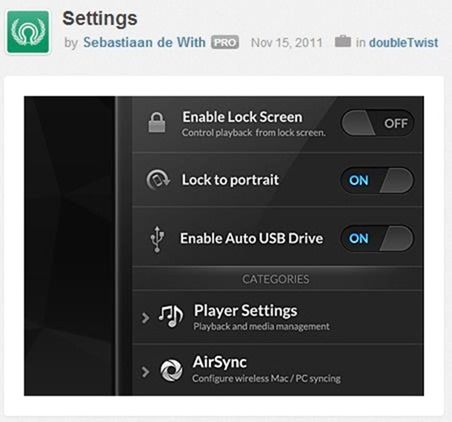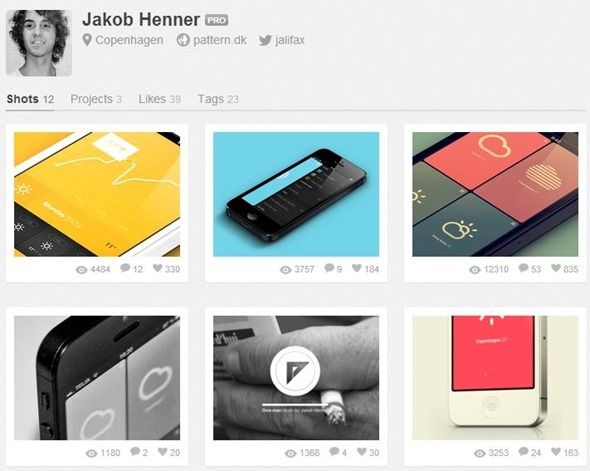The Web circa 2013 is a very visual place. Websites with glorious imagery abound, whether it's photo blogs like The Big Picture and friends, or sites like Pinterest that lets users create a visual archive of stuff they like. Then there are all the mobile apps we carry around in our pockets, be they Android or iOS. These have to look pretty too, from icons to screen layouts.
If you're interested in the professional side of this aesthetic explosion, you should check out Dribbble. This beautiful website is part portfolio, part community, and it's where some of the Web's most talented and prolific designers hang out, share their work, and offer (usually constructive) feedback. Let's look at three ways you could use Dribbble.
As a User: Find Beautiful Apps & Sites
Above is a screenshot from designer Sebastiaan de With, showcasing a part of the new DoubleTwist Android music player interface. Note the stylish toggle sliders and the custom typography. In the notes for the screenshot, Sebastian says they're bundling a new font family with this release of DoubleTwist. I found this screenshot, and an entire album of DoubleTwist-related images, by simply searching Dribbble for "Android".
Some of my other finds from the same search include the gorgeous DataWiz Android app, which I tracked down using a screenshot Dribbble user Artua shared:
This isn't a very efficient way to search for apps, as many of the results will be of work in progress not yet on Google Play, or just icons. That said, those apps you do find tend to be beautiful, and aren't apps you'd usually just stumble upon in Google Play (there's no way to search Google Play or the App Store for "beautiful apps").
As An Employer: Find Amazing Designers
Now we come to one of two conventional uses for Dribbble: Finding designers to hire. Dribbble is awesome for this, because it offers a very rich visual portfolio. Let's say you're developing a weather app, and you're looking specifically for designers who've worked on weather apps before. Couldn't be simpler: Just search Dribbble for "weather app," and get pinpointed visual results from numerous designers to pick from:
To see a particular designer's portfolio, just click their name:
This is pretty much Dribbble's "bread and butter," i.e, the site's intended use. A designer's profile shows their physical location, website, and Twitter account. You can instantly see their work, and get a feel for how popular they are within their peer community (each shot the designer shares has stats – you can see how many people viewed it, commented on it, and Liked it). Some designers also have a Hire Me button:
You can contact the designer outside of Dribbble freely using their contact information, but if you want to use the button, you need to be a member of the site, which we'll look at in a moment.
As a Designer: Share Your Work (Once You're Invited)
If you're a designer, Dribbble's value must be obvious at this point. It's a fantastic place to find new clients and projects, and a good way to establish yourself as an influential designer in your niche. One thing you should know is that the site has an unconventional workflow for signing up: You don't just open an account and start uploading your work. Instead, you need to apply as a "prospect," fill out your profile, link to an existing portfolio of your work, and wait. Why wait? Because once you do all of this, you need an existing member (also known as a "player" in Dribbble jargon) to "recruit" you – in other words, vouch for the quality of your work.
Not every player (existing designer on the site) can draft you once you apply: Dribbble periodically issues invites to players, so you need a little bit of luck, and some patience. The bright side here is that as a result of this stingy recruitment process, quality on Dribbble tends to be quite high. As a designer, this means that once you make it in and start uploading quality work, Dribbble may well become a serious source for project leads and future income. Designers I've contacted through Dribbble tend to be busy, professional, and somewhat pricey – all good things, in my book.
The good news for you as a designer is that Dribbble is far from the only game in town: Competitor Forrst offers a remarkably similar service, and you would do well to have active profiles on both sites.
How Do You Use Dribbble?
Above, I've highlighted two very obvious ways to use Dribbble (mainly for people who don't know the service yet), but also one you may not have considered even if you know the service.
Do you use Dribbble for finding beautiful apps and sites as a user? Do you have other innovative ways to use the service? Let me know below!