So you have found yourself up into the wee hours of the morning downloading your favorite television series from your childhood (don't worry we won't tell anyone it's the Smurfs!) only to discover that it won't play?
Maybe it's the video, audio or even both. What do you do?
I have been using a tool called Gspot for a long time now to figure out what is going on with my videos. This is how it works. First download the Gspot 2.70a package. It requires no installation and works very simply.
After you launch it, you will see a screen like this:
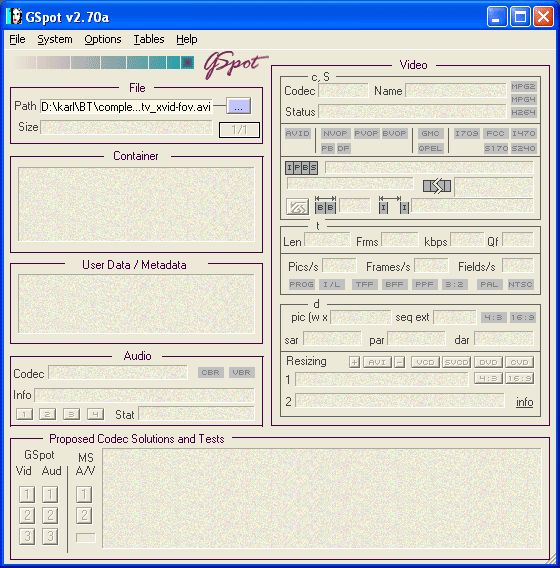
And now as your geeky eyes are going wild checking out all the fields and options let me tell you how easy it is to use! You simply drag the file that won't work to this window. That's it drag and drop! You should then see some thing like this:
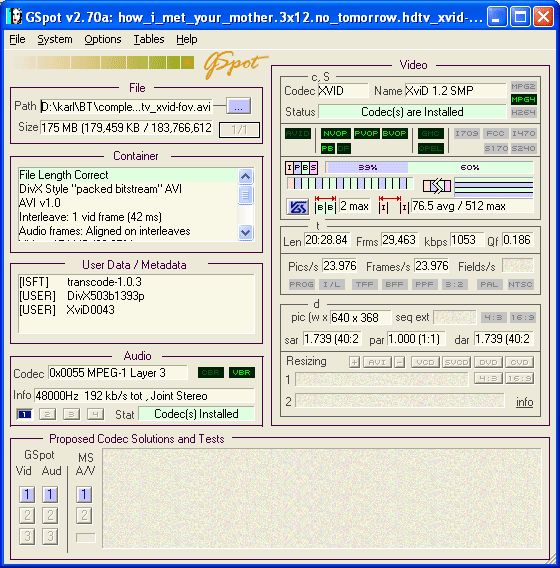
You see my file identified as being an Xvid video in the upper right corner and it says the codec is installed. It lists the audio codec in the bottom left as "MPEG-1 layer 3" and also confirms that the codec is installed. You can verify other stuff like the file is complete or how many frames per second it is and lots of other data that means nothing to me. I am sure if you are authoring your own videos and you are down with the compression lingo then these options might be golden for you!
If your computer does not have Xvid or Divx installed on it the Gspot scan will come back with a little banner that says:
Codec not installed
Fret not because Gspot will propose a solution at the bottom of the screen. I used to have problems with codecs all the time way back in 2001...
It is 2008 now so of course The Admin came up with a solution! I discovered that I didn't have to install codecs individually anymore and there was an ongoing project that has a codec pack! And it's free! You guys know I LOVE free stuff!
I downloaded the K-Lite codec pack [Broken URL Removed]. This is a huge complete pack with all the codecs you will ever need to author and play everything (until the new ones come out!).
There is also a standard set (plays mostly everything) and a basic set (plays the most popular formats) for more minimalistic installs. They can be found at Free Codecs.
Do you have a favorite codec pack or another way you make certain your videos play? Both of these tools are free and widely available on the web. Yet I do not know the author or true home page for either of them... do you?
Happy Downloading!

