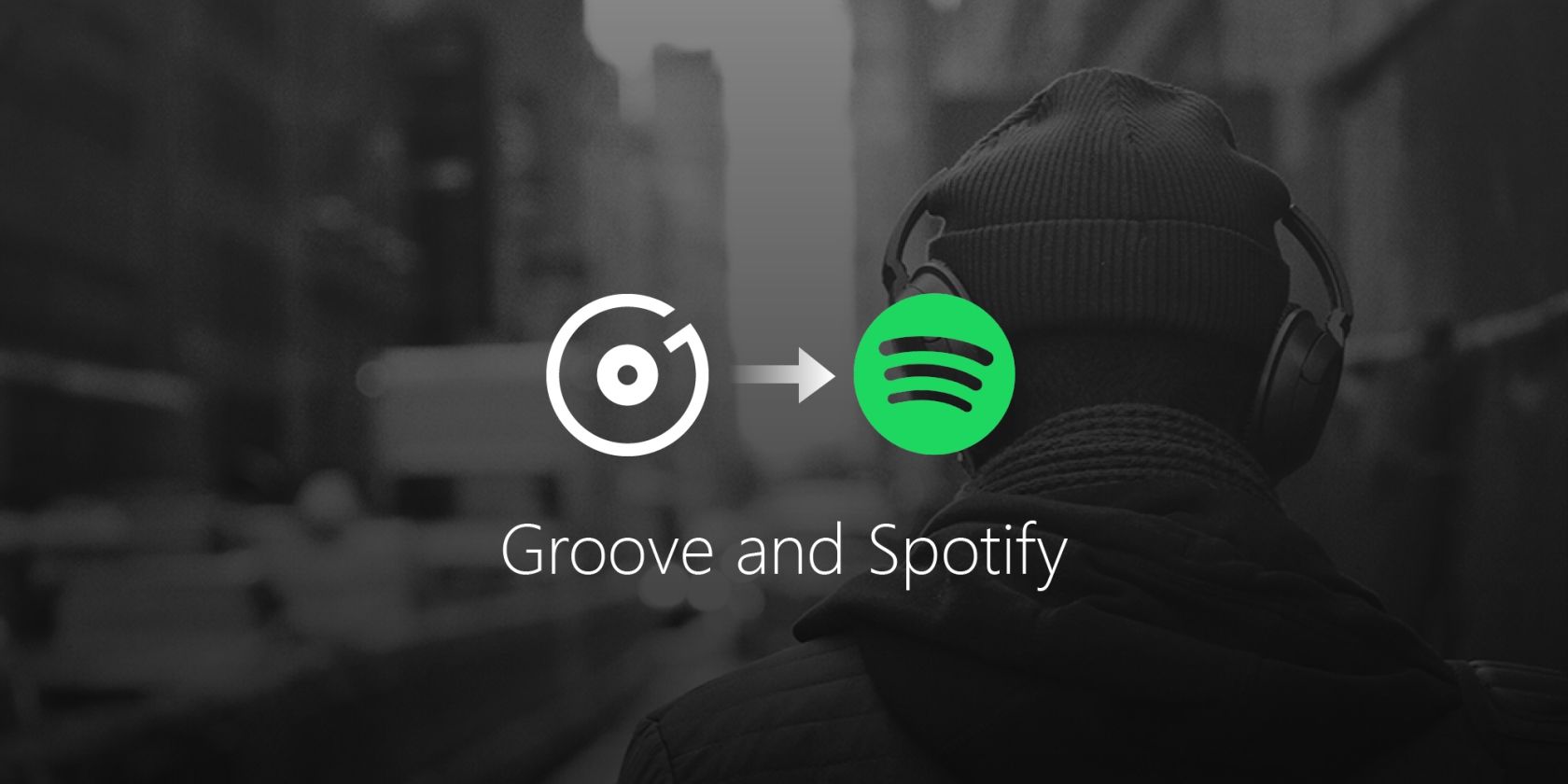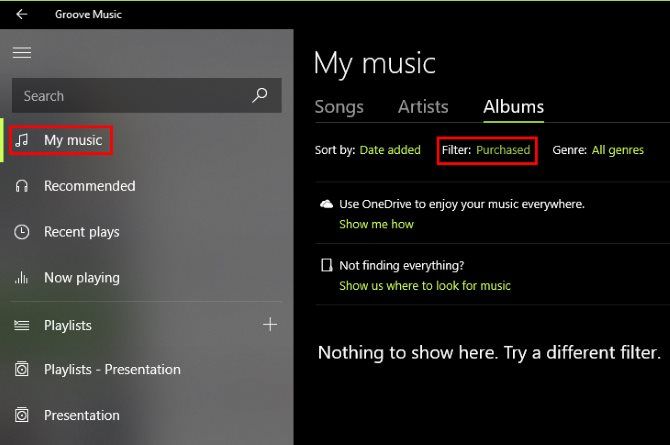Yet another music streaming service is falling victim to Spotify. Microsoft's Groove Music, introduced with Windows 10, combined decent music-playing functionality with an optional streaming plan. But soon, that streaming plan will take an exit and Spotify will replace it.
Groove Music itself will live on. Its app will still be the default music player in Windows 10. But the streaming Music Pass and ability to purchase music directly from the Windows Store are disappearing at the end of 2017. Microsoft will help Music Pass subscribers easily transition to Spotify in the coming weeks.
But if you've purchased any music from Groove Music, you should download it now before it disappears. If you don't, you won't be able to stream it after the start of 2018.
Make sure you have the latest version of Groove Music before proceeding. Open the Store app in Windows 10, then select the three-dot Menu icon in the top-right. Choose Downloads and updates and click Get Updates to make sure you're up to date.
Then, open the Groove Music app in Windows 10. On the left sidebar, click the My music tab.
You'll see a Filter link near the top of the window here. It probably says All by default. Click this, and change it to Purchased to only show music you've bought from the Groove store. If this doesn't bring up anything, you're all clear.
If you only have a few albums, you can download them individually. Just right-click an album and select Download to save it to your computer. For users with lots of music, mouse over the first item in the list and click its selection checkbox. Then scroll to the bottom, hold Shift, and click the last item to select everything.
Check the following location for the music files:
C:\Users\USERNAME\Music
Once you've downloaded your music, it's a good idea to upload it all to cloud storage if you have the space. That way, you've backed up your music. If you throw it in OneDrive, you can still stream it using the Groove Music app.
Have you purchased any music from Groove Music? What streaming service do you use? Tell us down in the comments!