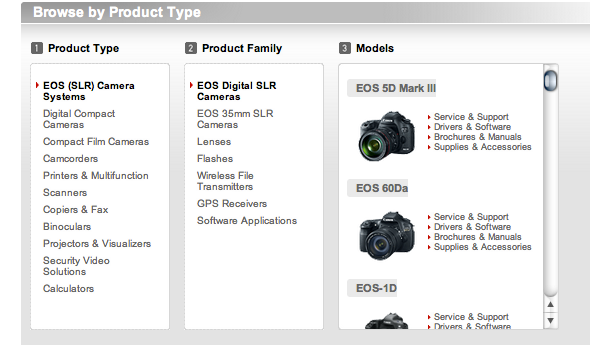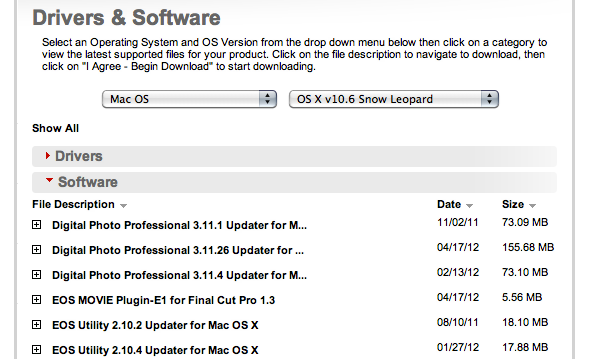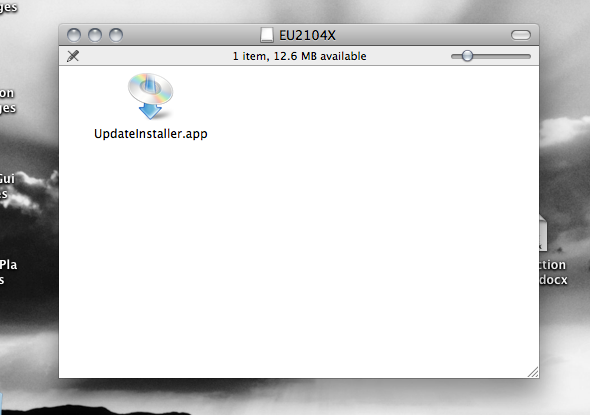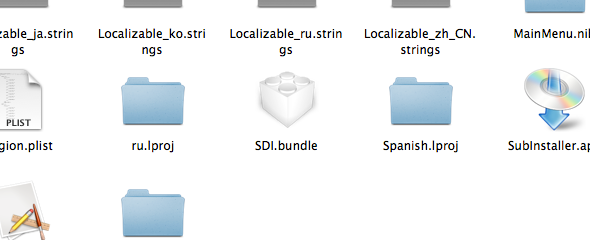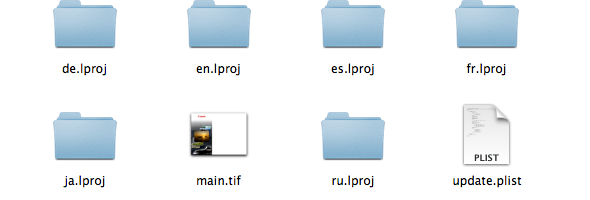Losing the software CD accompanying your brand new camera is way to easy to do. The exhilaration of cracking open that brand new toy tends to overpower the thought of "well, maybe I will need that software later..."
Such is the case with Canon cameras, and if you have a Mac, you'll know that you'll need the Canon EOS Utility if you ever want to use your DSLR camera via USB. Fortunately for you, I found a quick trick to download that little app from the Canon website. It's really easy to do, and so easy, in fact, that I wonder "why don't they just make the app available directly from the site?"
Download The Proper File
Go ahead and open the Canon Support & Driver section of Canon's site in another tab or window. In the product type section, make sure you're on the the EOS Digital SLR option. After that, scroll through and find your model of camera.
Click where it says "Drivers & Software" near your model, and you'll be whisked away to a magical land where the native people greet you with the question of "what is your operating system and version?" Naturally, you should click select the Mac option, and you'll be provided all versions of OSX. Canon has every single EOS Utility update since the dawn of time, so you'll be able to find exactly what you need.
After this, click the Software drop-down menu, and select the latest EOS Utility updater for Mac. After agreeing to a bunch of stuff you didn't read, go ahead and open/extract your download. Now we can get to the fun part.
Dig Through The File
When you open your download (a .dmg file), you'll see an app called UpdateInstaller. What you need to do is drag it onto your desktop. After that, open its context menu and click Show Package Contents. Next, click the Contents folder in the next window, and within that, open the Resources folder.
Within this folder, you'll find something called SDI.bundle. Just like before, open its context menu and click Show Package Contents. You'll see yet another Contents folder that leads to a Resources folder, so click through them.
Within the Resources folder will be a file called "update.plist". What you need to do with it is simply throw it away! Now close the mess of folders that you just opened, and run the UpdateInstaller from your desktop. It should open just like any other app installer and actually give you the full EOS Utility. Now, you can be like all the other kids on your block who use this software! Good job, buckaroo.
Conclusion
Bear in mind that I used this with my model of camera (Canon 60D), but based on what I have seen by other Canon users, the trick should work fairly well with everyone else out there. Furthermore, this seems to work on all updater versions, so you shouldn't have a problem regardless of when you lost your CD.
What do you use the EOS Utility for? Have you lost the accompanying software CD for any gadgets you recently bought?