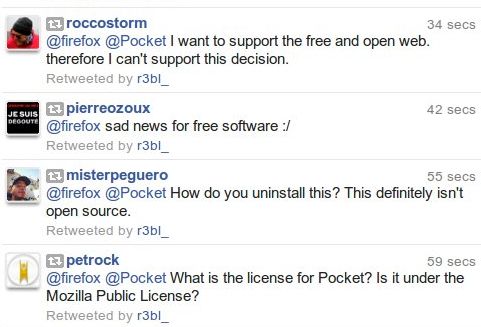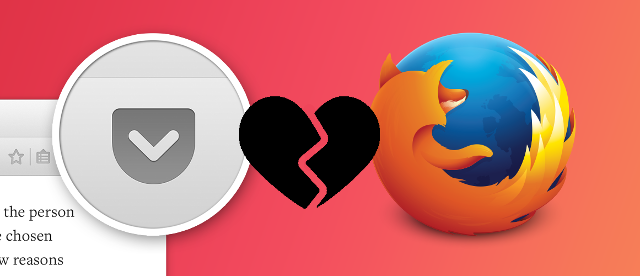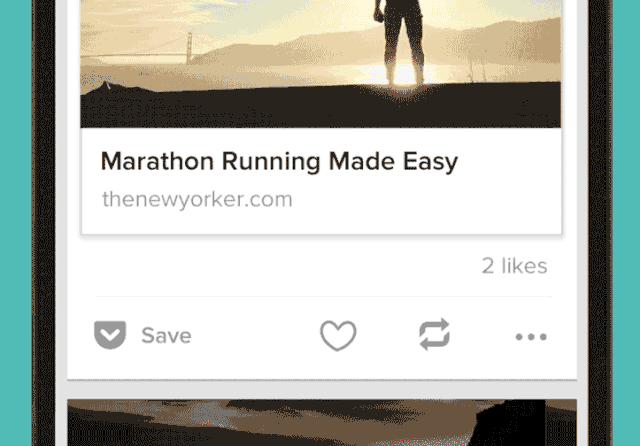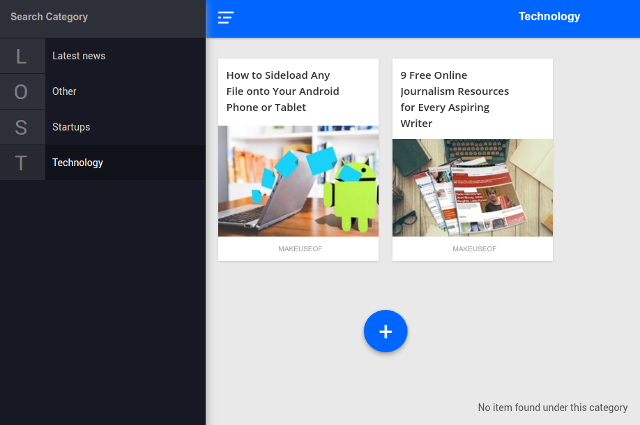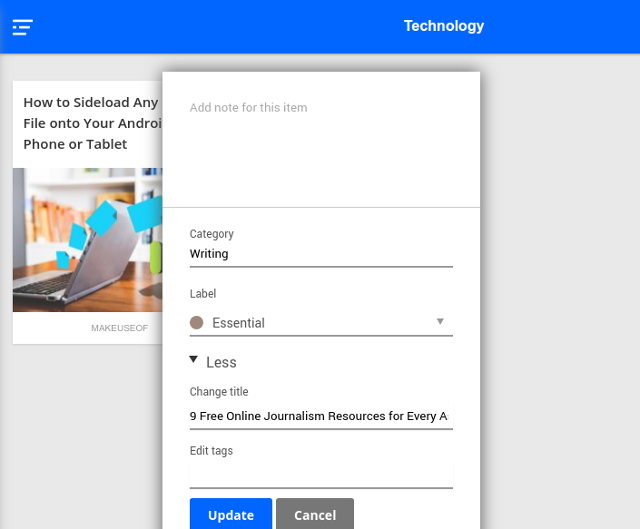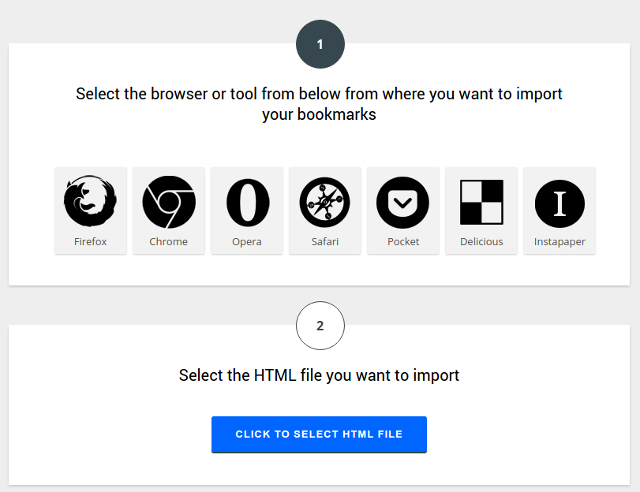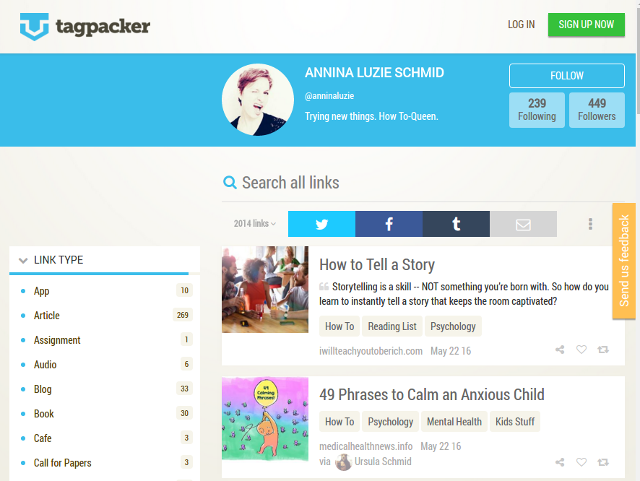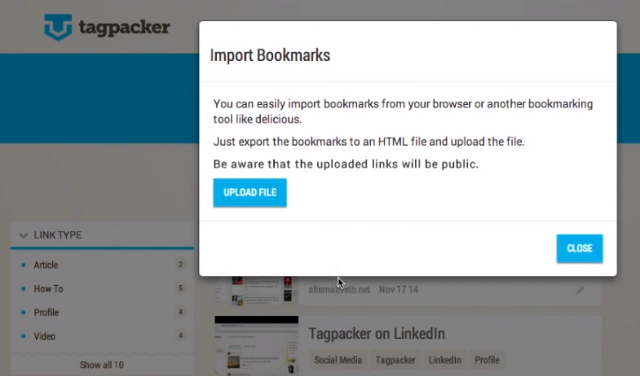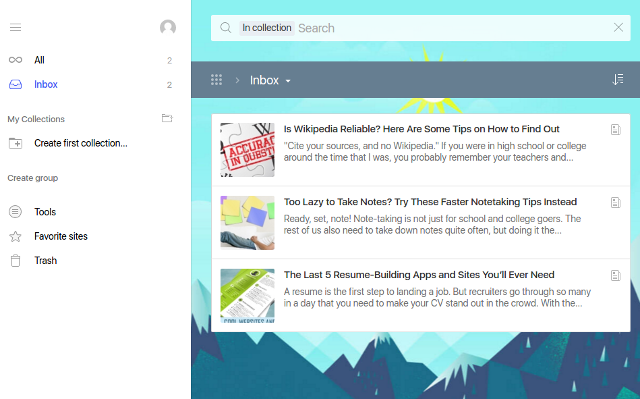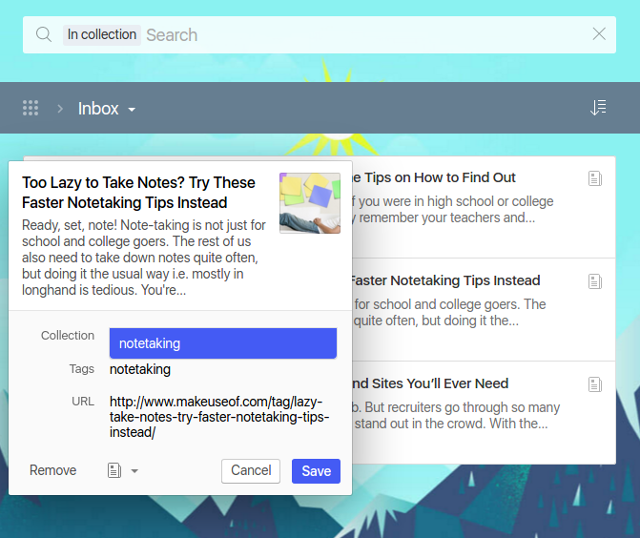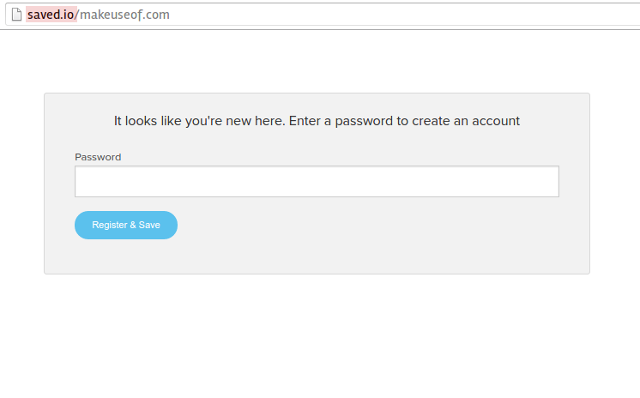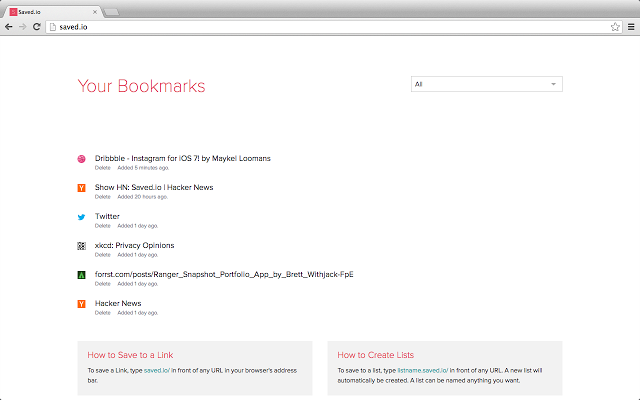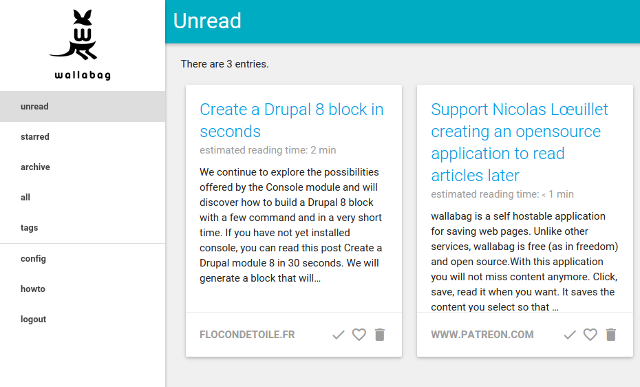Pocket is the ultimate reading list management tool, or the worst thing ever—it all depends on who you ask.
Perhaps you know the whole story. Around this time last year, Mozilla decided to integrate Pocket into Firefox, despite it already existing as an add-on. As Douglas Adams would say, this made a lot of people very angry.
Complaints were lodged. Bitter social media posts were written. The users considered this change unnecessary, disliked that Pocket was no longer optional, and criticized Mozilla for straying away from its open source roots by adopting proprietary code.
It only got worse when several vulnerabilities in Pocket came to light, and when it was revealed that Mozilla had struck a revenue sharing deal with makers of Pocket. Finally, Mozilla stepped out with an explanation how to disable Pocket altogether.
Don't get me wrong, I'm not a "Pocket hater"—I use the app myself. It's incredibly convenient thanks to its integration with various services and apps for mobile platforms. However, I can understand why others dislike it, especially in the light of recent changes to Pocket's iOS and Android versions. Pocket now include Twitter-like features such as following other users, liking and reposting their content, and sharing your reading list publicly.
This approach is not everyone's cup of tea, so if you've already started looking for less intrusive Pocket alternatives, this article is for you.
What do I mean by "less intrusive"? Obviously, these add-ons are not an integral part of Firefox by default. You can remove them whenever you want. Even better, they offer bookmarklets, so you can avoid installing add-ons and keep your browser lightweight.
Most of the following add-ons are focused solely on maintaining your reading list, and don't waste resources on the social aspect. The downside is that they require creating an account (just like Pocket), and they're not open source, so they're not necessarily "better" than Pocket. However, they each have some interesting qualities that could make you reconsider Pocket and give it a chance.
1. Basket (Add-on & Bookmarklet) [No Longer Available]
Basket is great for users who like to keep everything organized. Categories and Labels are essentially folders and tags, respectively, that you can make use of to sort collected content and make it easier to find later.
Every collected item, whether it's an article, an image, or a video, can have a custom note. This is a handy way to remind yourself why you saved the item in the first place, but you can also use notes to add comments or summarize important points from an article when doing online research.
Basket can save items for offline reading, and import an existing reading list from a number of apps and services. Integration with Firefox makes it possible to directly add new links to Basket from the right-click menu.
Quick Facts
- Import from Pocket: supported
- Registration: required; with email or Google account
- Mobile apps: Android
- Price: free
2. Tagpacker (Add-on & Bookmarklet)
Tagpacker might be the most similar add-on to Pocket on this list. When saving a new link, Tagpacker wants you to "pack it", which sounds an awful lot like Pocket.
On a more serious note, Tagpacker saves all your content to your profile page, which is public by default, but you can mark any item as private. Tags are the primary means of organizing content with Tagpacker.
You can add as many tags as you want to an item, and tags themselves can be grouped into Tagpacks, which are then displayed in the sidebar on your profile. Tagpacks help you find content faster, and you can use them to categorize items by type (news articles, blog posts, YouTube videos...).
Naturally, you can import bookmarks from other services. Integration with Zapier allows you to automate sharing and connect your Tagpacker account with your social media profiles.
Tagpacker actually emphasizes the social aspect of sharing, letting you follow other people, search through their profiles, like and repost their content, and get recommendations. As such, Tagpacker can be a valuable online collaboration tool, but it's probably not the best choice for those trying to avoid the very same social sharing features from Pocket.
Quick Facts
- Import from Pocket: supported
- Registration: required; with email, Facebook, or Google account
- Mobile apps: none, works in any browser
- Price: free
3. Raindrop.io (Add-on)
We have previously praised Raindrop for its beautiful approach to bookmarking, but back then it didn't have a Firefox add-on. Good news: now it does, and you can use it to build a reading list or save snippets and images from all around the Web. New items are added to the Inbox, and then it's up to you to divide them into collections, which can be either private or shared with other users.
Raindrop is perfect for anyone who thinks customization is essential, as it lets you change the background and add a cover image to every link collection. Tagging your items is a smart idea, because you can later search for them by tag and keyword, but also by content type.
You can convert your reading list to a private RSS feed, and if you purchase the Pro version, you can back up all your Raindrop collections to Dropbox.
Quick Facts
- Import from Pocket: supported
- Registration: required; with email, Facebook, Google, Twitter, or VKontakte account
- Mobile apps: Android, iPhone
- Price: free with ads, Pro plan with extra features for $2/month. Browser extension code is open source.
4. Saved.io (Bookmarklet)
Saved.io aims to be as clutter-free and minimal as possible, and does a very good job at it. There are no add-ons or mobile apps (though there is a browser extension for Chrome).
You're supposed to save items either with the bookmarklet or by simply appending "saved.io" to a link in the address bar. The first time you do this, Saved.io will prompt you to create an account.
Your link collection is a private list, but you can export it and share it with anyone. Unfortunately, the option to import content from other bookmarking and curation services is not there yet.
You can, however, organize your links into lists, add a note to every link, and make important items "sticky" by placing them at the top of your list. The lists are accessible from the dropdown menu on the right, and your bookmarks are presented as a plain collection of links.
If you like Saved.io, but don't feel like typing that phrase in front of every URL you want to save, consider using the URL Alias [No Longer Available] add-on to create a handy shortcut.
Quick Facts
- Import from Pocket: not supported
- Registration: required; with email
- Mobile apps: none, works in any browser
- Price: free
5. Wallabag (Add-on [No Longer Available] & Bookmarklet)
https://www.anrdoezrs.net/links/7251228/type/dlg/sid/UUmuoUeUpU49336/https://vimeo.com/167435064
Wallabag is the best Pocket alternative if your goal is complete independence from third-party services. It's open source and self-hosted, which means you will have to install it on a server or a shared hosting solution.
Inexperienced users need not worry, because Wallabag has decent documentation that explains the process. Once it's up and running, your Wallabag instance can sync with its dedicated smartphone app, and you can use it in Firefox with the add-on. Just be careful to match the add-on version to the version of Wallabag you installed.
Apart from the standard set of features, like tagging and sharing articles, Wallabag can export your content to ePub, PDF, and Mobi formats for offline reading.
It also lets you insert notes and comments directly into articles, mark articles as favorite, create an RSS feed from saved links, and export your reading list to use it with other services. One Wallabag installation can contain multiple user accounts, so your friends and family can join in when they decide to switch from Pocket.
Quick Facts
- Import from Pocket: supported
- Registration: required; with email
- Mobile apps: Android, iPhone, Windows Phone
- Price: free and open source
Keeping It Local
The main point of Pocket (for me, at least) is to be able to access your reading list wherever you are. That's why all the services from this article have a browser add-on and a mobile app, or they are completely web-based and can be used from any browser, including mobile ones.
However, I'm sure there are people who don't care about sharing their saved links across devices, and just want to keep them safe in the desktop version of Firefox. They can always turn to bookmarks, as that doesn't require any special add-ons. True, bookmarks get messy really fast, but you can easily keep them under control.
There are also add-ons like Save to Read and Scrapbook [No Longer Available] (or its upgraded version Scrapbook X [No Longer Available]) that can serve as a practical "dumping ground" for temporary links. If you start using Scrapbook and later change your mind about keeping it local, it's good to know you can share Scrapbook data with other computers.
What Are Your Favorite Pocket Alternatives?
Many users have already found their new favorite tool to save articles for later—for some, it's Readability, for others Instapaper. The latter works well with Firefox thanks to add-ons like Paper [No Longer Available] and Instasaver [No Longer Available].
If you're still using Pocket, that's fine too. As annoying as it may seem, it's still an immensely useful app, and there are many ways to get the best out of Pocket.
With the amount of online content increasing by the minute, we all need to find a way to manage our reading lists before their length drives us insane. Which tool you will use for that purpose is only yours to decide.
How do you manage your reading list in Firefox? Can you recommend some other Pocket alternatives? Are you a Pocket user, and if not, why? Tell us in the comments below.
Image Credits: Pocket Blog - Firefox Integration Header, Pocket Likes and Reposts - Attribution via Pocket Blog.