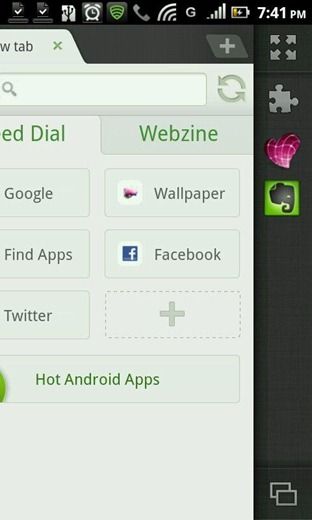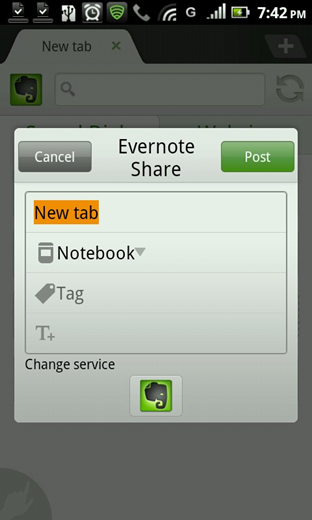Dolphin has recently announced the release of two brand new add-ons for its popular Android browser. The Dolphin browser already features a number of useful add-ons such as Read It Later, Dolphin Translate, Dolphin.fm, and various tab management add-ons, and has now added the Skitch add-on and the Evernote add-on.
Skitch, a powerful photo editor and annotator, has recently been acquired by Evernote, the popular notetaking app, and both are now available as add-ons for Dolphin browser on Android. To use the add-ons, you will need to have accounts with Skitch and Evernote. With Skitch, you also need to have the actual Skitch app installed on your device. If you don’t already have accounts or the apps, Dolphin will redirect you to the market when you try to use the add-ons.
To use the add-ons, slide the screen to the left to reveal the right side panel. For Skitch, first find an image you want to edit, and then tap the Skitch icon. This will load the image in Skitch where you can edit and annotate it. For Evernote, simply choose the text you want to save, tap the Evernote icon and insert the clipping. You can upload it to Evernote right from within Dolphin.
Dolphin is promising lots more add-ons in the upcoming year, and asks for user feedback and ideas for new add-ons and features. So if there’s an add-on you always wished you could have in Dolphin, go ahead and contact them. You’ve got nothing to lose!
What do you think of Dolphin’s new add-ons? Did you get a chance to try them yet?
Skitch add-on for Dolphin [2.2+]
Evernote add-on for Dolphin [2.0.1+]
Source: Dolphin Browser Blog [Broken URL Removed]