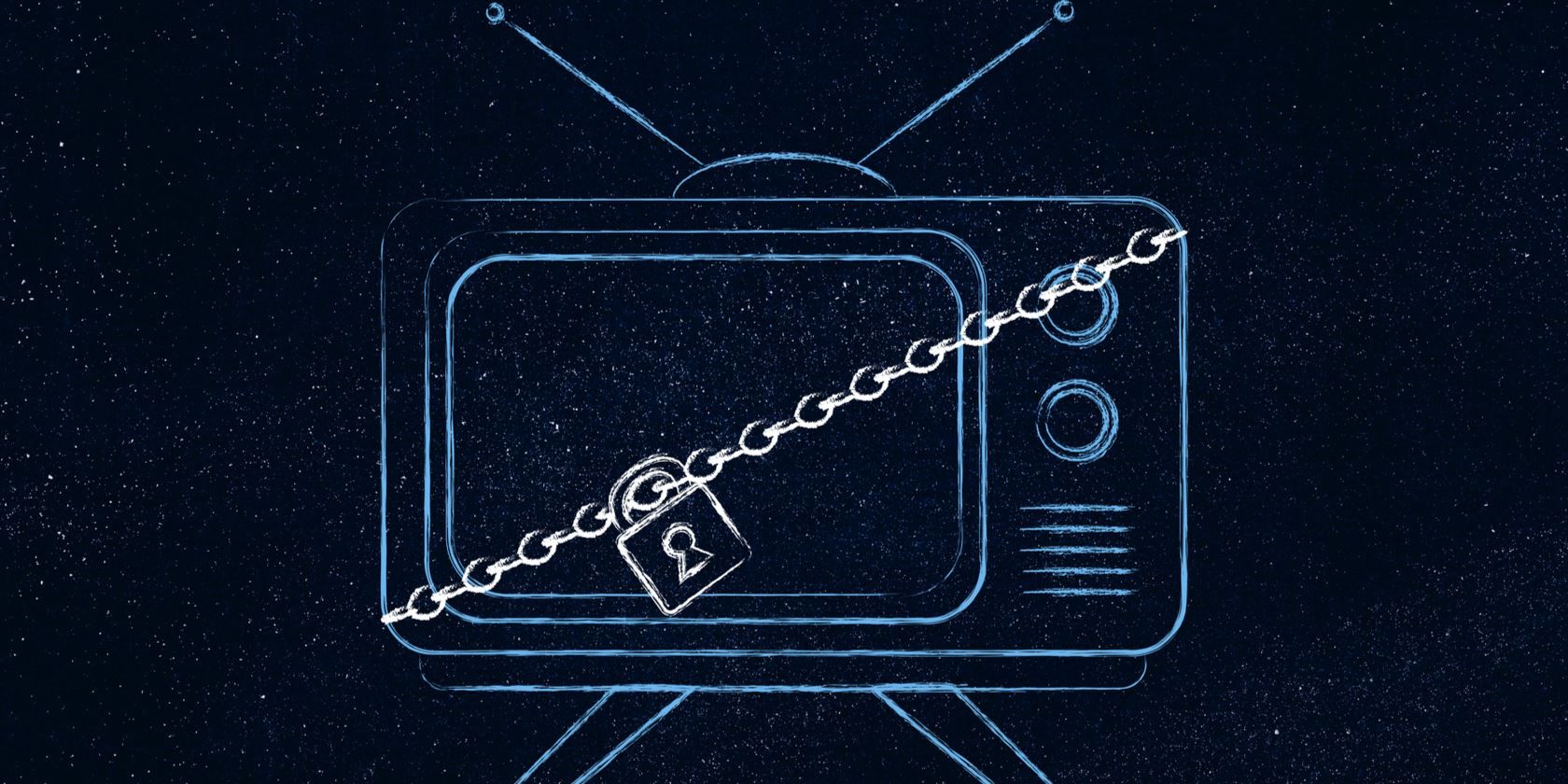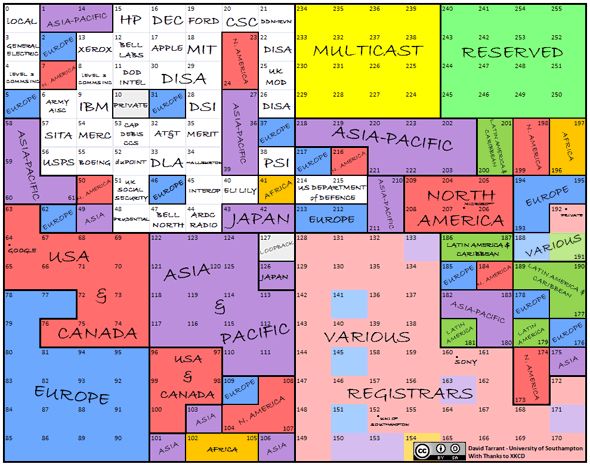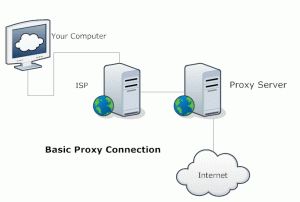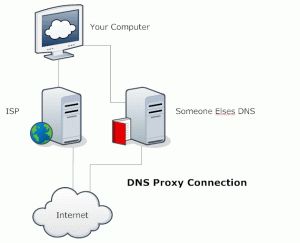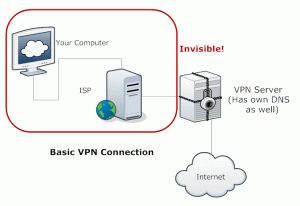For copyright reasons, certain media companies only allow their content to be viewed in certain geographic areas. In plain English, what this means is that they are meanies who suck. And what does the Internet do to meanies who suck? We find workarounds.
Now, I have to officially say that neither MakeUseOf.com or I or anyone living, dead or fictional is promoting breaking any laws, social mores, contracts, or pinky-swears. This is purely for educational and entertainment purposes. (See what I did there? ‘Entertainment purposes’)
Before I get to the tools, I’d like to talk about the process of geographical Internet Protocol (IP) address blocking and circumventing those blocks. For those of you that just read, “Blah, blah, blaaah, blah.” skip ahead.
How They Know Where You Are From
There’s an International Authority that dishes out IP addresses and gives certain blocks of IP addresses to certain geopolitical areas. That organization is called Internet Assigned Numbers Authority or IANA. Using that information, media companies simply read what IP address you are coming from, compare that to their list of countries and IP addresses, and then decide to grant you access or not. It’s pretty simple, right?
How to Circumvent That Nonsense
If your IP address is what this is all based on, then all you have to do is change your IP address. Simple! Yes, but simple does not always mean easy. Your Internet Service Provider (ISP) assigns you an IP address each time you connect to the Internet. If you'd like a little deeper look into how this works, check out our article on How The Internet Works.
Any website or web application can read your IP address. What you have to do is convince the web site that you are coming from another IP address – one that is assigned to the country that the website likes. The simplest and easiest way is to use what is known as a web proxy. Basically you are connecting to a computer in the allowed country and then browsing the web from there. It’s like having a mail drop. Now your browser is actually the proxy’s browser and therefore has the proxy’s IP address. Voila! You’re in.
Another method you could try is to set up a Domain Name Server (DNS) to use, other than the one your ISP uses. When a DNS looks up the IP address for a domain name, it tags that lookup with the IP address of the DNS, not your IP address. This can fool the website you are trying to connect to into thinking you are accessing it from the country that the DNS is in. There are several companies that provide this service, as you can see in this recent article. However, for DNS rerouting to happen, each packet of data still has to go through this alternate DNS. In effect, the DNS is simply acting as a proxy. Therefore, I will refer to DNS re-routing as simply a proxy, since it can suffer from the exact same weaknesses.
Accessing a proxy server happens through your regular Internet connection and that opens you to some vulnerability in getting fingered. Lots of these proxies end up on blacklists sooner or later and they get blocked. The people running these things may set up a new proxy, or they may just give up. Either way, you're left looking for a new one.
The workaround for this is to connect to the proxy server via a Virtual Private Network (VPN). Think of this as a mini-Internet that only a select few can use that connects you to a server somewhere. Your own highway lanes, as it were.
VPN's are more reliable than proxies because they are essentially the same as an ISP, they are your on-ramp to the open Internet. No matter how the content provider tries, they can't see any further back than where the VPN connects to the public Internet. Blacklisting VPN's is also a risky business because many corporations use VPN's, and thousands, if not millions, of people connect to the public Internet legitimately through VPN's. The shadow of a doubt continues to exist.
Why Is This Not So Easy?
Someone has to set up a proxy server with an IP address assigned to the country from which you wish to appear to be. In doing so, they may be breaking a contract with their ISP, or copyright laws, or goodness knows what.
If a lot of data is going through their proxy server, they may have to pay more money to their ISP for the increased usage. That will definitely happen if they allow enough speed and bandwidth for their users to stream video. So there isn't really a lot of incentive to set up a free proxy server.
If they are going to add the service of allowing you to connect to their proxy server via VPN, then they take on additional legal risks and costs. For the same reason as proxy servers, there isn't a lot of incentive to offer you high bandwidth for free either. You are almost certainly going to have to pay a monthly fee for this service. Fortunately, it’s not terribly much. The VPN's I want to show you are free, however.
The connection to the VPN/Proxy service is usually done in your web browser settings. However, if you are using other Wi-Fi devices, such as a Wii, you may want to set the connection to the VPN in your Wi-Fi router. This would put all of your Wi-Fi devices on to that VPN. You may see the benefit in doing this, if you can.
The Wi-Fi router/modem provided to me from my ISP does not allow me to configure it in such a manner. Phooey.
Who Offers this Service Then?
If you hopped and scotched here directly, you just missed some of the most amazing information ever. Seriously. Go back and read it.
Or you can check out these organizations that provide VPN access to their proxy servers so you can access the region blocked video.
Spotflux
This is a free, cloud-based, VPN/Proxy service. What Spotflux does differently than other VPN/Proxy services is they, “…conduct millions of real-time and automated calculations to remove tracking cookies, malicious viruses, and other nasty things…” from your Internet communications.
At the time of writing this article, Spotflux was completely free and had no bandwidth limit. So this should work on region blocked video content. And it did. Installation was easy and so was uninstalling.
All the installation really does is change the manner of your connection to the Internet to use Spotflux's VPN. As for all of its other functions, well, I didn't really see evidence of them. Which is the point. Those functions should be seamless. So, I guess it worked.
VersaVPN
VersaVPN provides a free service and a paid service. They state that the free account still has transfer rates up to 300 Kbps. That's sufficient to run some streaming video. Maybe not high-definition streaming video, but still pretty darn good. In my area, my ISP will be more of a bottleneck than the VersaVPN free service.
They also claim that the free service will always be ad free. On the security/liability side they only keep logs of your activity for 15-days under the free account. They don't keep any under the paid-for accounts. Locations you can appear from are limited to the U.S.A. with the free account as well. But still...it's free.
I installed their VPN client, signed up for a free account, and proceeded to test it. I'm not saying on what, but it was video. No, rated PG video. The short of it, is that it worked. I did get an unsigned installer error when I installed it though. Meh.
There are a few more free VPN services out there, so take a look around - test them out. They do exist.
Image Credit: faithie via Shutterstock.com