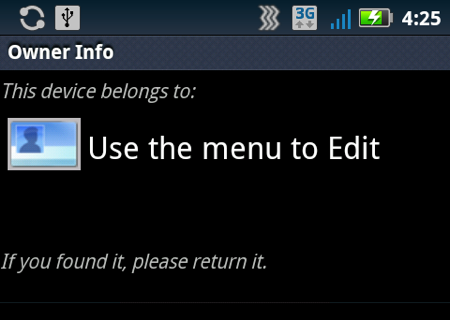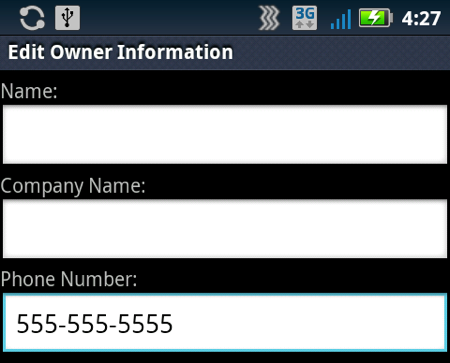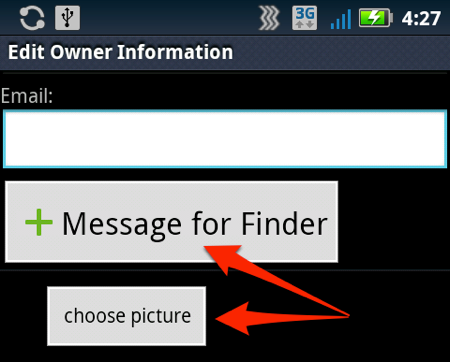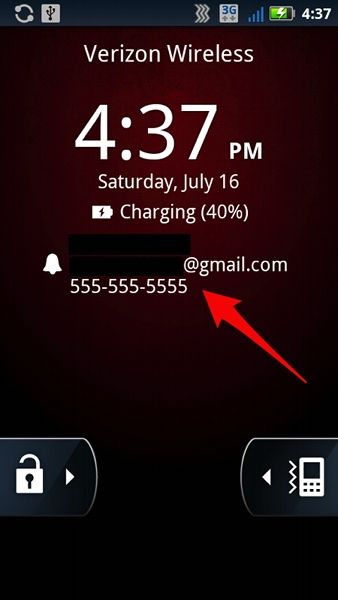<firstimage="https://www.makeuseof.com/wp-content/uploads/2011/07/0_owner.jpg">
Have you ever lost your phone? It's a sick feeling, not just because it costs a lot of money to replace (especially if it's a fancy new smartphone), but because it has valuable information like phone numbers, photos, etc, and also because it takes forever to reprogram a new phone and re-enter all of that information. You never do quite get it back to the way it was, do you?
There are all sorts of applications out there for helping you locate your missing mobile phone, but one of the simplest things you can do is list your contact information on your lock screen. If someone happens to find it, will they be able to unlock it and find out who it belongs to? Probably not. So how can you list your owner's information on your lock screen?
Adding Information To Your Lock Screen
Here I'm going to walk you through the process of adding your owner information to your Android phone's lock screen. By "owner information", I mean your phone number (which should probably be different from your mobile phone!), email address, name, etc. This way if you lose your phone, whoever finds it will be able to contact you fairly easily.
To do this, you're going to need to download a small, free app from the Android Market. The app is called Phone Found - Owner Info [No Longer Available], and you can find it either by clicking on the link or by searching on your phone's Marketplace. To begin, download and install the app, then open up your app list and tap the Owner Info button.
You should now see the app's default screen. Tap the Menu button on your phone and hit Edit.
Once in edit mode, you can enter in all of the information you want to display on your Android's lock screen. There are fields for your name, company name, phone number, email, as well as a message to whoever finds your phone which can range from instructions to incentives to return it. You can also select a photo to include with it.
Note: When I ran the app, I could not get the 'Message for Finder' window to pop-up the keyboard so I could type my message (you can paste text, however). It's not too important of a feature, but here's hoping it is fixed soon.
Once you’re done, tap the Save button. Your phone may require a restart before you see your information show up on the lock screen, but after that, you should see it every time your phone locks or times out on its own.
The last step is to try and make sure you never lose your phone, but if you ever do, you may be glad you went through the short process of adding your owner information to your Android's lock screen.
Conclusion
For such a simple application, I definitely think this app could be better at what it does. Hopefully this feature becomes a stock addition to Android's OS so an external app isn't needed to execute it at all. I think that's pretty much a no-brainer.
Have you ever lost your phone? If so, did you ever get it back and how?