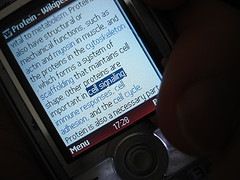For comfortable viewing, we can easily adjust the brightness and contrast of our computer screens and mobile displays using their built-in controls. But how do you calibrate a display? Which tool do you use to see if all the color shades are appropriately shown on your screen? The answer is a website called Display Calibrator.
Display Calibrator is a free and simple to use web tool that helps calibrate your computer’s display or phone’s screen. All you have to do is visit the website through your computer or phone and then adjust the device’s brightness and contrast to make the site’s black, white, and gray color shades and bands visible. A key to how the bands and shades should appear is provided in the site’s lower section. By calibrating your display using this website, you will ensure that all shades are displayed appropriately by your screen.
Features:
- A user-friendly web service.
- Lets you calibrate mobile phone or computer screen.
- Works for computer screens and smartphone displays.
- Provides a list of instructions.
- Similar tools: ScreenPerfect, ScreenFix and Calibrize (Windows).
Check out Display Calibrator @ www.newnmedia.com/~calibrate