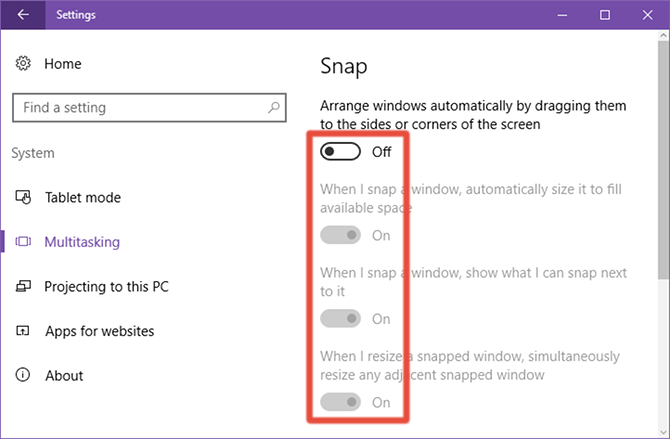Windows 7 introduced Aero Snap, the feature that lets you drag any window to the edge of the screen for instant snapping and resizing. Windows 10 improved on it with some additional features -- and it's now called Snap Assist instead.
A lot of people love the feature, claiming that it helps with window organization and control, but maybe you're like me and stand on the other side of the fence. I don't like it because I like custom precision when resizing my windows.
Fortunately, it's an easy feature to disable.
Open the Start Menu and launch the Settings app. Navigate to System > Multitasking and disable the very first option called Arrange windows automatically by dragging them to the side or corners of the screen. Disabling that option will also disable the next three options.
That's it!
If you need help staying organized, I recommend using the Task View and virtual desktops. The two of those features are some of the most practical improvements in Windows 10 so far, in my opinion.
Do you use Snap Assist? Why or why not? Let's talk about it down below!