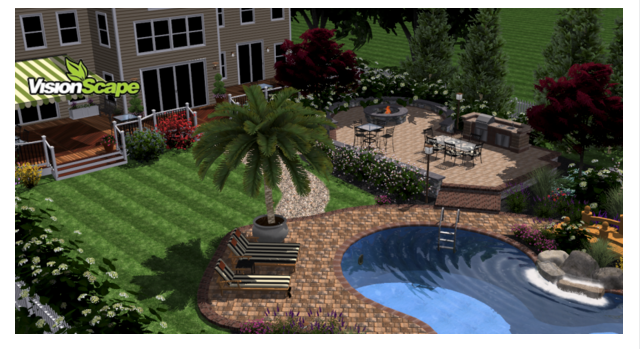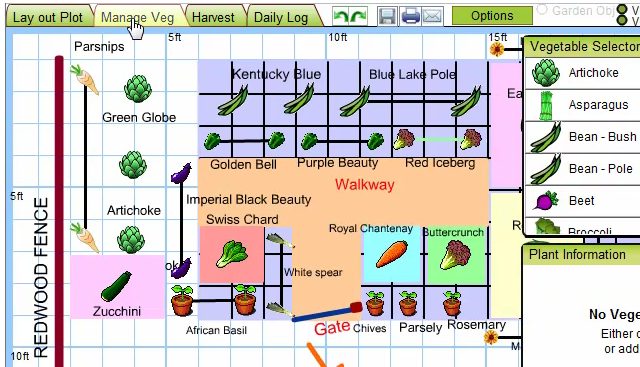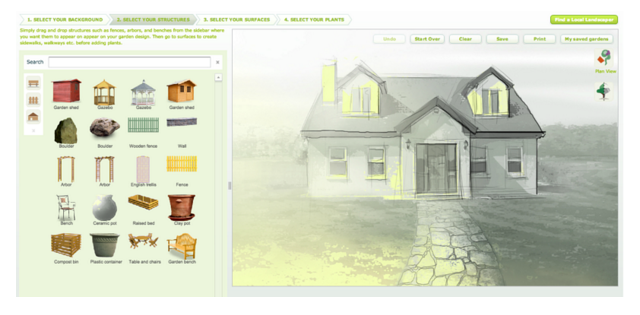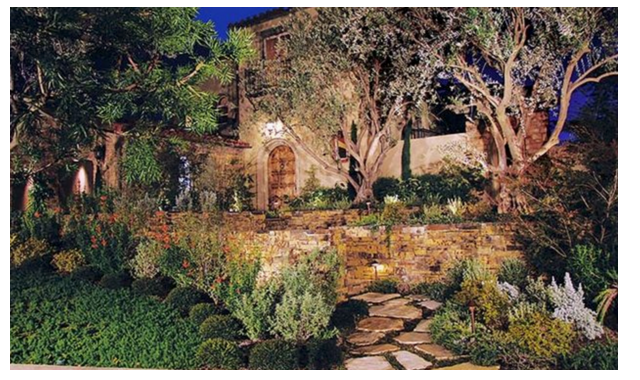Claude Monet quipped that his garden was his most beautiful masterpiece.
With these top landscape design resources, you'll soon be repeating Monet’s famous quote in reference to your own weed-covered backyard!
After scouring the web, these are the best free (or extremely affordable) landscape design tools, resources, and mobile apps we’ve found. Whether you want to create a professional level design or a quick 10-minute mock-up of your garden, you’ll find much of what you need in the following sections.
Getting Started
If you want to go further than simply understanding the basics of landscape design, there are a few places online that will help you to approach your landscaping in the right way.
- ACS Landscape Design Course: this easy-to-follow course was originally published in Your Backyard magazine. The lessons included will take you from the basic principles of landscape design, through to vegetables and herbs, garden design, and environmental studies.
- Land8 is a buzzing landscape architecture community where your learning will never be satiated. The forums are awash with incredible advice, and the rest of the site is full of fantastic ideas and outdoor projects others have worked on.
- Between Planet Natural and Almanac Gardening, you’ll be able to find out everything you need about choosing, planting, and caring for the shrubs, trees, and plants you choose to have in your garden.
- Tom Keogh’s lectures on landscape design will show you a much more detailed, academic side to landscape design. Suitable for anyone who’s planning to take this subject seriously.
- If you’d like to create a landscape that can sustainably provide for you, this Free Online Permaculture Design Course [Broken URL Removed] is the place to start.
- These smart gardening devices will help make maintaining your garden even easier. With these devices you could have anything from detailed information on soil quality, to self-managed sprinkler systems.
Finding Inspiration
When it comes to finding inspiration to ignite your creative juices, there really is no better place than Pinterest. Simply search “Landscape Design” to find more boards and pins than you can shake a rake at.
If you’re looking for even more, Houzz has a landscape design album full of beautiful designs. As does Decoist. In terms of finding more specific outdoor focused DIY projects, check out the outdoor section of the DIY network.
And for somewhat more prescriptive ideas, take a look at the Garden Plans on the BHG site. You’ll find some fantastic plans for different areas of your garden which you can download. Once downloaded, you’ll find detailed layout diagrams, plant lists, and complete instructions for installing the garden.
Landscape Design Software
Once you've mastered the basics of gardening and landscape design, it's time to get into the fun part: designing your garden. Below are a selection of options specifically chosen for this purpose.
VisionScape
Many reviews herald VisionScape as the best landscape design software available for non-professionals, with lots of video tutorials to get you started.
The free version enables you to design your outdoor space in both 2D and 3D, while taking quality screenshots of your finished design. Walls, decking, fences, and steps etc. can be added with the click of a button. If you’d rather edit an existing design though, you can customize one of the many free garden templates that are available.
The selling point of VisionScape, however, is it’s marketplace. The huge library of landscaping elements are actually real products that you can purchase. This means that from your final design, you’ll be able to know exactly what your finished garden will look like.
And if you’re happy to pay $15 per month for the premium Homeowner version, you’ll be able to have higher quality graphics, more elements, and the ability to share professional presentations of your design with anyone you like.
Available on: Windows and Mac
SmartDraw
SmartDraw is a powerful browser-based app, which claims to be the “smartest way to draw anything”, from flowcharts to floorplans. It’s the software’s ability to draw and design landscapes (only in 2D) that we’re interested in here, though.
Before deciding whether this sortware is right for you, try out the free trial. If you later want to access the full features and to be able to save your designs, the cost is $15 per month. This cost includes full access to SmartDraw’s features, not just its landscape design options. You are able to cancel whenever you like, once you no longer need the software.
As with VisionScape, SmartDraw has several design templates you can use as a foundation for your own design. Thousands of elements, from brick patterns and flowers, to shrubs and sprinkler systems can intuitively be dragged and dropped onto your 2D plan.
Once complete, your design can be shared in a number of ways, including simple exporting to Microsoft Office programs.
Availability: Browser-based
PlanGarden
Although PlanGarden doesn’t have the most beautiful UI ever created, we’ve included it because it has been designed specifically for anyone who wants to plan a vegetable garden.
The web-based software can be used free-of-charge for 45 days and costs $20 per year thereafter. During the trial, you can save and view your plans, but once the trial is over, you won’t be able to make changes until you upgrade your membership.
Within the software you not only plan your vegetable plot, but also record your harvest, and keep a daily log of your gardening activities. The software even offers advice on where and when to plant crops, as well as giving estimated harvests based on your input.
To get an idea of how this works, you can take a look at vegetable gardens other users have created.
Available: Browser-based
Plan Your Garden
Plan Your Garden is a free, simple garden design tool from Better Homes and Gardens. After a 20 second sign up process, you can drag-and-drop a rough, 3D plan of your garden.
This is by no means a professional tool, and no 2D plans are available. But it’s definitely a quick, simple, and fun way to get a few vague ideas out of your head and onto an actual design.
Start by choosing a background (set in front of a bungalow, or with no buildings around, for instance). Then, position structures such as walls and sheds on the land, followed by selecting different surfaces and plants. Within the site, you are able to create, save, and print multiple designs.
Available: Browser-based
SketchUp Make
If you’re willing to invest some time into learning how to use the 3D drawing and modelling tool SketchUp Make (which we've written about before), the results will be well worth it. Not just for designing landscapes, for but any 3D designs you’d like to tackle. If you need even more functionality, SketchUp Pro may be worth looking at, though at $695 it’s not aimed at beginners.
Within this software, you can design your garden in either 2D or 3D. Easily draw patios, driveways, and swimming pools, with plenty of textures for each. Search for any other elements such as fences and plants in SketchUp’s 3D Warehouse, and manipulate the size of these within the software. You can even enter your location to see how natural light will fall on your garden at different times during the year.
After watching a few getting started videos, download the software and start designing!
Available on: Mac and Windows
Mobile Apps
If you’re after something to sketch out quick designs while you’re watching TV, try out the following apps.
Unfortunately, they all either require upgrading to paid versions for more functionality, or have in-app purchases for certain elements from their libraries. These are the best landscape design apps I could find, but none are comparable to the other resources mentioned elsewhere in this article. In other words, only use these as a last resort. If you're looking specifically for apps to help with planning and managing a vegetable garden, check out this list.
Happy Designing!
All of these tools should offer you all you need to get started with landscape design and planning. From knowing which plants to place where and finding inspiration from other gardens, you'll be able to use this knowledge to design your dream garden (to go along with your beautifully designed house).
These programs and apps were selected because of their balance between functionality and usability. If you’re wanting to create an incredible model of your garden, get to grips with VisionScape or SketchUp. If you’re after something you can master instantly, stick to one of the mobile apps or Plan Your Garden. And if you want to start an allotment, PlanGarden is the way to go.
Need more guidance on how to start your garden? Use these websites and apps for beginner gardeners.
Image Credits: A Magic Garden by Angelo Amboldi (Flickr), Great Dixter by Tom Lee (Flickr), Premier Member of Landscape Design Advisor by Mark Scotts Associates (Flickr)