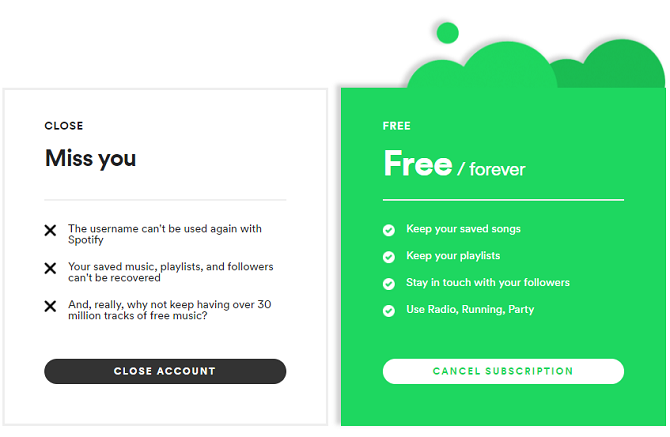With all kinds of alternatives like Google Play Music, Amazon Music, and Apple Music cropping up, you may be wondering whether Spotify is still right for you. After all, Google Play Music is the same price, but also offers YouTube Red shows and an ad-free YouTube experience. And it doesn't have the same reputation as Spotify for stripping away much-loved features.
If you've had enough of Spotify, you might want to delete your account. Here's how.
How to Delete Your Spotify Account
To delete your Spotify account, just follow the simple step-by-step instructions below:
- Navigate to support.spotify.com/us/contact-spotify-support/.
- Click on Login in the upper right-hand corner and enter your credentials.
- You need to work through a series of on-screen questions.
- Click on Subscription.
- Choose I want to close my Spotify account permanently.
- Click on Close Account.
- Agree to the on-screen confirmation.
When deleting your Spotify account, there are some important things to keep in mind:
- You will lose your username, and you will not be able to recreate the same username in the future.
- You will lose all your saved music.
- Deleted playlists will no longer be retrievable.
- You will lose all your followers.
Remember, Spotify has a free tier. If you're a premium subscriber, it's possible to cancel your membership without closing your account entirely.
Have you deleted your Spotify account? Which music streaming service do you use instead?