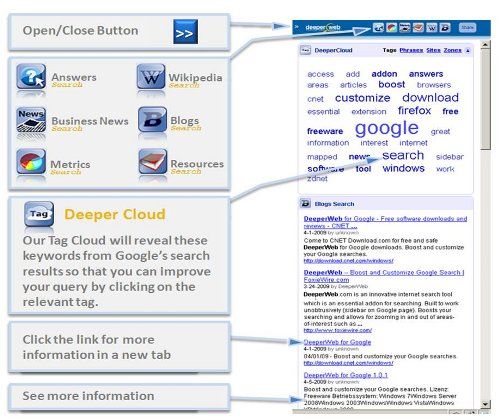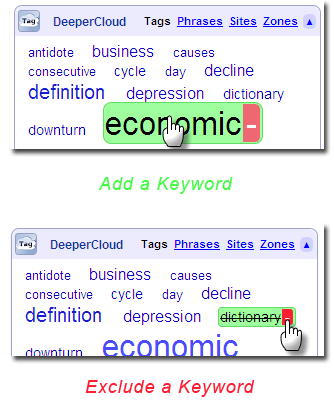Here's another search tool that piggybacks on the Google search engine. But it's not just the spiffed up interface or a few tweaks here and there, DeeperWeb promises to offer more as an alternate search engine extension. DeeperWeb gives several new angles to the same Google search results.
A search query always gives us a heap of search results to sift through. DeeperWeb takes these search results, churns them out in the normal Google fashion and also sorts them out according to other associated sources like news, blogs, metrics, Wikipedia and answers. Thus, a user gets a better view of his search results. Now it's a choice of which heap of results to dive deeper into.
How does DeeperWeb help me get a deeper look at the web?
Let me try it out with a simple query - I type "recession" in the search box. It's something I am worried about and here's what I get:
The usual 9,370,000 results in 0.27 seconds. Just like a Google search results page. But I also get the two unique DeeperWeb features on a sidebar.
The Tag Cloud
The tag cloud (or DeeperCloud) provides the user with an understanding of the relative issues arranged around the main query. The other tags are basically keywords which I can click to fine tune my search results further.
I click on the 'economic' tag and Google works behind the scenes to return a results page for 'economic recession'. The Tag Cloud and the sidebar resources contents change to reflect the new result.
I can also use a phrase like "personal finances" to enhance my search or search in a specific site. A mouse-over over a particular tag allows me to filter out that word from a search, much like the Google query minus (-) operator.
I can now go on clicking the related tags to go "˜deeper' into the search results. Probably, I can get the same results using Google operators directly but tag searching not only takes the hassle out of it but also suggests associated keywords which we may not have thought of at the time.
Topic Mapping
DeeperWeb describes this feature as a way to reduce the usual clutter of search result page. DeeperWeb 'maps' the results into specific sidebar categories depending on the source and type of result. These categories resemble mini search engines.
Search results are arranged into neat little boxes like - Blogs Search, Answers Search, Metrics Search, Business News Search, Resources Search and Wikipedia Search.
For my "˜recession' query, I can go directly to blogs which discussing the topic or check out when the last U.S. recession took place via Answers Search. The Resources Search gives me many PDF documents on the subject. The Business News Search tells me that it might not be a good time to buy a car. The Metrics Search gives the pollsters feedback on a universal worry. And of course, Wikipedia Search throws in its rich storehouse of information.
Narrowing down the search results into categories and sources does wonders for personal productivity.
Great! How do I get DeeperWeb for myself?
Couldn't be easier. DeeperWeb 1.1.0 is available in these flavors:
- Directly, as a web interface at DeeperWeb.com.
- As a Firefox Add-on from the Mozilla Add-ons page. Conduct a usual search and the DeeperWeb pane appears on the results page and disappears when you leave the page.
- And for IE as a search plug-in. The plug-in is available for Internet Explorer 7 and 8.
- Nope! It doesn't work with Chrome, yet.
The DeeperWeb add-on is compatible with Windows (2000, XP, Vista), Mac OS X and Linux.
I took DeeperWeb for quite a few spins around the web. The web app is still in beta and so the promise for the days to come is still fresh. Although, it's Google that's doing the heavy lifting, DeeperWeb does give it more muscle.
Let us know whether DeeperWeb enhanced your search experience or boosted your efficiency. How does it stand up to the other Google-driven search engines? Speak your mind in the comment.