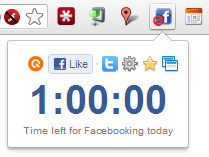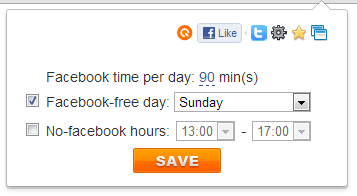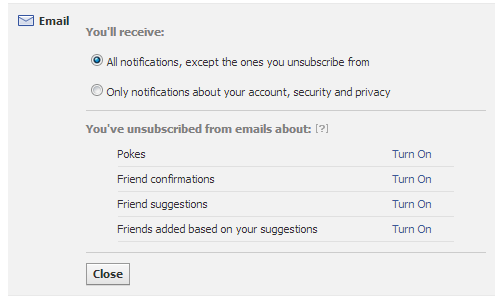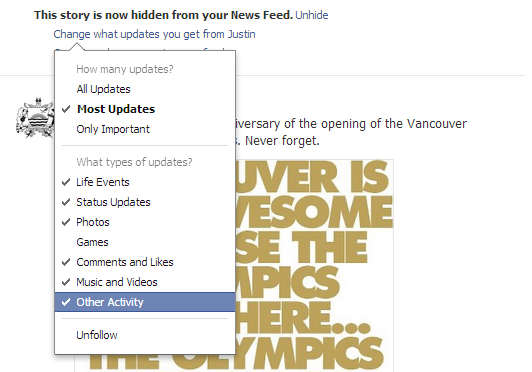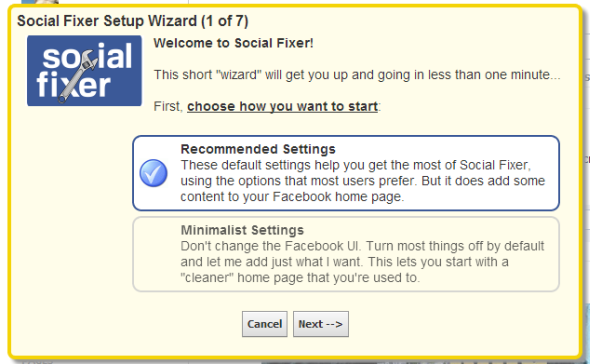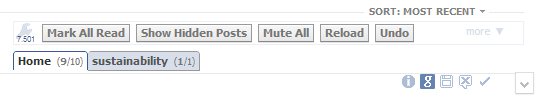Whenever I visit Facebook, I'm sucked into my News Feed. Maybe I just wanted to join an event or respond to a private message, something you can't do via email. Instead I find myself reading updates from my friends for half an hour. And how could you not care about what your friends share? Facebook is addictive.
Wanting to spend time on Facebook, reading what your friends are up to, and interacting with them, that's OK. It becomes an issue, however, when you spend time on Facebook despite having much better and more important things to do, like writing this article. That's when you are procrastinating.
So this article is here to help us deal with Facebook procrastination. There are tools and techniques you can use to limit your time on Facebook, but the root of the issue is your behavior. I can't help you with the latter, but I can show you how to get started with the former and form some habits that will get you out of your procrastifacebooking.
Close the Facebook Tab & App
This one is simple. Just don't keep Facebook open, neither on your browser, nor on your mobile, or in any other way. Close all the apps and disable all the notifications, and remember to close Facebook after every use. This will eliminate unwanted distraction. Relief!
Open Facebook on a Schedule
Set a schedule for when it's OK to use Facebook. Resist the urge to open Facebook outside this schedule, but don't beat yourself up if it happens. The key is to strictly limit your time on Facebook, but still allow yourself to spend a reasonable amount of time on Facebook.
Author Charles Duhigg says you need to accommodate the habit of checking Facebook. He argues that if you allow yourself to spend 5 minutes per hour on Facebook, you will be more productive throughout the day, than if you tried to ignore the urge to check Facebook and then got sucked in for a whole 45 minutes.
http://www.youtube.com/watch?v=fQkgiizWNNk
One tool that can help you set a schedule and time limit is Quickrr Facebook Rehab [No Longer Available]. This Chrome addon grants you one hour per day on Facebook per default. Click the settings icon to customize the extension.
You can change the daily time limit, set a Facebook-free day and hours during which you will be blocked from visiting Facebook.
As with any such tool, it can't really force you to stay away from Facebook. It's up to you to practice some discipline, change your behavior, and build new habits.
If you like this Quickrr extension, check out the other Quickrr addons for Chrome.
Read Facebook via Email
What worked for me was to check important Facebook updates via email rather than waiting for the red numbers to pop up on the website. You can enable email notifications in Notifications Settings. Make sure you filter Facebook emails into a separate folder, so they don't clog up your inbox.
This tip will only work if you actually have a healthy habit for checking emails. That's a whole different story, though.
Manage Your Facebook Web Interface
So you will eventually spend time on Facebook after all. What you can do to make this time worthwhile, is to be sure you only encounter meaningful content. Hide notifications you don't need to see and change what updates you see on your News Feed. When you hide individual updates, you will also see a link to hide all updates from the respective page or change what type of updates you see from a particular friend.
Curating your News Feed takes time, but it's worthwhile. The less clutter makes it onto your News Feed, the less time you will waste on Facebook.
Finally, you can use a tool to disable those distracting numbers (metrics) that pop up all over Facebook. Not only the eye catching red ones in the top left, but also all the little blue and grey ones indicating how many messages you have or how many comments there are to a post. The Facebook Demetricator is available for Chrome, Firefox, and Safari. The video below demonstrates how it works.
https://www.anrdoezrs.net/links/7251228/type/dlg/sid/UUmuoUeUpU61277/https://vimeo.com/51487572
A similar, yet much more powerful extension available for Firefox, Chrome, Safari, and Opera, is Social Fixer. It allows you to take full control over your Facebook appearance, fixing annoyances, enhancing existing functionality, and adding new features. Once installed, the addon takes you through a seven step setup wizard when you next visit Facebook.
Social Fixer allows you to hide a lot of distracting items on Facebook, like the 'ticker' feed of friends' activity or sponsored or duplicate stories in your News Feed. One of its best features is filtering, which you can use to hide selected content or move posts with specific keywords into a separate tab. That's ingenious because it can help you focus on a specific set of updates at a time, instead of having to scroll through a random mix. Finally, Social Fixer adds several useful buttons to your News Feed and individual posts, including Mark All Read or Save for Later.
If you like Social Fixer, you might also like other addons to get rid of some annoying Facebook features.
Conclusion
Facebook procrastination is a hard nut to crack. It takes time to get used to new habits and change your behavior, but with a little effort and the right tools you can do it. The reward will be having more focus when you work and more time left to spend with friends and family when you're done with work.
Do you have more tips to battle Facebook procrastination?
Image Credit: procrastination via Logobird