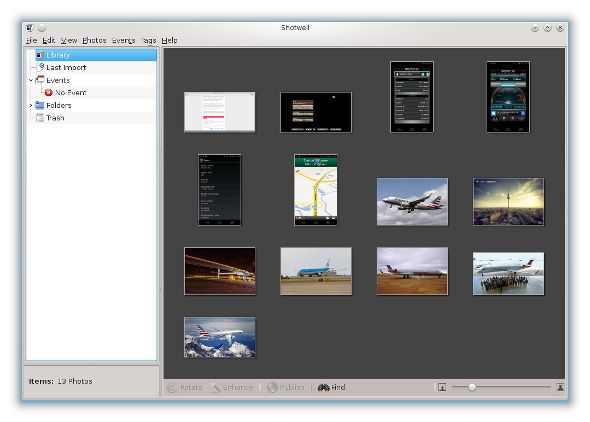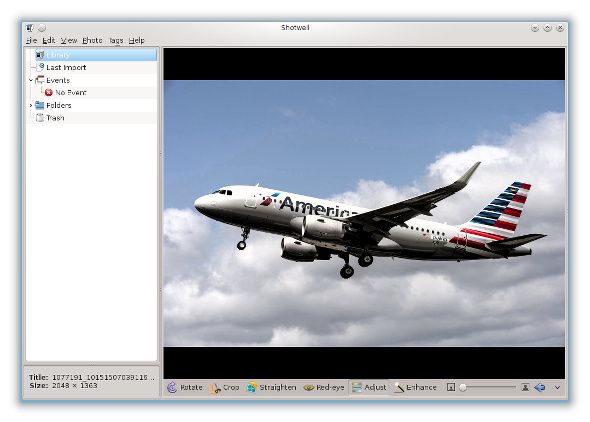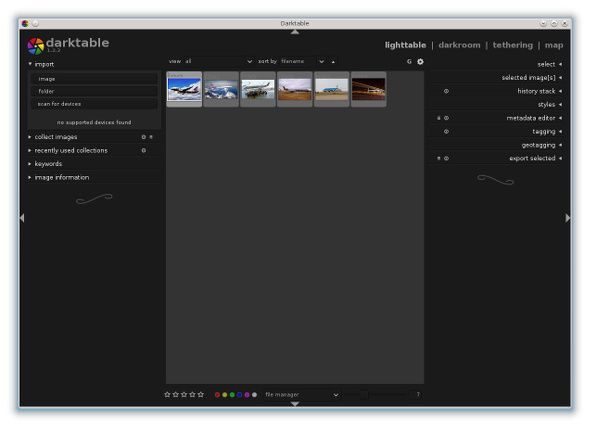Until recently, Linux only had GIMP as an acceptable photo editing tool. That's changed, thanks to a couple new tools that provide impressive features: Darktable and Shotwell.
The great thing about these two tools is that they are specifically developed for editing photos, rather than general image manipulation. This ultimately provides a better-designed interface and a more efficient workflow. I compared the two applications based on the interface and features in order to see which is the best tool for the job.
Shotwell
Shotwell is a rather lightweight application found in most Gnome-based distributions. Most distributions had included F-Spot before they shipped Shotwell, but F-Spot wasn't quite as feature-filled and it was dependent on Mono -- the patent-encumbered Linux equivalent of Microsoft's .NET Framework. With Shotwell, people had a more useful application that they could also feel good about using.
If it isn't already installed on your Linux system, you can find it by searching for a "shotwell" package in your respective package manager. As Shotwell has become a very common application, it should be available for any distribution. Gnome-based users will also have an easy time installing it -- KDE users should expect some extra dependencies slated for installation.
The first time you launch Shotwell, it'll ask you if you want to import all of the images in your Pictures folder. Once they've been imported, you can choose an image to edit. You'll then find various buttons along the bottom which you can apply to the selected image.
The list includes rotating, cropping, straightening, red-eye removal, color adjustment, and an automatic enhancer. Most of these tools are very useful and do what they're meant to do -- the automatic enhancer is a bit iffy at times. My example image simply looked more dramatic after clicking the Enhance button, but not necessarily clear and accurate.
Thankfully, Shotwell has undo support so you can give it a go and revert back to adjust things manually if the Enhance button didn't do the job.
If you go to File --> Publish, you can post all of the photos you've edited directly to your favorite social media networks. Supported networks include Facebook, Flickr, Picasa Web Albums, and Piwigo. While this publish feature isn't absolutely necessary, it can certainly make your life easier -- with it there's not need to open your browser for uploading.
Overall, Shotwell is a great application. It isn't completely filled with features, but it has enough of them to take care of most photo issues a majority of people will run into.
Darktable
Darktable isn't an application found as a default on any distribution, so you'll need to search for a "darktable" package in your respective package manager in order to install it. Most major distributions should already have it in their repositories. Darktable still depends on a few Gnome dependencies as well, so KDE users should also expect to see them slated for installation.
Darktable's interface may seem a little more confusing at first, but it makes sense after a little bit of use. In "lighttable" mode, you can import all of the photos you want to work with, and then double click on one to switch over to "darkroom" mode. Once you're in darkroom mode, you can do whatever you want with the photo, including:
- Snapshots (think action history / undoing)
- Output color profile
- Shadows and highlights
- Input color profile
- Base curve
- Demosaic
- Crop and rotate
- Base curve
- Orientation
- Exposure
- White balance
- Levels
- Tone curve
- Local contrast
- Color correction
- Monochrome
- Sharpen
- Lens correction
- Vignetting
- Grain
- Graduated density
As you can probably tell by now, Darktable is a far more advanced application, and gives you fine-grained control over your photos. There doesn't seem to be a "magic enhance" button in this program, so you'll have to play around with all of the settings yourself in order to get your photos to look the way you want them to. Darktable also provides support for cameras with tethering and a map where you can visually see where all of your photos were taken.
Conclusion
Both of these applications are great, but which one's better? There isn't one that is ultimately better for everyone. If you're a simple photo-taker with light needs, then Shotwell is ideal for you because there aren't too many settings you have to deal with. If you're more of a professional who is more knowledgeable and has higher needs, then Darktable is more appropriate for you -- it gives you the amount of control that you need. However, both applications are excellent choices that can do the job.
Which photo editor do you prefer on Linux? Why do you think it's the best? Let us know in the comments!
Image Credit: DaveLawler