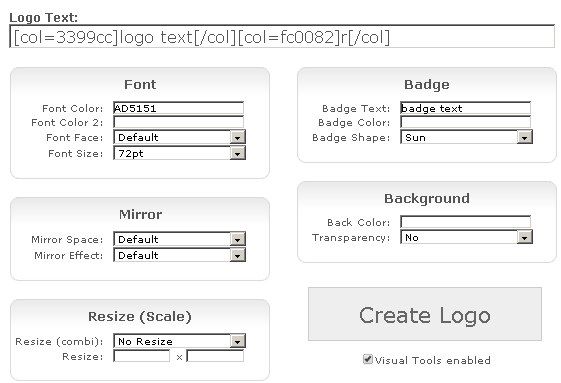Whether you have a website or a web-based service it is usually advised to have a logo relevant to your business. Having a right logo gives you credibility with your users and underscores the message you are trying to communicate through your service or website. Usually creating a logo requires knowledge of specialized software programs, which are usually expensive in most cases and require a certain level of technical knowledge.
So if you feel the need to quickly create a fun logo for your business, check out Creatr. It is a simple Web 2.0 style logo creator. It requires no registration or image manipulation skills to create a logo. Simply go to their homepage type in the text of your logo (e.g. MyLogo), select font face (Arial, comic sans, Courier New etc) and click "Create Logo" button to view your logo. You can also add a badge text with its own settings, modify background colour (default is white), add mirror effects and resize/scale the text as you see fit.
If your logo text includes more than one word (e.g. My Logo Text) you can apply a separate color to each individual word or letter, which looks like this [col=3399cc]logo[/col][col=fc0082]text[/col], where col stands for colour.
They offer 7 preset template that you can readily apply to your logo. Once you are happy with the result save the image to your computer with a mouse right click.
Features:
- Quickly create and save custom Web2.0 style logos.
- Logo Styling Options: Transparency, mirror efficts, font size, font color, font style, background color, etc.
- Need some inpiration? Check out Creatr’s Hall of fame section.
Check out Creatr @ www.creatr.cc/creatr/