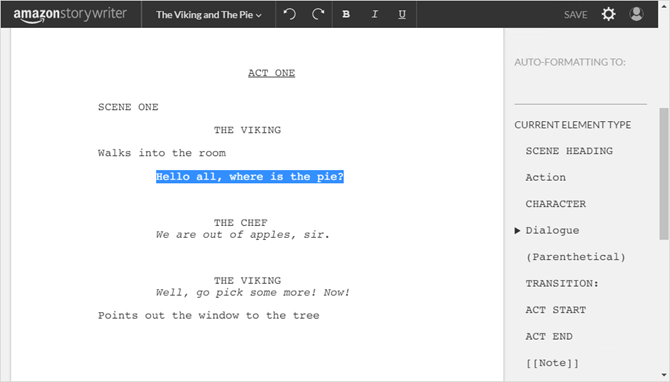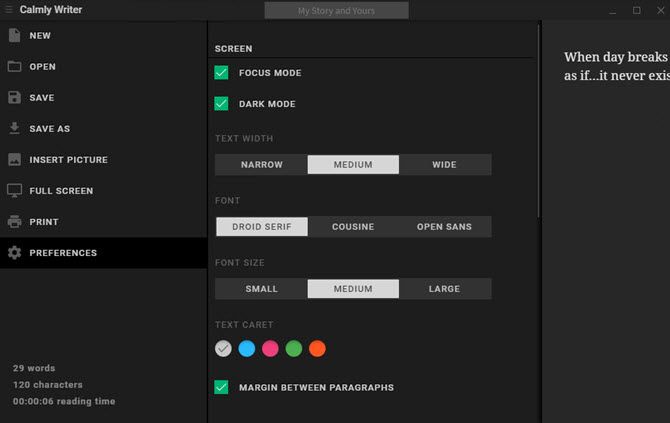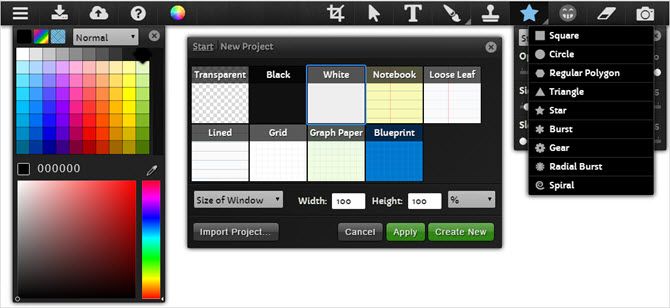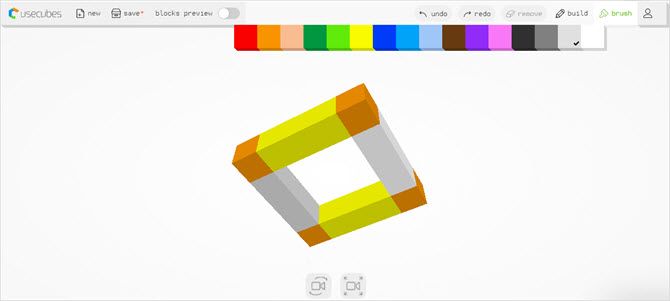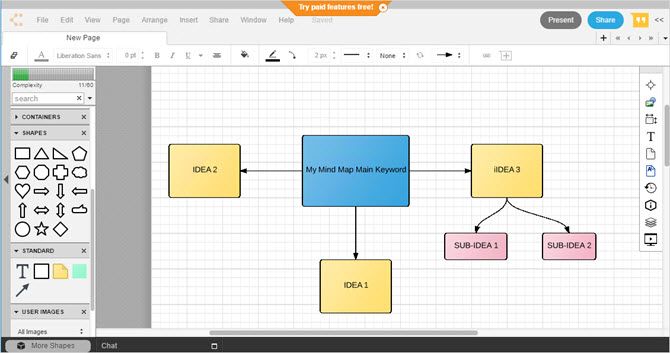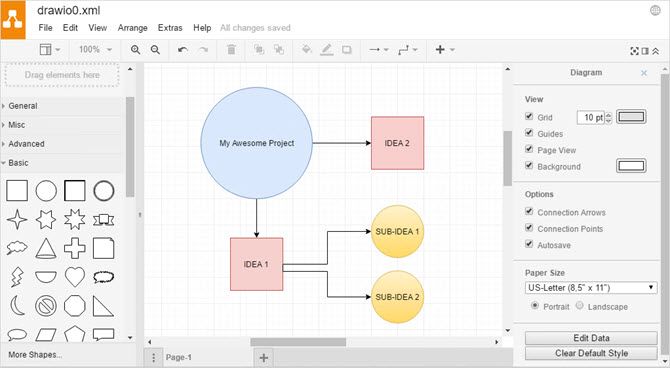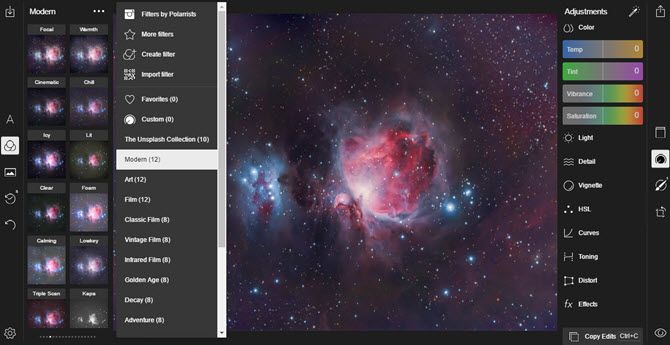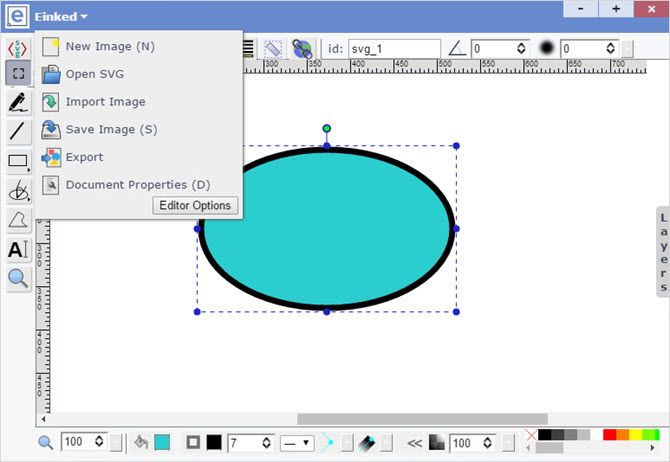Maybe you travel with a Chromebook or you're a Chrome user stuck without internet access. Either way, you can keep your creativity flowing on-the-go with these cool tools. Each works offline, so when inspiration strikes, pop open one of these handy Chrome apps to capture it.
Storytelling and Writing
Are you a novelist, fiction writer, or short story author? These awesome Chrome apps can keep your stories alive when you are out and about. Whether it's a new character, twist to the story, or key to solving the mystery, you can capture it quickly.
1. Amazon Storywriter [No Longer Available]
Amazon Storywriter is a great offline app that formats your screenplays easily. Select the element type such as character, action, or dialogue, and let your story be told. If you prefer to format certain text with bold, italics or underline, you can do that as well.
You can start with a fresh script or import one, export and share your drafts, and create a copy if needed. Amazon Storywriter is simple and intuitive and lets you sign in with your existing Amazon account.
2. Calmly Writer
For complete distraction-free writing offline, Calmly Writer is a wonderful option. This simple tool for writers offers a set of features that let you customize, format, and focus. The app has a light or dark mode, which is perfect for those who have a definite preference. You can also choose focus mode which dims everything but the paragraph you are writing.
Calmly Writer provides options for you to format the text with headings, bold, italics, and lists. You can choose to have the word count, character count, and reading time display if you like. And, for those with dyslexia, there is a writing mode just for you that improves readability. If you are ready to focus on your creative work, Calmly Writer helps you do it.
Drawing and Design
Maybe you have found inspiring scenery or that perfect structure outside your window. Sketch, draw, build, and design no matter where you go with these offline Chrome apps.
3. Sketchpad 3.5
Sketchpad 3.5 is a convenient image and vector graphic editor with terrific drawing tools. You can create a project from scratch or import one you have already started. Then, take it away with tools such as text, streamers, stamps, shapes, and clipart.
Adjust the blend mode, crop with a variety of ratios to choose from, use the camera, and undo or redo item history. You can download your project as an image or PDF and export it to social media sites. Sketchpad 3.5 is an impressive Chrome app for graphic editing on-the-go.
4. Usecubes
If 3D pixel art is more your style, then check out Usecubes. From simple objects to complex cities, you can create a cubic universe all your own. You start with a single block and then let your imagination take over. Mimic the building you see down the street or create a fierce block monster.
Click the block and drag in your desired direction to make it grow. Then, open the paint brush feature to color the cubes or twist, turn, and rotate the figure with a full 3D view. For business or pleasure, Usecubes is a simple, fun app for pixel art creations.
Diagrams and Mind Mapping
Making diagrams for stories and using mind maps for ideas are tools that creative thinkers find helpful. Whether you are flying on a plane, riding on a train, or sitting in a taxi cab, you can still capture those thoughts with these neat apps.
5. Lucidchart Diagrams
LucidChart is an easy-to-use way to create quick mind maps or flowcharts for your ideas. Just drag shapes and containers from the left onto the canvas and click to enter text. You can use connectors by dragging from the side of the object and then select your next shape.
You can download projects as images or a PDF, create slide presentations, add images, and use built-in color themes for the diagrams. You are allowed three documents with the free version and paid subscription plans are available for unlimited diagrams and third-party integrations.
6. Draw.io Desktop
Another option for flowcharts and mind maps is Draw.io Desktop. With the same basic interface and features as Lucidchart Diagrams, you add shapes and containers to the canvas and can then include text, colors, and connectors.
You can export as an image, PDF, HTML, or XML file and import items from your computer. You can also use clipart to spruce up your diagrams, insert links and images, and use a handy search feature to find specific shapes. Draw.io Desktop is a super option for quick diagrams.
Photo and Image Editing
You might have to meet a strict deadline or simply have an idea that will make a client's image awesome. If you are offline, you can still make these photo and vector graphic edits happen with convenient apps for Chrome.
7. Polarr Photo Editor
For great options with your pictures and images, Polarr Photo Editor is a vibrant tool. You can open a sample photo within the app to get used to the interface. However, it is very easy to use. Choose from a variety of built-in filters, create your own, or import one. You can adjust the color, light, curves, and tones.
You can also apply masks, invert the image, crop, rotate, and add text, shapes, and dividers. The app includes helpful guides to assist you with features such as white balance, distortion, adjustments, and masks. Select the export format for your finished photo and apply a watermark if you like. Polarr Photo Editor is winning tool for your Chrome app collection.
8. Einked Vector Graphics Editor
With editing tools that get the job done, Einked Vector Graphics Editor has them. Open an SVG file, import an image, or start with a blank canvas. The app features layers, groups, image-embedding, and free-hand drawing.
Einked includes a source mode so that you can make edits to base code as needed. You can create links, hide and show layers, and work with linear and radial gradients. For fast vector graphic creating and editing without other software or an internet connection, this Chrome app makes it easy.
How Do You Stay Creative on the Go?
Making sure that you have the tools you need when that idea or inspiration pops up, is essential to keeping your creativity flowing.
If you are a Chrome or Chromebook user and take advantage of travel, commute, or time without internet to get things done, what are your go-to creative apps?
If you use a great tool that you would like to share, feel free to include it in the comments below!
Image Credit: LOFTFLOW via Shutterstock.com