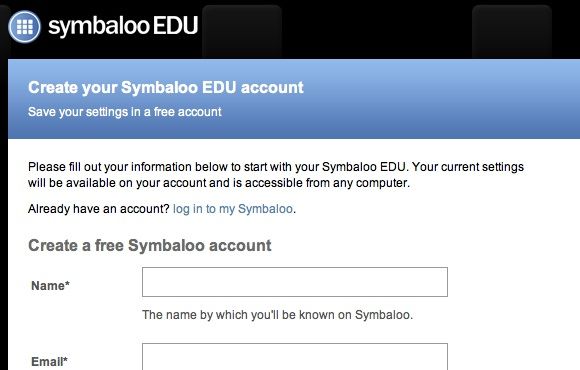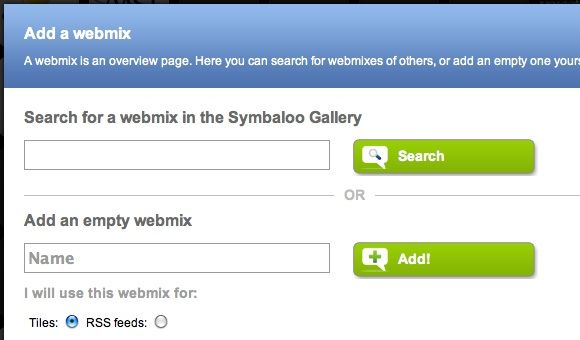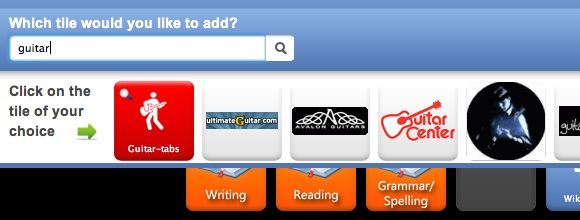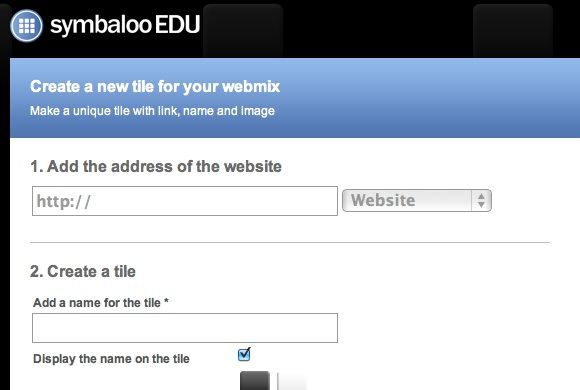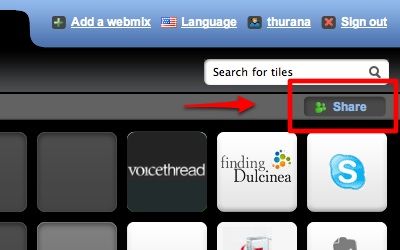<firstimage="https://www.makeuseof.com/wp-content/uploads/2010/11/00-SymbalooEDU1.jpg">
The Internet is dubbed as the largest library in the world. And just like any other traditional library, it's a great place to find information and to learn about anything that interests you. Everything is just a few clicks - and a search engine - away, provided that you know how to find it. But the problem with the Internet is not about finding information. It's about managing those mountains of data that you find.
There are many methods that you can use to manage the results of your quest for information. One of them is by creating your own "Virtual Learning Environment" using the help of SymbalooEdu. This is the educational version of a similar service called Symbaloo, which will help you to discover, manage and share your favorites sites from one elegant place.
Let's Make It Personal
From the academic point of view, SymbalooEdu is a perfect place to organize classroom resources and also to show off teachers' and students' works/projects by sharing their Symbaloo pages with classmates and friends - either within a small closed community or a larger scale group. This Edu version also lets users easily embed academic-related materials like TeacherTube, Slideshare, and Google Docs.
Anybody can register to the service for free, and the company claims that there are already 50,000 SymbalooEDU-user teachers on their list.
After the quick and easy registration process, you'll get instant access to SymbalooEdu.
Then you'll land in a place called "Webmix" (more or less similar to the first page that you see every time you open a new tab on any modern browser - but on steroids). This is where you can arrange all of your learning materials for easy access. Your first Webmixes (EDU Teachers and EDU Tools) come with several default tiles that you can use right away. Clicking one of the tiles will open the related website in a new tab (or window).
If you think two are not enough, you can create other Webmixes to group and collect materials from different genres. For example, you can use one Webmix for all materials related to learning classical guitar and another one to collect your regularly visited websites.
There are two options that you can choose when adding a new Webmix. To create your own collections, choose "Add an empty webmix". Another possibility is searching and adding ready-made Webmixes that you can find in the Symbaloo Gallery.
Adding tiles within one Webmix is also easy. You can use the search function to find tiles related to the topic that you are currently building.
SymbalooEDU will present you with several results (or none). Browse and choose one from the results, or do another search.
After you find what you are looking for, you can drag and drop the result tile to one of the empty slots on one Webmix.
You can also create new tiles for websites that you can't find. This is a great way to add your own (or your friends') websites to your Webmix. Teachers can utilize this feature to create a Webmix which consists of the result of their students assignments and projects.
I suggest you play with Webmixes and discover for yourself how fun the building process is. You could get some creative ideas to use them, either for your classroom or for your own personal life.
Let's Make It Social
Now is the time to show your tile collections off to the world (or just to friends, classmates, and/or colleagues). There's the share button on the top right part of the interface.
The share page is quite self-explanatory. It lets you choose whether you want to add your Webmix to the Symbaloo gallery or to share it directly to your friends.
If you choose the latter, you can choose what method you want to use to contact your friends.
To summarize, SymbalooEDU gives you the ability to create Webmixes, put and organize useful tiles within them, then lets you share Webmixes to your friends and the world while discovering new collections from other Symbaloo users. I myself discovered many useful tools that I've never known before from the default collections that come with SymbalooEDU.
I think this tool could be very useful, not only to enhance the teaching and learning process, but also to organize our Internet life. To optimize the use of this tool, Symbaloo's developer suggests that users use their personalized Symbaloo page as their default browser home page.
I have barely scratched the surface here. You should try this tool yourself, and then share your thoughts and opinions using the comments below.