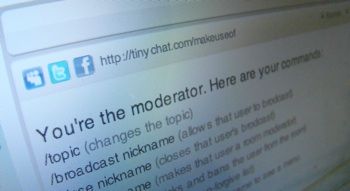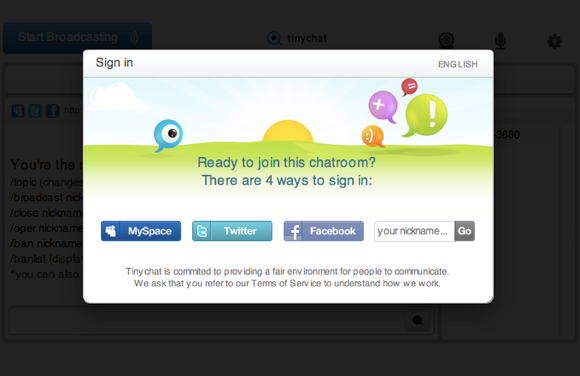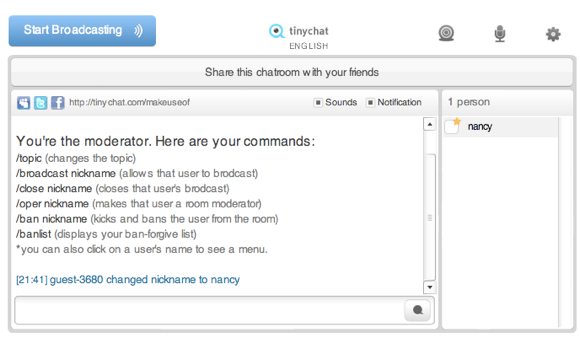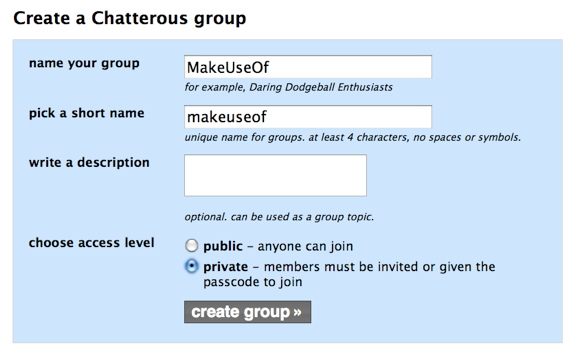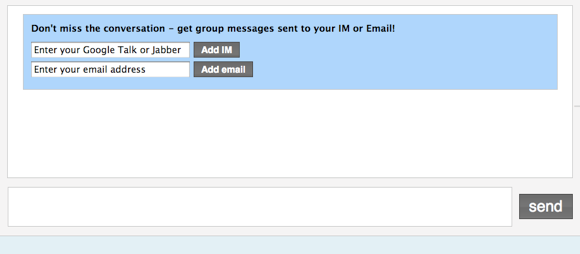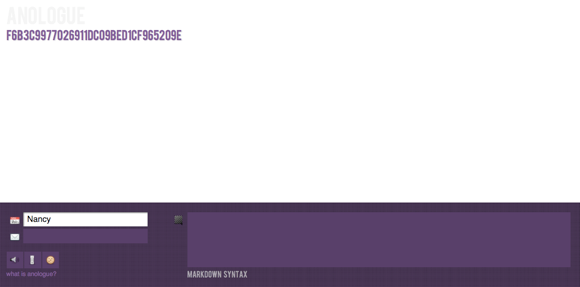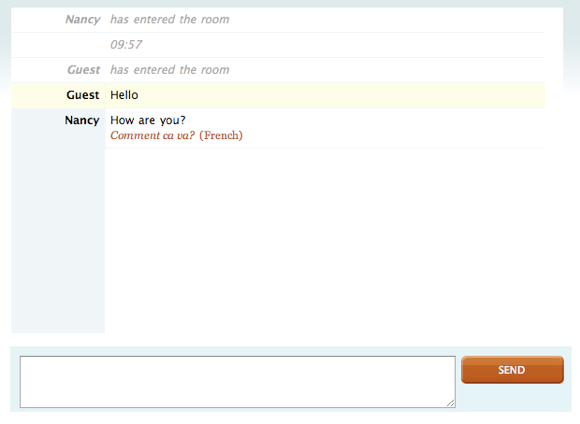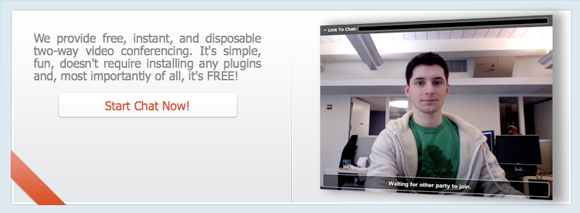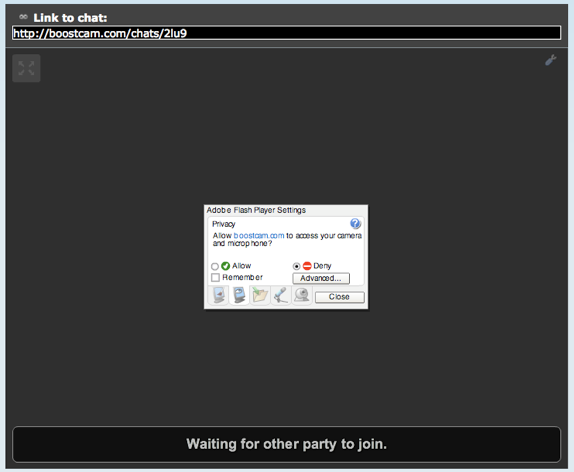<firstimage="https://www.makeuseof.com/wp-content/uploads/2010/08/chat.jpg">
How many chat programs do you use? Chances are most of us at least have one Google Talk, MSN, and AIM account. That's not taking into account Yahoo, Facebook chat, and whatever else people happen to be using these days.
So when you need to have a group chat, whether it's a bunch of friends, a study group, or even a business web conference, it's going to be hard to get a consensus on which application to use.
Rather than have to sign up for yet another account, you can all use any one of the following websites. No sign up is actually necessary to use them, and creating your own personal chat room couldn't be easier.
TinyChat
TinyChat is one of the best options for private chat rooms available today for several reasons. It's feature rich - with voice and webcam support, whiteboards and desktop sharing. Creating a chat room is as easy as choosing a name for your room, and a nickname. You can also sign in using your Twitter, Facebook or MySpace credentials.
Creating a room gives you moderator status, which allows you to choose certain settings - like requiring user logins and the ability to ban people from your chat room.
Chatterous
If you need a password protected chat room, Chatterous is an interesting option with a lot of features. The main difference is that in order to create a room and invite other users - you have to sign up for an account but your friends don't. For the extra features provided, it's definitely worth the extra effort.
Chatterous has one very unique feature that can come in handy if you're out and about - the ability to follow the conversation even if you aren't in the Chatterous room. You can join in on the conversation using email, using Jabber or Google Talk or by SMS on your phone.
That said, the chat history remains in the room so if you don't want to be bombarded by email, SMS or on Google Talk, then you can always go back any time and read what you missed.
Anologue [No Longer Available]
Anologue is another solid option that, like Chatterous, saves chat history. Feature wise it is much simpler, and is a great option for those of you who don't really need all the extra bells and whistles offered by other websites. Simply click the button to create a new chat room and share the link.
BabelWith.Me
Did you ever wish you had an interpreter handy when chatting with someone whose first language isn't the same as yours? Now you do with BabelWith.Me. Babel is similar in concept to Anologue with one huge added feature - everyone else's chat will be instantly translated into the language of your choice.
Both languages will be included - the translation is followed by the original phrase in red italics. There are 44 languages available on Babel at the moment. Of course it goes without saying that with computer generated translations, there are bound to be mistakes.
BoostCam
If all you need is to create your own one-on-one video chat room, then BoostCam has got you covered. The site couldn't be easier to use. Click the Start Chat Now button and a new session will automatically be created.
Allow the site to access your camera and microphone and then send the link to your friend, and you've got instant video chat without signing up for a thing. BoostCam is as simple as it gets which makes it perfect for video chats with the less than technically inclined.
If a webcam alone isn't enough and you need an added chat feature, you can use ChatRide instead.
Which of these chat rooms works best for you? Let us know in the comments.