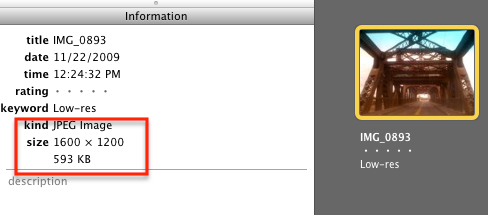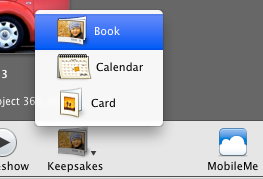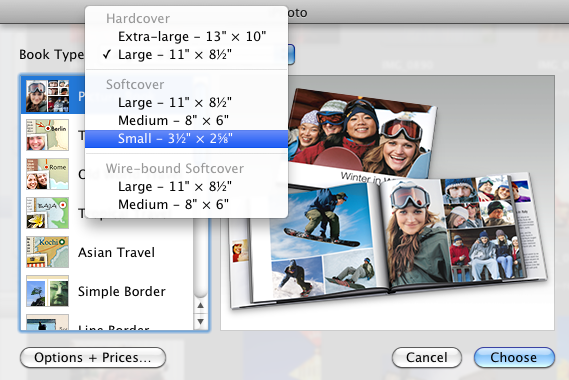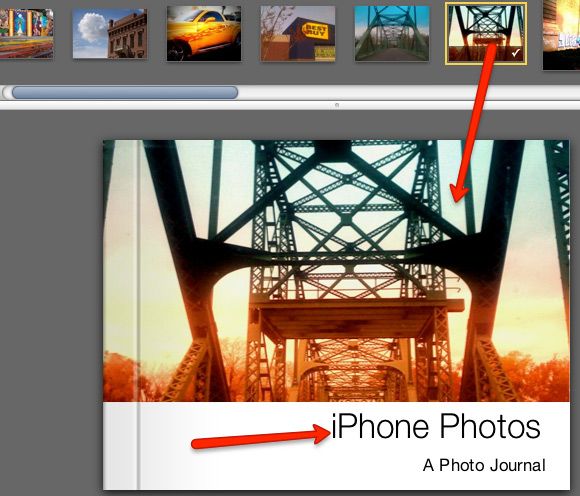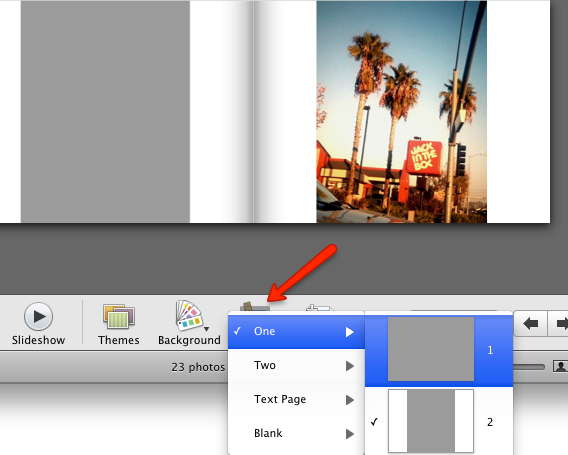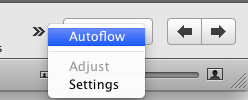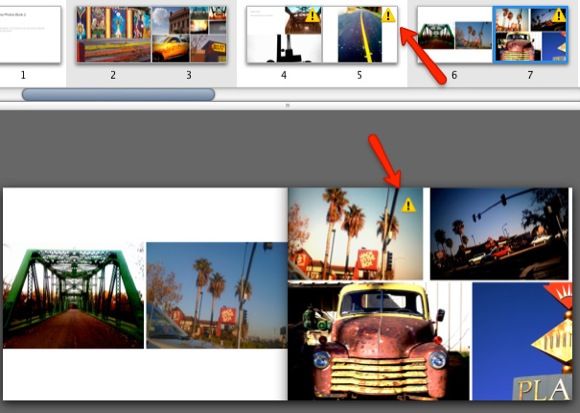The portability of cell phone cameras makes it easy for all of us to take lots of photos nearly anywhere we like. Just because these cameras are small with less features than traditional point-and-shoot and professional digital SLR cameras doesn't mean you can't take great photos.
But what if you want to print small cell camera photos? If you're shooting with say a 2 megapixel low-res iPhone camera, you won't be able to print quality 4x6 prints. But if size is a not factor, you can still print these low-res photos using iPhoto.
This article explains how to create an iPhoto book of just low-res photos, and a similar book with both high and low-res images.
Creating A Low-Res Photo Album
Step 1: Select Photos
In iPhoto, select 20-25 low-res photos in your iPhoto library that you want to put into your photo album.
To determine the resolution size of an image, select it and then click the Info button at the bottom-left of iPhoto. A low-res image, taken with, for example, an iPhone 3G will be 1600 x 1200 or smaller in size. The file size itself my be less than 600KB.
Step 2: Select Book Type
Now select your album/folder of low-res images, and then select the Keepsakes>Book button in iPhoto"˜s tools bar.
In the drop-down palette, select one of the Book Types (Picture Book, for example), and select the 3½ x 2â… size book. The size of this book can accept low-resolution photos. You will get a warning sign if a photo for some reason is still too small for printing. More about that later.
When the layout editor opens, select an image for the front cover, and then customize the title (click in the title area to change it.)
Step 3: Layout Pages
Next, start adding photos to your pages. By default, the layout of the pages may be all set to either portrait or landscape. But you can change that by selecting the Layout button in the tools bar. With the small album, you're only allowed to use up to two photos per page. If you want two photos on a page, select Layout button>Two.
If you like, you can have iPhoto auto-fill your pages by selecting the arrow button and then Auto Fill in the toolbar.
After your album is laid out, click the Buy Book button to initiate the printing process of your album. If you have your own photo paper, you can print your layout on your own printer.
Create A Larger Size Book
If you want to create a larger size book, you will need to include both low and high resolution photos. After making your selections, follow the steps above, and choose a larger size type book.
iPhoto will stamp each photo that is too small in resolution for the page layout.
To address the low-res limitations, choose a layout that will allow for a combination of your low and high resolution photos.
If you try this, let us know how it turned out for you. And if you're interested in other iPhoto book making ideas, check out this MUO article.