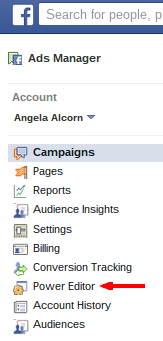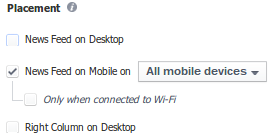When a business creates a marketing campaign, they want it to be seen. When you set up Facebook adverts, you want people to click on them. How do you go about making sure your Facebook ads convert? It involves creating your adverts in Facebook's Power Editor.
How To Use The Facebook Power Editor
If previously you've created your Facebook adverts using "Boost Post" or "Get more likes", you've probably never seen the Power Editor.
But the Power Editor lets you do advanced things, such as defining your placement. New features get rolled out to the Power Editor ahead of the regular editor, so you'll have more options available to you generally.
You can also do handy things like saving your perfectly tweaked audience for use in other ad campaigns. Split testing of your campaigns is made simple by the magic "Duplicate" button, and of course you have better control of how your money is actually spent. So this will make your campaigns cheaper, while also making them more effective.
The Facebook Power Editor was developed as a Chrome plugin and is only officially designed for Chrome, so use Chrome for best results. Head to facebook.com/powereditor/ to get started, or navigate to the Power Editor from the Ads Manager.
Note that when using the ads manager you'll need to turn off ad-blocking for Facebook. To access your accounts, click "Download to Power Manager" at the top.
The Power Editor has recently changed to have a hierarchy of "Campaigns", "Ad Sets" and "Ads". It takes a little while to get used to, but the navigation makes sense after a while.
Defining Where Your Advert Appears
Socialcode, a Facebook adverts partner, has studied the different sorts of adverts, finding that mobile adverts have higher click-through rates than PC adverts. Now, if the mobile users are the ones clicking, then you need your ads to appear in the news feed.
When using the "Boost Post" tool, you have absolutely no control over where your advert appears. From the Power Editor, you can choose from:
- News Feed on Desktop
- News Feed on Mobile
- Right Column on Desktop
Now, given the results of the study previously mentioned, you'll be wanting to click "Mobile Only". Simple! You're done. Finish off the rest of the advert choices as you wish. Hopefully the users you want to target have given Facebook sufficient data to tailor their adverts.
Only Target Your Own Fans
Face it, adverts look spammy. They look even spammier if you have no idea who the person promoting it is. But if the user has already liked your page, they probably remember who you are. It's still an advert, but it's not cold-calling for new customers.
So, it makes sense that adverts targeting your own fans are going to convert better. Try some promotions and deals specifically for your current audience and see what they make of it. If they like the campaign they may well share it with their friends.
Tips To Get More Conversions From Facebook Adverts
There are many other great tips for getting conversions out of Facebook adverts, such as using quality images, short videos and more. These two are particularly novel ideas, though, and may help you to try something new and get some results. What are your favourite tips for boosting ad conversions on Facebook?