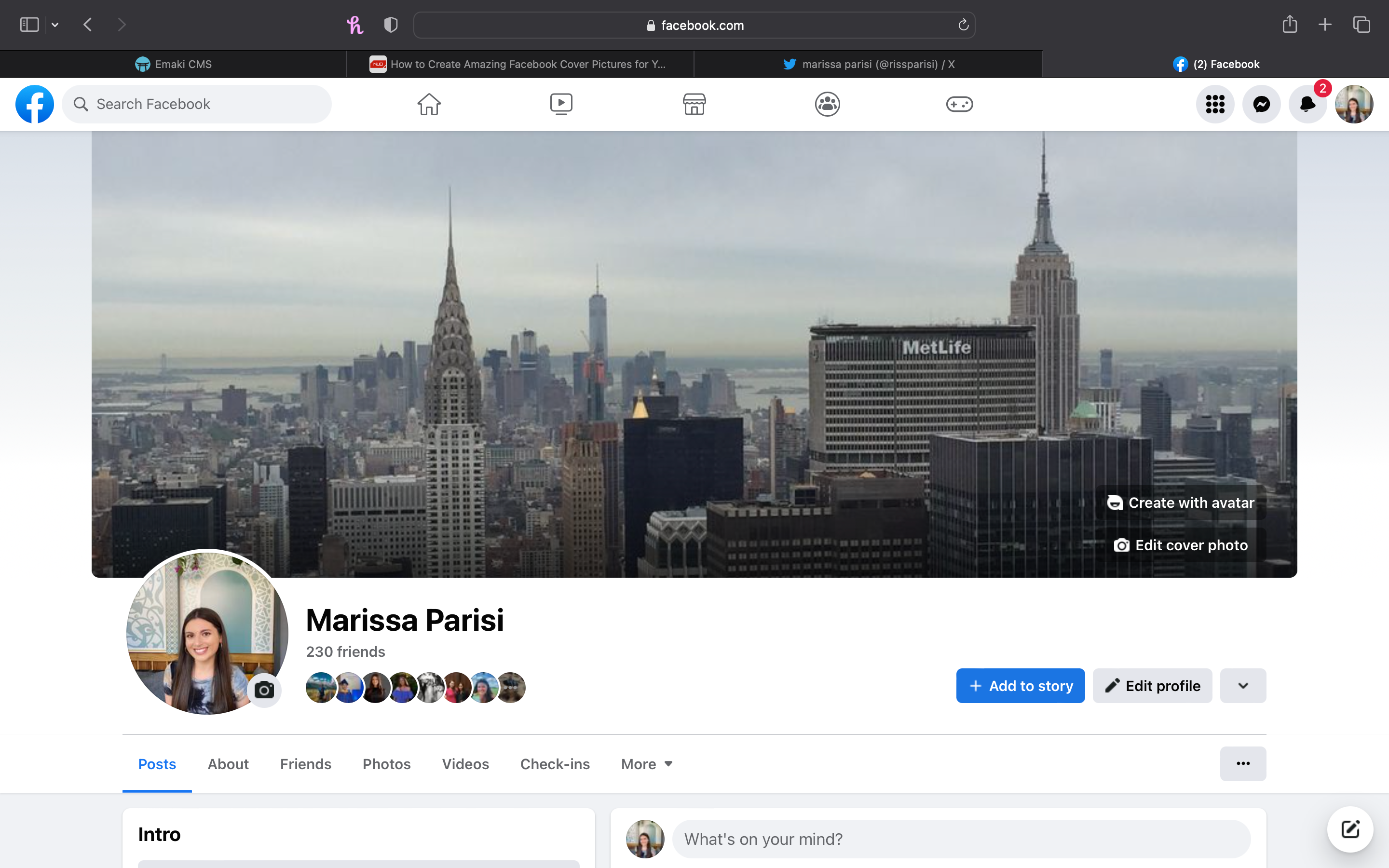Your profile photo says a lot about who you are. It's a first impression for many people who visit your profile, so if you just uploaded a random image, you might want to rethink your photographic introduction to the world.
Thankfully, there are plenty of tips on how you can make a more presentable profile pic for Facebook, X (formerly known as Twitter), LinkedIn, or any other network.
1. It's All About Your Face
The first rule is that the profile picture is all about your face. Make sure your face fills the frame, and make sure it looks like you do in real life. Whether you are choosing a profile picture for Facebook, LinkedIn, or any other platform, a clear shot of your face is always important.
How much of your face and body should show? Buffer says that head-to-shoulders is the ideal length, but you can go head-to-torso if you want. A photo of your whole body will probably be too zoomed to see well, since profile pictures are usually very small. A close-up photo of just your face or part of your face can also make it hard to tell who you are.
2. Smile or Laugh, With Teeth
Should you smile and laugh or play it cool and grim? Should that laugh show your teeth?
A smile is typically best, but you may want to consider what message you are trying to send in your profile. Is it just for fun, a professional profile, or an informational one? This may affect what expression you want to make in your photo.
For example, a laughing smile makes you look more likable, but it can drop how competent and influential you seem. Keep this in mind if you are building a professional Facebook profile.
3. Remember That Most Platforms Use Circular Profile Pictures
Nowadays, most platforms have adopted the circular profile picture instead of the old square. This is important to remember because when you take your photo, it will be rectangular. Make sure there is nothing important like part of your face in the corner of the photo, so when it gets cropped as you upload it, it doesn't mess up your photo.
4. Consider Pairing Your Picture With a Matching Cover Photo
Some social media platforms also allow you to add a cover photo to your profile, like Facebook, LinkedIn and X. Cover photos are a landscape photo that will display on your profile in addition to your profile picture. There are no hard-and-fast rules about what your cover photo should be, but they are a fun way to show off more of your personality on your profile!
You can add a picture of you and your friends, the city you're from, or your favorite hobby! Remember to keep it relevant if your profile is for a specific type of content, like a small business. To make your profile even more cohesive, add a cover photo that has similar colors to your profile picture, so they match. You can even create your own cover photos for platforms like Facebook.
5. Use Bright Colors and a Simple Background
We've established that your face should be the focus of the profile picture, but what about the rest of the space in the photo? Background is important too, after all.
You don't want your background to distract from yourself in your profile photo. Wear something bright that brings the attention to you, and choose a background that isn't too busy. A simple nature landscape or just a plain color wall is best. If you really like a picture but don't like the background, you can easily change the background in Photoshop.
6. Use a Versatile Photo That You Can Use Across Most Platforms
Do you have only one profile picture that you use on all social networks? Experts are split on that. Some say it's best to have on picture, so you are identifiable anywhere; others say you a professional LinkedIn photo might not serve the warm feelings you want to convey on Facebook.
It is understandable to have a professional headshot just for LinkedIn, for example. But it will be easier for people to recognize you if you use the same photo across as many platforms as possible. This is probably easiest for casual networks like Instagram, Facebook, X, and even other apps like Venmo. Ultimately, this tip is up to you—but beyond recognition, it can save a lot of extra work.
You Are the Most Important Part of Your Profile Picture
Don't stress so much about your profile picture being perfect. After all, it is about showcasing yourself and your personality. You should be proud of it. And there are no limits on how often you can change it, so there is no harm on trying some different shots.