I am here today to give you a message you don’t often hear on tech blogs - you have too much. Too much software, too many unneeded applications, too much digital clutter. Even if you happen to be working on a brand-new computer right now, I can almost guarantee your system is overloaded with crap you really don’t need, and would be better off without.
And I don’t just mean applications that come with the PC; I mean the zillion applications you’ve downloaded and installed at one time or another, and then forgot about. I mean those endless stacks of folders littering your home folder, that applications decided to create there for some reason or another.
Blame Microsoft
As a self-proclaimed Windows fanboy, I must say this is one area where Microsoft can do much, much better. Here are some things that should really be changed in Windows:
Microsoft should really stop letting every random program put stuff into my home folder. This is my home folder. It’s kind of like having visitors over to your home, but every visitor brings stuff along and puts it in your living room without asking. Note the insane amount of “dot” folders in my screenshot. This is a custom from *nix systems, but it’s incredibly bad manners on the part of programs. Why not ask me where I want the data to be kept? Why must you put it in the same user-accessible folder that has My Pictures and My Documents in it, forcing me to wade through a river of clutter every time I want to get to my documents?
I can’t expect every application maker to be considerate; I can expect Microsoft to come up with a workaround, like the Application Data folder (nice job there). But now MS needs to force the system to use that folder.
Or here’s another one:
Why can’t I uninstall stuff in bulk? My system is overloaded with applications I’ve installed at one time or another. To clean them up, I must uninstall each and every one individually. That would take hours, and it’s extremely inefficient. Even uninstallers allowing “batch” uninstall just run the uninstallers serially, one after the other, requiring your intervention every step along the way.
Microsoft - find a better way for us to uninstall applications! I want to be able to go through a list, quickly check off the stuff I don’t want anymore, and have it be gone for good.
What You Can Do
Okay, so now that we’ve seen how Windows is one of the major causes for this, what can you do to keep your system as clean as possible? Let’s go over some of the tools and habits you can adopt.
PC Decrapifier
PC Decrapifier is a free tool that can bulk-remove a lot of the crap vendors pack on their PCs. If you bought a new laptop and booted it up only to discover loads of applications you didn’t want, you need PC Decrapifier. Even if you’ve been using your PC for a while, you may still get some good use out of the app, because it is one of the only Windows tools that are truly capable of bulk-removing applications without much user intervention.
It only works with a limited set of installed applications (i.e, it can’t remove everything), but for those apps, it’s like magic. Check off what you don’t want, click a button, and go have a cup of coffee. This is how uninstalling software should be.
Take Time To Uninstall
Yes, Windows’ built-in software removal tools are clunky, outdated, badly designed, and generally painful to use. Even if you use something like Revo Uninstaller, it still takes time. Well, I am here to say: make that time. Clear out a block of your schedule, put on some tunes, grab a cup of coffee and go to town. Uninstall all of those applications and crud that gradually built up through your system. It will be annoying, but you’ll thank yourself once you’re done.
Create A Folder Graveyard
Remember all of those folders littering your home folder? You can’t always delete them all, for the simple (and incredibly annoying) reason that you can’t always tell what applications they belong to. A folder called “.gimp” is easy; if you’ve uninstalled GIMP, you know you can safely delete it. But what about something called .WebIde10? Where did that even come from? Or .kde – do I still have applications using the KDE toolkit?
If you’re not sure, just create a folder called “Graveyard”, and move those folders there. It won’t free up any disk space, but it will unclutter your home folder. If you ever need them back, you know where to get them from.
Use a Virtual Machine
Sure, I could tell you something like “stop installing random applications”. But a big part of the fun of using a computer is trying out new software. The trick is to find ways to enjoy that without cluttering up your system. For that, I strongly suggest installing free VM manager VirtualBox and setting up an instance of Windows to play with.
With VirtualBox, you can create snapshots and restore your VM to a previous state easily, so you can always have it in a pristine condition, ready to install and play with the latest and the greatest while keeping your “real” computer nice and clean. Heck, you can even use it to try out Windows 8!
Your Turn
What do you think? Is your computer completely cluttered up, or are you keeping ahead of the digital tsunami? Did I miss important ways to keep your computer clean? Enlighten me in the comments!

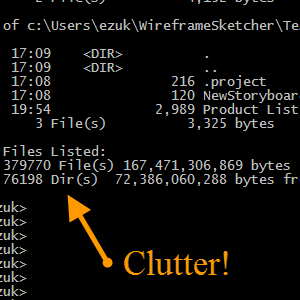
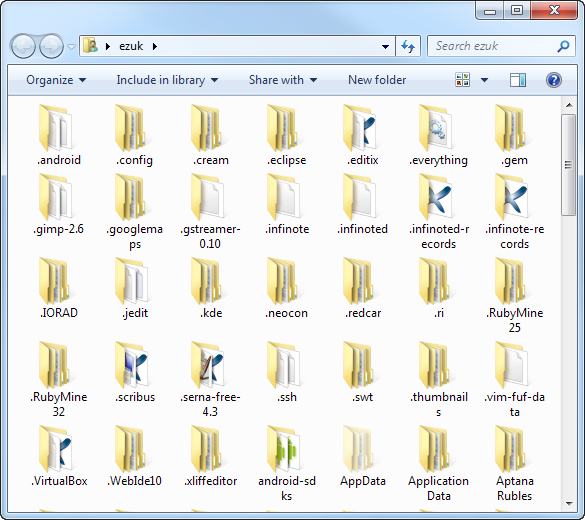
![clutter[4]](https://static1.makeuseofimages.com/wordpress/wp-content/uploads/2012/02/clutter4.png)
![clutter[6]](https://static1.makeuseofimages.com/wordpress/wp-content/uploads/2012/02/clutter6.png)
![clutter[8]](https://static1.makeuseofimages.com/wordpress/wp-content/uploads/2012/02/clutter8.png)
![clutter[10]](https://static1.makeuseofimages.com/wordpress/wp-content/uploads/2012/02/clutter10.png)
![clutter[12]](https://static1.makeuseofimages.com/wordpress/wp-content/uploads/2012/02/clutter12.png)