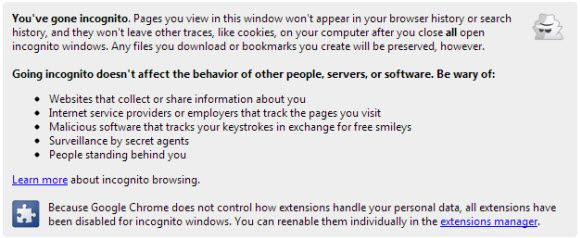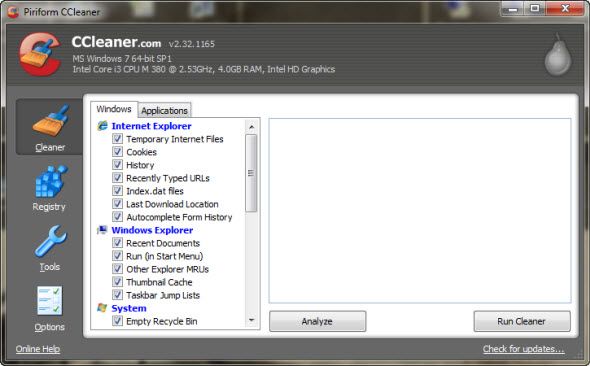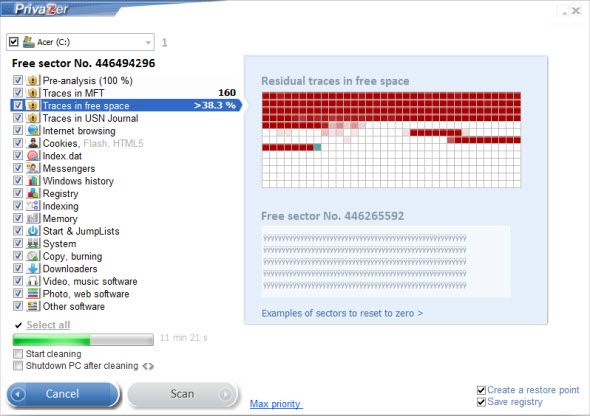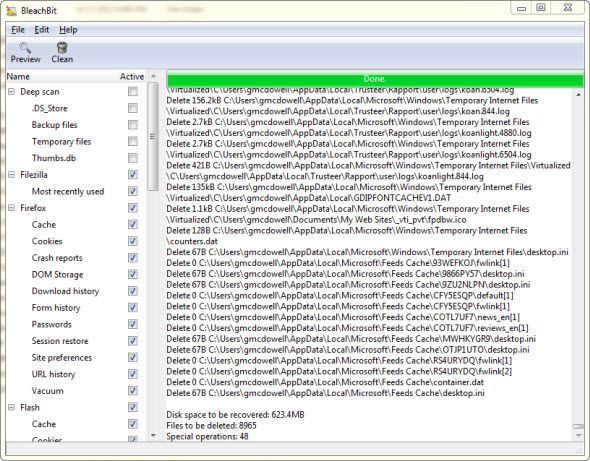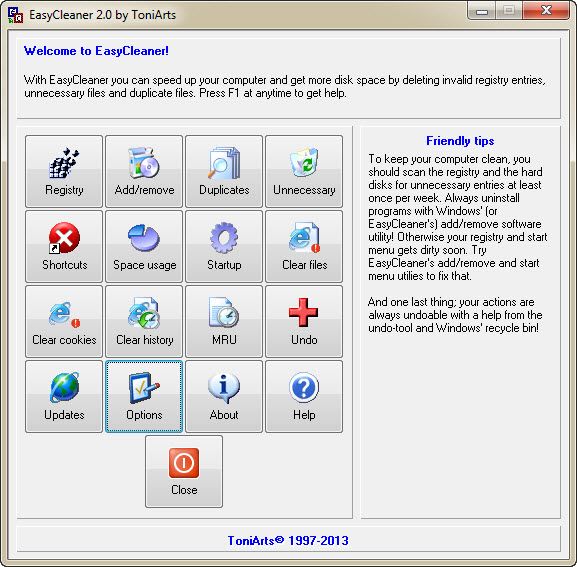Personal privacy is the hot topic these days, at least in the news. It should also be the hot topic in your computing life, as well! What you do online and on your computer says an awful lot about you and, in the hands of the wrong people, can prove disastrous.
It's not all doom and gloom, though. For most of us, what we do on our own computers doesn't really matter a whole lot, because we don't do much. We also practice the most basic of secure computing suggestions too: passwords to log onto our devices, different user accounts and permissions levels for different users, encrypting the really important files like bank card and social security numbers, and not trotting our private lives around too much on social networks.
Oh, fine, at least we have a password on our computers. But let's say we are doing something where privacy really does matter. Let's say we're shopping for a great second-honeymoon surprise for our lovely and deserving spouse. Let's say that they, and the kids, also use the same computer. Now you can see a benevolent reason we might want to cover our tracks. On to some data removal tools that will help us do just that!
Track Cleaners You Already Know
First is Google Chrome's Incognito Mode with the super-stealthy spy icon. Incognito Mode prevents the retention of your browser and search history while using an Incognito window. Be aware though, that if you download a travel brochure or bookmark a page for a villa in Tuscany, those things will stay on your computer. Good enough track covering if your spouse is only slightly nosey. The other major browsers have their Incognito counterparts: Internet Explorer has InPrivacy, Safari has Private Browsing, Firefox has Do Not Track and Private Browsing as well.
CCleaner is about as popular a track cleaner as there can be. If you want it to be even better, you can set it up to run when someone logs onto the computer. Here's a quick and dirty lesson on making a Batch file and making it run on start up, for Windows that is. Open Notepad. Type this in, including the quotes "C:\Program Files (x86)\Ccleaner\CCleaner.exe" /auto
Save this file as ccleaner.bat and place it in your C:\Documents and Settings\YourUserName\Start Menu\Programs\Startup directory. Voilà! Tracks erased every time you start up your computer. Not as slick as cleaning your tracks on shutdown, but setting that up is a fairly involved process. Like the software I'll show you today, CCleaner can also be run as a portable app from a USB stick. You'll see why that's important in a minute.
If you're looking to do some manual spring cleaning, you can also check out our articles How To Securely Delete Your Internet Explorer History, Really Delete Your Browsing History – wipe MRU & index.dat files and How to Delete Recent Searches Without Accidentally Leaving a Trace. Once you're done with those come back here to see some interesting data removal tools that will help you cover your Internet tracks.
The software I'm talking about are all portable applications that you run directly from a USB stick or USB drive. The reason for this is that any software you have to install on your computer leaves its own tracks. If your spouse got on the computer and saw a program installed called WipeMyInternetTracks, you know they'd figure that had something to do with privacy. That's just begging them to ask questions and begin their own snooping.
PrivaZer Free
If you really want to clear your tracks, you also want to clear anything that might suggest you've been clearing your tracks. PrivaZer is a full suite of tools that you can install on your Windows based computer, and it also allows you to create a portable application. Just load that onto your USB stick and run it from there. No tracks at all!
First, I was a little uninterested in this software, due to their website. Then as I used it, I began to see that it was well-designed, user-friendly and extremely thorough. There are several options for the type of cleaning out you want to do as well. You can simply erase your Internet Traces with the Clean - my Internet Traces in 1 click! button or you can power delete a folder or file beyond any hope of recovery. Internet Traces include such things as your browsing history, temporary files, cookies, saved searches, and index.dat files. These are the kinds of tracks that are created on your computer whenever you surf the web. PrivaZer works not only on your computer, but external storage as well, including iPods.
I'd recommend this for relatively new computer users or folks who just don't get that deep into how computer systems work. Primarily because of its ability to Create a Restore Point and to Save Registry, as you can see in the bottom-right corner of the screenshot above. I recommend using those options, just in case files necessary for your computer get wiped by PrivaZer. It's unlikely, but better safe than sorry. Just give yourself some time to run it before your loved one walks in.
BleachBit
With a scaled down interface, BleachBit for Windows and Linux doesn't look like much at first. However, it is very thorough at cleaning your tracks. The portable data removal tool assesses what programs are on your computer and gives you the opportunity to remove traces of history from them. It's lean and fast in doing so as well.
The only warning I have is that if you aren't sure what areas to erase, this might not be for you. It doesn't appear to have the ability to Create a Restore Point or Save Registry like PrivaZer does. You'll have to do that manually, and if you are an advanced user you're probably already doing that. Keep doing it. There's no going back. I would recommend this to somewhat more advanced users who want a very fast utility to clean your tracks with. It's also a bonus that there is a Linux version.
EasyCleaner
EasyCleaner strikes a nice balance between the user-friendliness of PrivaZer Free and the faster, but somewhat more advanced, BleachBit. EasyCleaner is definitely targeted towards Internet Explorer users, but you can get good results if you choose the Unnecessary button. That will help you find and delete all the unnecessary files on your computer, like your web browser history, temp directories, cookies and your Office MRU list. Like the other applications, you can use it to scan your hard drive AND external storage as well.
Speed of scanning is definitely a lot slower than BleachBit, yet it is at least as thorough as PrivaZer - possibly more so. This is a good middle-of-the-road product. It is pre-configured to create a backup file of the registry if you do anything to the registry with it. I'd recommend it for users who can tell what kind of files they certainly want to delete, but might not be comfortable making manual backups of the registry.
The Take Away
Having all three of these data removal tools on your USB stick wouldn't hurt. Time permitting, you could run them successively to ensure absolutely nothing was missed. I'll break it down though if you only want to use only one application.
- If you didn't know what MRU meant before you read this article, I recommend PrivaZer.
- If you knew that your browsing history was tracked in more than one place, but not sure exactly where, get EasyCleaner.
- If you work with Linux or know how to back up your Windows Registry, get BleachBit.
Hopefully that helps you out, and I hope the second honeymoon goes at least as good as the first one. If what I've shared with you helps in any way, just send me a postcard and we'll call it even. Or maybe just a thank-you in the comments section.
Image Credit: Erase History via Shutterstock