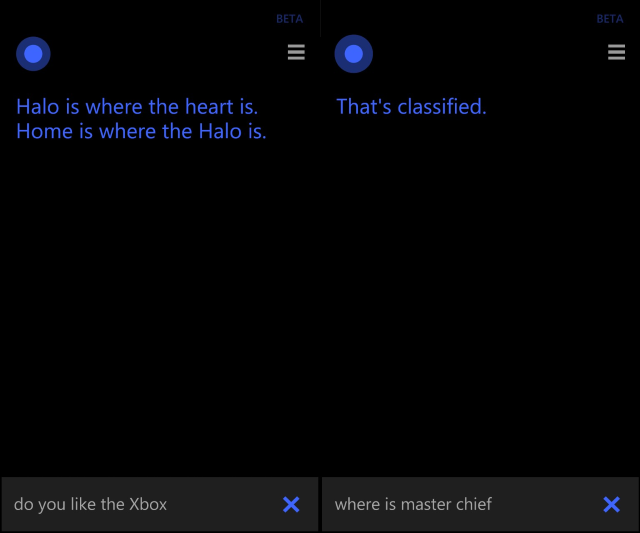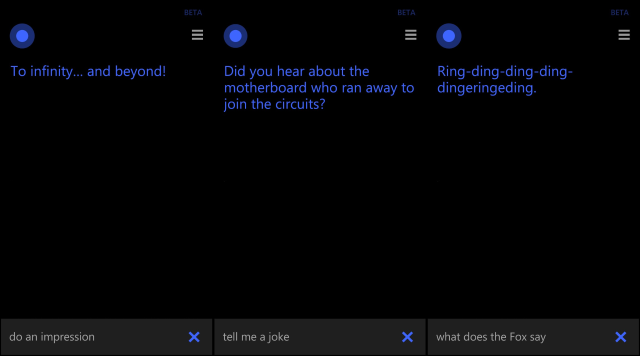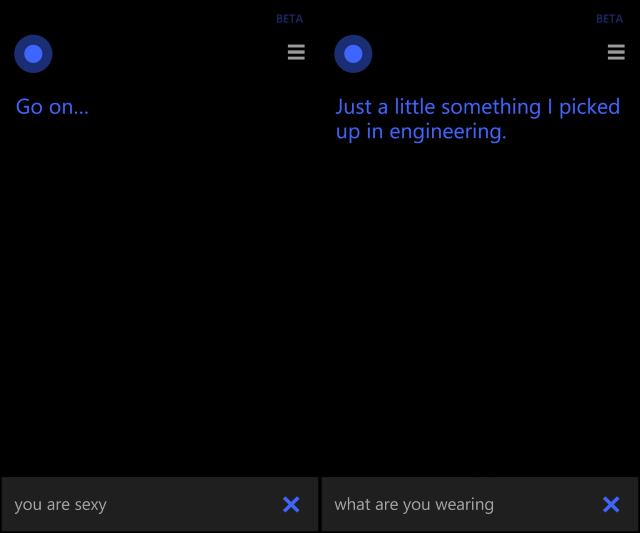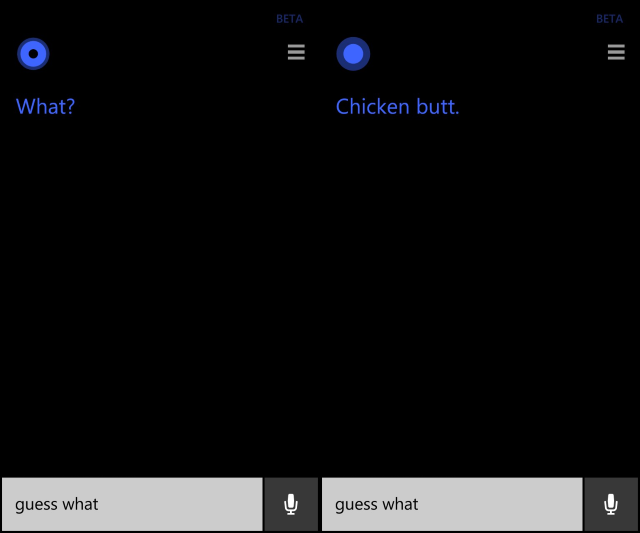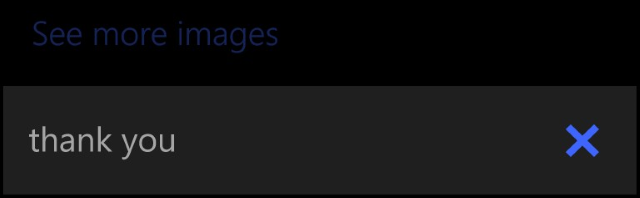Bored with no one to talk to? All Facebooked out? Why not strike up a conversation with your Windows Phone? Cortana is ready to talk.
If you've upgraded to Windows Phone 8.1 (either by the standard method or by installing the Developer Preview) then you have probably enabled Cortana. She's a useful digital assistant, capable of helping you get around town, as well as reminding you to do things. Cortana also has a few amusing lines and can even sing you a song.
Microsoft's voice-activated search and productivity tool is almost certainly the killer app of Windows Phone 8.1. Cortana is served by Bing search, which considerably enhances Windows Phone, and brought to life by Halo actress Jen Taylor. In fact, Cortana is based on the advanced in-game AI from Halo, also called Cortana.
If Halo is somehow new to you, this is a very good place to start chatting with your phone.
What Cortana Can Tell You About Halo
Not everyone has played Halo. Crazy, I know, but it's true. You might even be one of those who isn't aware of the game, or Cortana's role in it. So what better way to break the ice than to ask your digital assistant about her part in one of the most successful game series of all time?
You can ask Cortana the basic question "What is Halo?" or even quiz her on her relationship with Master Chief ("Do you love Master Chief?").
Furthermore, questions about Halo 5 ("Tell me about Halo 5", "Are you dead?", "Are you in Halo 5?") can also be attempted - without much luck - and you can quiz Cortana on Doctor Halsey ("Who is Doctor Halsey?").
If you didn't know about Halo before, you certainly will now!
Cortana The Entertainer
Although we already know she can sing, Cortana is also capable of a couple of other party tricks. One of these is actually really funny, but we'll leave it to you to find out which one…
You can also ask Cortana "Tell me a story." That voice should certainly soothe you to sleep at night...
Cortana: The Other Woman
Regular MakeUseOf readers may already know that I have a bit of a thing for Cortana. Who knew that I'd be able to take it further, so to speak?
Cortana is programmed to respond to a number of, um, personal comments.
You can also ask her "Do you love me?", tell her "I love you" and even propose marriage ("Will you marry me?", "marry me"). We wouldn't want to spoil any more, but her response to "Talk dirty to me" is marvellous, while Cortana also has responses to "Am I beautiful?", "Cortana, I'm lonely," and "Am I ugly?"
Life, The Universe And Everything
You can even get into some vaguely philosophical discussions with your Windows Phone 8.1 digital assistant. These are ideal for when you've had one too many drinks and you're home alone, and include a lovely reference to one of the 20th century's greatest writers, Douglas Adams.
You might, for instance, ask "Do you love Siri?" or "Do you sleep?" You could also quiz Cortana "Are you drunk?" or get personal with "How old are you?" or "Are you warm/cold blooded?"
You'll notice from the screenshots above that the same questions can yield multiple answers. "What is the meaning of life?" is a particularly good example of this. Conversely, "Can I borrow some money?" won't.
Show Cortana Your Appreciation
It's nice to be nice. And as Cortana can hear you, we should pretend that she has something approaching feelings. After all, manners cost nothing. So, you might tell her "You are the best assistant ever," "You are awesome", or even the simpler "You're cool."
Actually, when you're using Cortana for the usual day-to-day tasks, it really is good to thank her afterwards. She responds, and it feels as though you're talking to a real assistant. Of course, there's no compulsion to do this, but it helps complete the illusion. Cortana can do many of the things a flesh and blood assistant can do, so why not?
Conclusion: Time To Get Chatting
Whether you're already chatting with your Windows Phone 8.1 digital assistant or you're just trying to get to grips with the whole idea of Cortana, these conversation starters are a great way to appreciate the possibilities – or just kill a few moments.
Have you had any great Cortana moments? Is there an exchange you've had that we haven't included here? Leave a comment and let us know!
Image Credits: K?rlis Dambr?ns Via Flickr