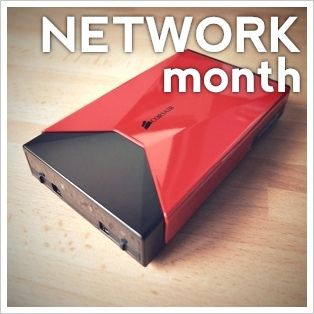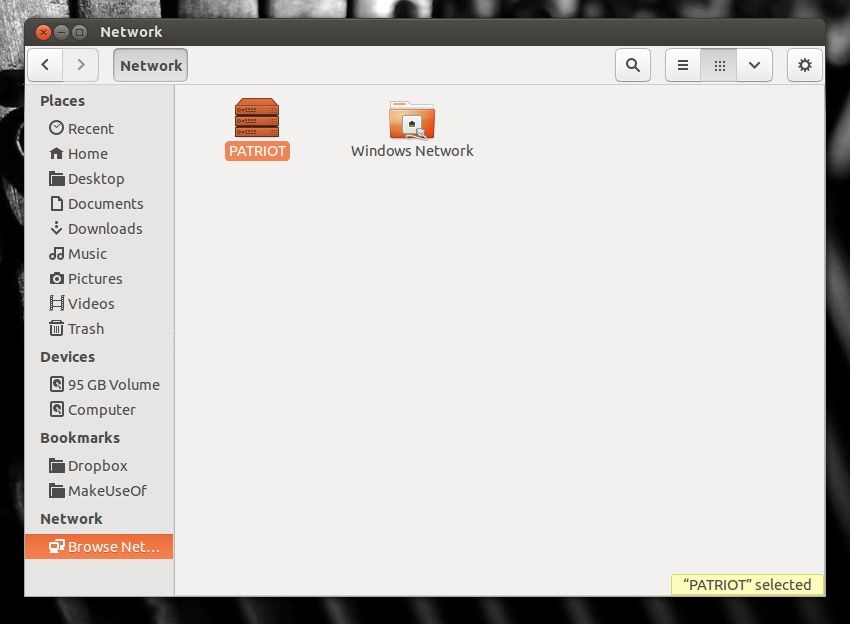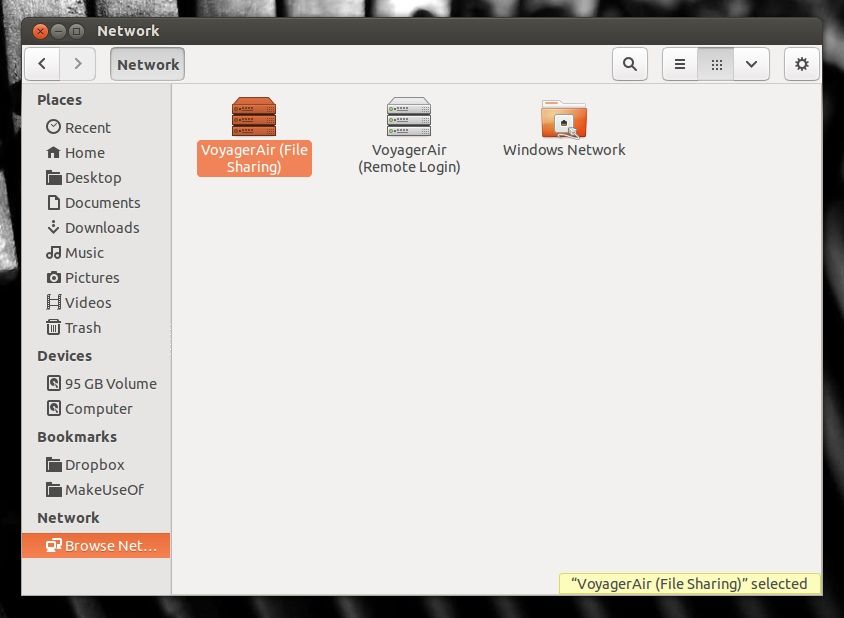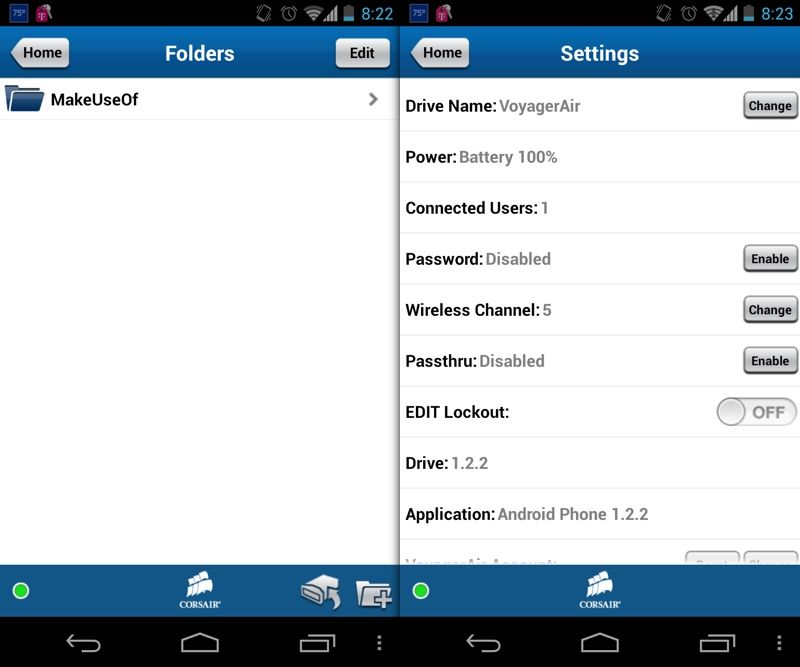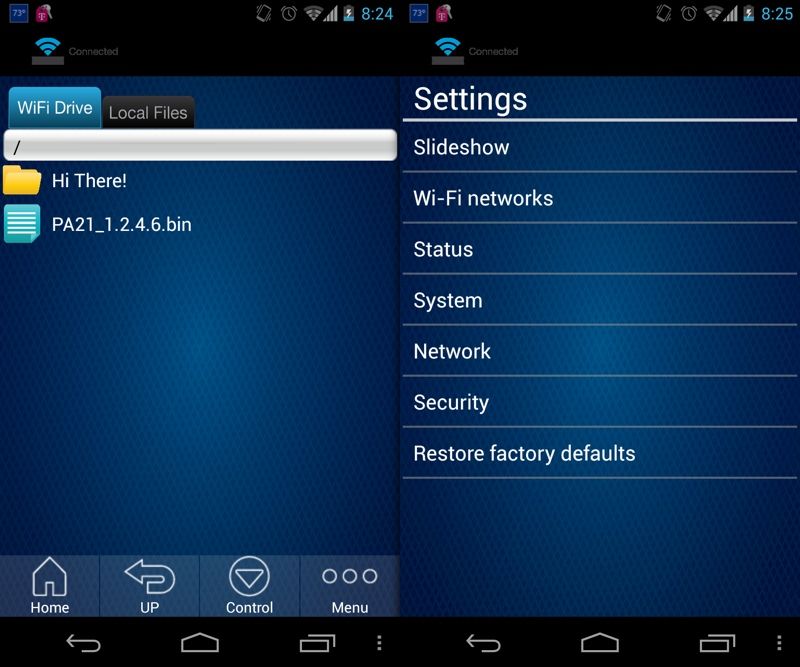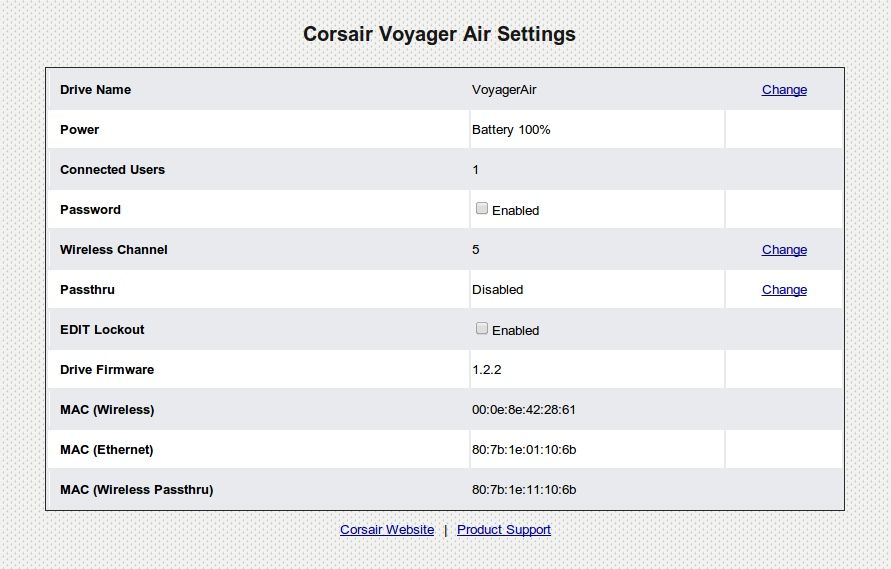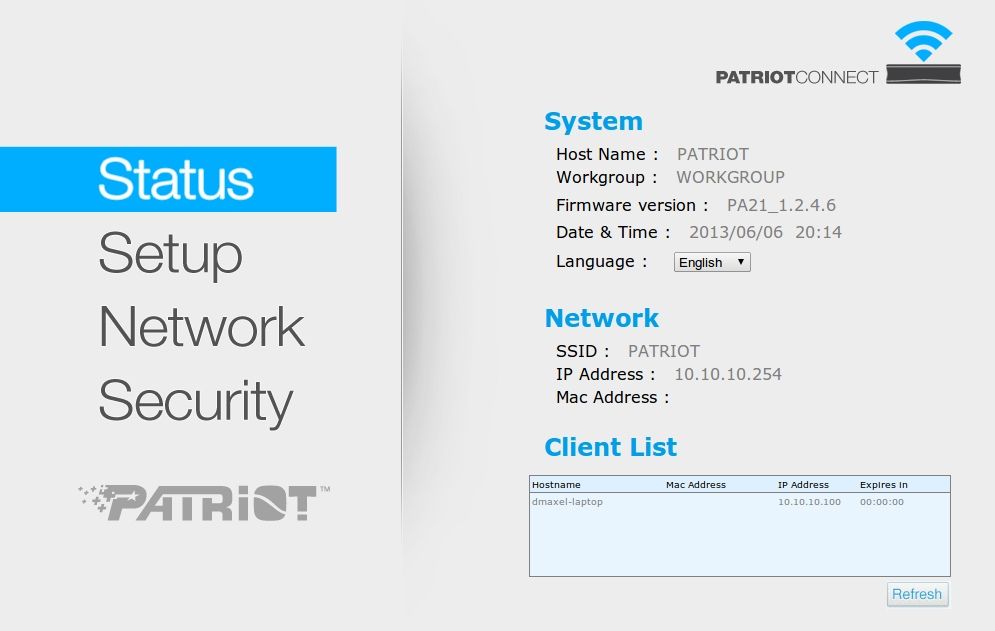If you are a media buff or need to constantly share files with others in your home or office, a network attached storage solution such as the Synology DiskStation DS413j may be a great product for you. However, NAS devices are bulky, so if want to remain portable and take your files with you wherever you go, a portable hard drive may be better.
Portable hard drives are much more today than a simple enclosure with a wimpy USB 2.0 connection. Modern portable hard drive enclosures support numerous wired interfaces such as USB 3.0, eSATA, or even Thunderbolt; as well as Wi-Fi and ethernet, making sharing even more convenient. Some even include batteries, so they remain powered for several hours while wirelessly streaming content to your laptop, smartphone or tablet without being plugged in. In other words, they have become true portable solutions that give you plenty of additional space and plenty of accessibility options.
We wanted to review a pair of portable external hard drives which support networking, so we picked up the $200 Corsair Voyager Air 1 TB and the $110 Patriot Gauntlet 320. At the end of this review, you'll be able to enter for a chance to win either of these portable hard drives, plus 3 additional Corsair Voyager Air 500 GB units!
Why Not Seagate?
Before we begin, it's important to note that there are a handful of competitors to these two hard drives, including the Kingston Wi-Drive, and the Seagate Wireless Plus. I'm sure some of you may be wondering why we're not reviewing a Seagate wireless external hard drive as Seagate is a very prominent hard drive manufacturer. I decided not to include a Seagate product because I personally do not recommend them. I've always had issues with Seagate hard drives because they all fail pretty much earlier than any other hard drive I've had. In fact, my latest laptop had a factory-installed Seagate drive, and bad sector errors arose after just 2 months of use.
Packaging
Despite the vastly different box sizes, the packages for both hard drives contained essentially identical components. After opening the boxes, you find the hard drives, and other items such as the product guide, USB data cable, and charging cable which connects to the wall plug via a USB connection. The only notable difference is that with the Corsair Voyager Air, the wall plug has interchangeable plug heads so that you could switch out different connectors depending on which region you're in (North America or EU).
Since the charging cable plugs into the hard drive on one end and has a USB connection at the other, you can use either a laptop or the USB wall plug to charge the drives. Just remember that you also need to use the USB data cable to communicate with the hard drives.
Design and Quality
Both portable hard drives adopt some very different design ideas. The Voyager Air uses straight edges and includes large, soft rubber feet to get a good grip on whatever surface it's on. It includes power and Wi-Fi switches at the front, along with the indicators. The power, USB, and ethernet connections can be found at the back. While sturdy enough, the plastic case does bend a bit when pressure is applied.
The Corsair Voyager Air is heavier than a regular portable USB drive, but not by much -- which is quite impressive considering it does house a battery and networking components such as the wireless adapter and ethernet port. It's also just slightly larger than an iPhone 5.
Corsair Voyager Air specifications:
- 5.51" x 3.3" x 1.1"
- 358.34 grams
- 1TB of storage
- USB 3.0, Gigabit ethernet, and Wi-Fi connections
- Advertised 7 hours of battery life (6200 mAh)
- Streams to up to 5 devices
- Supports internet-passthrough
The Gauntlet, on the other hand, includes a slightly arched case that gives the hard drive a little bit of character. The case also includes little vents all around the top and bottom of the case. There are also hard, little spherical rubber feet that prevent slipping, but I like these far less than those found on the Voyager Air. All of the indicators, the (flimsy) power button, and the power and USB ports are all located on one side of the hard drive. However, there is a battery level indicator on the side of the hard drive, which is pretty useful.
Patriot Gauntlet 320 specifications:
- 5.5” x 3.4” x 1”
- 182.5 grams
- 320GB of storage
- USB 3.0 and Wi-Fi connections
- Advertised 5.5 hours of battery life
- Streams to up to 5 devices (but up to 8 can connect)
- Supports internet-passthrough
Because the Gauntlet 320 does not offer an ethernet port, it cannot support any more devices than is advertised for its Wi-Fi connection, if you choose to use it in a more permanent setting. On the other hand, the Corsair Voyager Air does have an ethernet port, and as a result, also sports better data transfer rates. However, as it's a portable device, the lack of an ethernet port isn't too major, but it's nice to have if you find yourself not taking it along with you very often.
Traditional vs. Flash
Both of these portable hard drives include traditional mechanical hard drives which allows them to remain affordable despite the large amount of storage they offer. Although traditional hard drives are still much cheaper, it would ideally be better for portable hard drives to use flash memory (like the Kingston Wi-Drive), as they are smaller, faster, and use less energy which results in longer battery life without an increase in battery size. However, large-capacity flash memory are still vastly more expensive than traditional hard drives, so be prepared to pay through your nose.
Using The Hard Drives
Using the hard drives is pretty straightforward. After powering the Voyager Air, it will boot up and wait for an ethernet or USB connection unless you enable Wi-Fi. On the other hand, the Gauntlet 320 will automatically turn on Wi-Fi after you power it on, and automatically disable it whenever you plug in the USB data cable, which is quite presumptuous and doesn't allow connections through multiple interfaces.
If you choose to connect to the drives via USB, the hard drive will appear in your Computer (Windows/Linux) or Finder (Mac) window as a new drive, and you can immediately read and write files. If you choose to connect via Wi-Fi, you'll need to search for the wireless network that the hard drive creates (either Voyager Air or PATRIOT), connect to it, and then search for it in the Network (Windows/Linux) or Finder (Mac) window. Once you've found it, you can open documents, stream music and videos, write files -- anything you want to do.
Mobile Apps
If you don't have access to a laptop, don't worry -- both hard drives can be connected to via your smartphones or tablet using their respective apps (Corsair Voyager Air: iOS; Patriot Gauntlet 320: iOS). Both apps are functional and allow you to look at pictures, view music, play videos, and open other files with apps that support those file types.
Both apps find the respective portable drives without any configuration whatsoever, and both even allow you to change system settings. Just don't forget that you still need to connect to the portable hard drive's wireless network for the app to work. Overall, I find the Gauntlet's app to be better designed and it has a little bit more built-in functionality, but both work just fine.
Performance
Performance is pretty good for both portable hard drives, as streaming high quality videos works perfectly. I was able to connect three computers to both hard drives (I didn't have access to any more), and streaming at the same time was not an issue on all three computers. I also tried to get some data transfer rates by reading and writing "Big Buck Bunny" to/from both hard drives. The movie file was 725.1 MB in H.264 quality at 1080p resolution. It took the Voyager Air 2 minutes and 53 seconds (4.2 MB/sec) to write the file and 3 minutes and 22 seconds (3.6 MB/sec) to read it. Strangely enough, the Gauntlet 320 took 10 minutes and 4 seconds (1.2 MB/sec) to write the file and 5 minutes and 24 seconds (2.2 MB/sec) to read the file.
The battery lives didn't quite meet the advertised values -- the Corsair Voyager Air got around 5 hours of battery life instead of the advertised 7 hours, and the Gauntlet 320 got around 3.5 to 4 hours instead of 5.5 hours. While it'd be nice to have the portable hard drives last longer on battery power, those numbers are acceptable considering that most mainstream laptops don't last any longer either.
Configuration
The configuration pages for the portable hard drives are easily accessible by typing in the gateway IP address -- 10.10.10.254 for the Gauntlet 320 and 192.168.77.1 for the Voyager Air.
I think the Gauntlet's configuration page is better designed and allows you to update the firmware. Internet passthrough is important because it allows you to use the Internet of whichever network it's connected to while you're connected to the hard drive's wireless network. Otherwise, you'd have access to the drive's contents but not to the Internet. Thankfully, both hard drives support this and can be easily configured.
Conclusion
Either way you look at it, these hard drives are great choices, so it mostly boils down to how much money you'd like to spend to get varying amounts of storage. The Corsair Voyager Air is better value for money at 19.9 cents per GB compared to the Gauntlet's 34.37 cents per GB. While I like the Gauntlet's battery indicator and sturdy case, I also like the Voyager Air's ease of use, better rubber feet, Wi-Fi switch, ethernet port, flexible power supply, and longer battery life. Otherwise, the Voyager Air matches all of the Gauntlet's features.
Remember, in addition to the two reviewed drives, we also have three 500 GB Corsair Voyager Air drives to offer!
How do I win the Corsair Voyager Air and Patriot Gauntlet 320 drives?
We have a new giveaway procedure in place, which will hopefully make participating much easier. You may enter using your Facebook credentials (which will require you to sign into Facebook) or by submitting your name and email address. You'll receive one entry simply by doing so.
After that, you'll also be offered various methods to earn additional entries. They range from sharing a link to this giveaway on social networks; to commenting or visiting a specific page. The more you participate, the higher your chances of winning!
Unable to view the widget? Please disable browser privacy extensions and/or ad-blockers
This giveaway begins now and ends Friday, June 28th. The winner will be selected at random and informed via email.