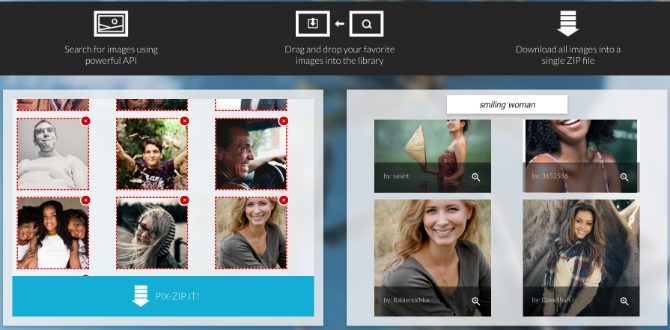When you're downloading an image from the internet to use for commercial or personal projects, you need to be careful about royalty and copyright issues. Here are a few resources full of cool images to download something different.
This list includes a diverse set of image resources. Apart from regular stock images, we have also rounded up old archive pictures; AI-generated human faces that aren't actually a real person; free illustrations for presentations and projects; and a way to bulk download a large number of images.
1. Creative Commons Search: Overhauled and Lightning Fast
Once you understand the different types of Creative Commons copyrights licenses, you'll be able to quickly find the right picture for your needs. Now Creative Commons itself has overhauled its search engine to make it easier and faster than ever to scour its massive library.
CC Search simplifies the licenses by first letting you filter them by two broad categories. Click "filters" and under "I want something that I can" choose "use for commercial purposes" or "modify and adapt". You can choose further filters like the exact license and the several different providers available with Creative Commons.
These image providers include some big names like the Metropolitan Museum of Art, and art works from Behance and DeviantArt. CC Search currently has over 300 million images, and is lightning fast. It should become your first stop to find free pictures.
2. This Person Does Not Exist: AI-Generated Real-Looking Fake Humans
Would it blow your mind to know that the picture above is not a real person, but a computer-generated fake? This is perhaps the best way to use a human face for one of your projects, without causing a real person any unwanted exposure or consequences.
The AI technology uses something called a Generative Adversarial Network (GAN). The machine learns the human faces by scanning a large set. Based on that, it starts building a completely new face pixel by pixel.
The end result is a 1024x1024 image of a human that does not exist in real life, but boy, tell that to your eyes. This Person Does Not Exist generates a random new face every time you visit the page. Chalk this up to another one of those freaky things AI can do.
3. New Old Stock: Vintage Pictures From Archives
The copyrights for a photograph expire after a certain amount of time. Museums, universities, media houses, and other institutions have periodically released such archival pictures for the public. Free of copyright issues, you can grab some of the best of these at New Old Stock.
Since it's a Tumblr blog, it's difficult to browse through the choices apart from simply scrolling chronologically. There is a search bar to find images that have the correct tags, but that's about it. Nonetheless, the collection is brilliant and worth scanning through if you are on the lookout for pictures that look old.
Most images should be fine for personal or non-commercial use. But if you are using a picture for commercial purposes, it would still be a good idea to check the original institution's sharing policies.
4. ManyPixels Gallery: Free Illustrations for Presentations and Projects
While stock images are usually easy to find, it's a lot more difficult to find good royalty-free illustrations, especially the type you can use in PowerPoint presentations and formal projects. Design firm ManyPixels has got your back about this.
Every week, ManyPixels releases a new batch of illustrations that you can download for free and use as you see fit. These artworks are generally about office and work-related situations, but there are some exceptions to that. Go through the list, you'll be able to find something for most situations.
Interestingly, you can also change the base color palette of the design before downloading it as an SVG or PNG file. By default, it's set to light blue, but you can turn it to any color of your choice.
There's also a handy search engine to find what you're looking for, if you don't want to browse through the options. I'd still suggest browsing though because the illustrations are basic enough for any one drawing to be used to depict scenarios that it isn't named after or tagged with.
5. Pix-Zip: Bulk Download Images From Popular Stock Resources
Pexels, Pixabay, and UnSplash are some of the top websites for free stock photographs. Each has their own database of images, and Pix-Zip puts them all in one place, while also letting you download images in bulk.
It's a two-pane window. You search in the right pane for a keyword, and you get a large list of images. Drag-and-drop the pictures you like into the left pane. You can also change what you search for, and thus add pictures from a different search result.
There doesn't seem to be any limit on how many images you can add to the left pane. Once you've made your collection, you can download all pictures as a single ZIP file. Super convenient.
Look for Little-Known Sources
You will undoubtedly find something worth using at the popular stock image sites like Pexels and Pixabay. But the downside of this is that everyone goes there, so the picture you use might just end up being used by a competitor too.
That's why it's a good idea to look at some of the lesser-known free stock image sites. This way, you reduce the chances of repetition and duplication, while also finding pictures that might be more apt for what you need.