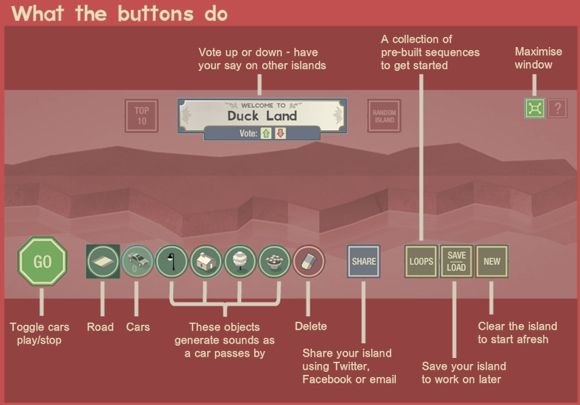The right click has always been a powerful input gesture in desktops. Most developers use this to open up a lot of functionality for their apps, while users often use this to discover new actions within the software. Cooltweak is a nifty tool that expands the use of right-click menus on the OS level with actions you can tweak to fit your needs.
With Cooltweak, you can right click files and folders to complete actions that without it, would need separate software to accomplish. For example, right-clicking a picture will allow you to resize or crop the image instantly. You can also add your own watermark and share your pictures online. It is like having a basic image editor and advanced file manipulator straight from your Windows OS.
Cooltweak also lets you easily customize your right-click menu. You can sort the order of the menu, and even configure each action to fit your needs. For example, you can setup and quickly resize a photo to a specific size with just one click. It also works for multiple files, allowing you to edit images en masse.
This tool is great for photographers, power users or anyone who want to take control of their image files without needing an image editor. Cooltweak saves a lot of time, and a lot of unnecessary clicks.
Features:
- Quick and easy image manipulator using the right click menu.
- Works with files and folders in Windows Explorer.
- Configure actions within the menu.
- Share through Facebook, Twitter, Google+ and Picasa.
- Similar Tools: Zoner, and BatchPhoto.
Check out Cooltweak @ http://cooltweak.com