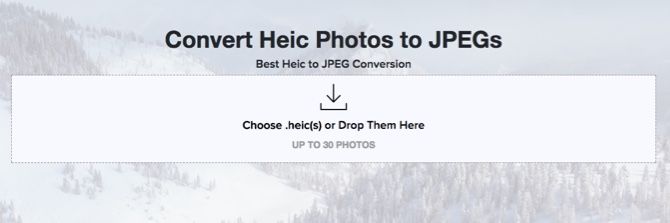If you haven't followed the recent iOS 11 developments, then here's something new: the HEIC format for photos. Not sure what that is? You should get caught up soon because the new HEIF format is good news for click-happy iPhone users.
But what exactly is HEIC? What is HEIF? And how do they benefit iPhone users? We'll explain that before jumping into an online photo conversion tool that helps convert HEIC photos to JPEGs.
What Is HEIC and HEIF?
HEIF is read as High Efficiency Image Format. The feature is in the name. It is a better way to store image files and in smaller files sizes while retaining a higher image quality than its JPEG version.
HEIC is the "container," or the file extension for the above format. It can carry both still images and multiple images, plus audio. The HEIF image is around 50 percent smaller than its JPEG equivalent, so you will be able to save twice as many images in the same amount of space.
The iPhone is the bestselling camera in the world, so they have what it takes to popularize this format. For now, that's its biggest snag -- lack of support across platforms and image editors. Windows 10 doesn't support it yet, for example, which is why this HEIC to JPEG online converter is worth a bookmark.
Convert HEIC Images to JPEG Instantly
The simple online converter can handle 30 HEIC images at one time for conversion to JPEG. You can drag or drop the images into the box or select them via the file dialog box.
The converted JPEG image is automatically optimized using JPEGmini. The site does not store the images and they are deleted from the servers after 30 minutes.
In my experiments with the online converter, I found that the conversion speeds weren't blazingly fast. Also, when you upload a bunch of photos, you can expect a few errors. But in general, the optimization process was smooth.
Until the HEIC format becomes mainstream, the HEIC to JPEG converter can be your go-to tool in support of your photography. The iPhone does convert the images to JPEG when you share them via Twitter or WhatsApp but the image resolution gets affected.
Do you find the quality of the converted photos satisfactory? What do you think about the new HEIC format?