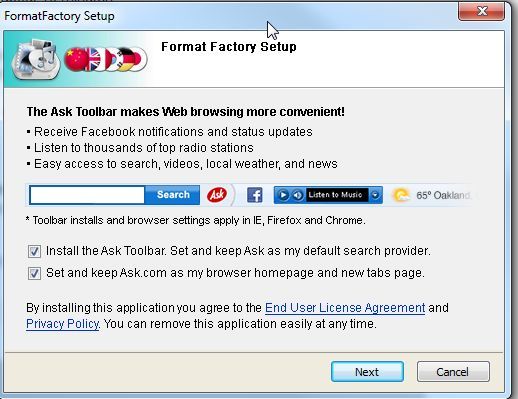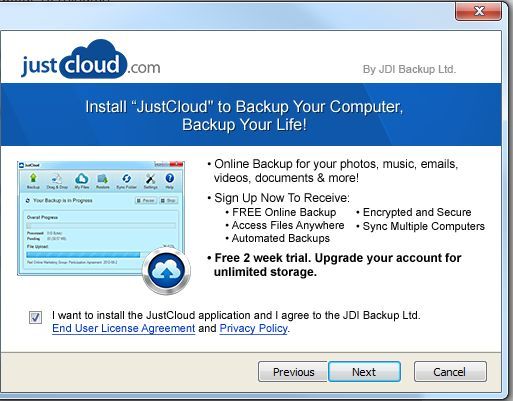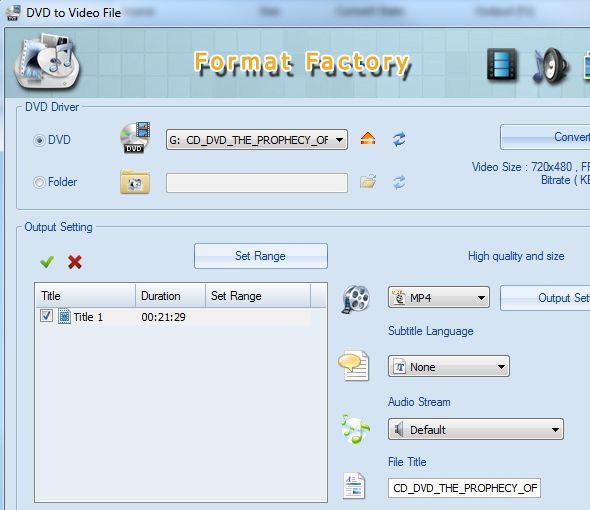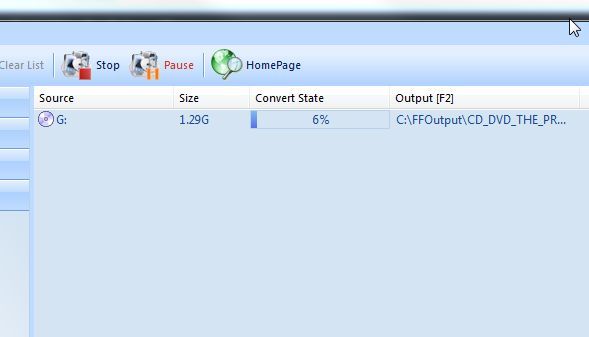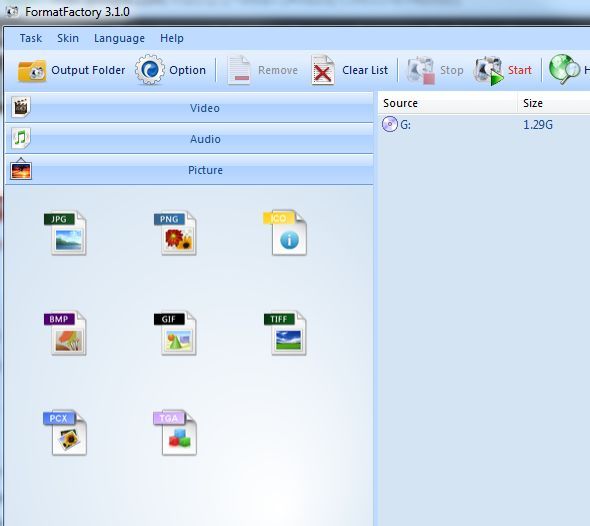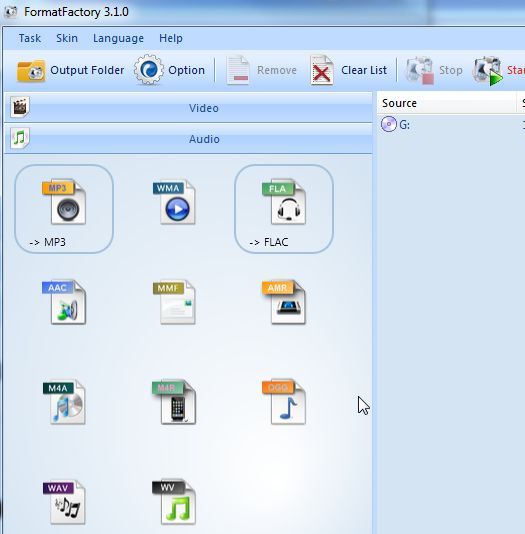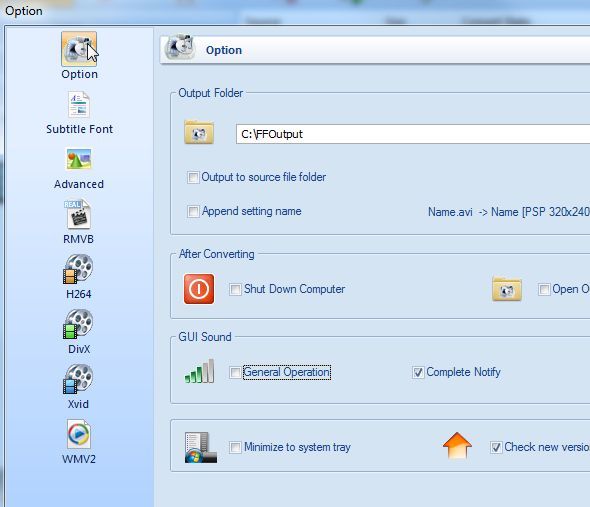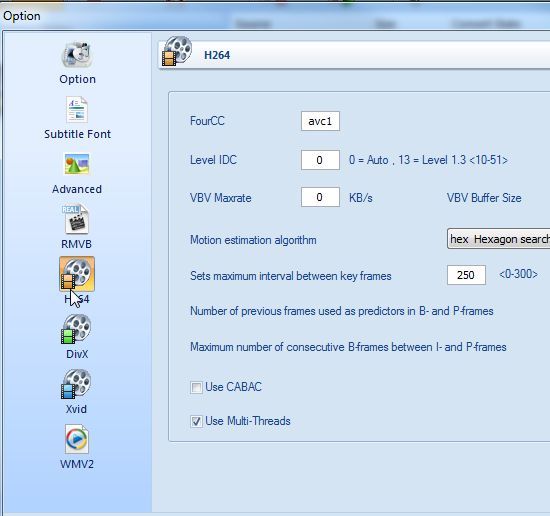Not all video conversion software is created equal. After many failed attempts to convert this one video, I nearly gave up until I recently stumbled across Format Factory.
The whole thing started when I was invited to be interviewed on a TV show. After the interview had aired and I received the DVD copy of the show, I was very antsy to use the content from that DVD as advertising for my online writing and research. Once I started trying to extract the clips and convert the video, however, I found that most of the video conversion tools I thought would work ended up failing either with ripping the DVD or the video conversion. I was stunned.
I read Simon's article on digital video formats and conversions, and just couldn't quite figure out what was going wrong. After a while, I actually had to give up. Friends here at MakeUseOf suggested a bunch of applications that were sure to convert the video over fine. Nothing worked. Then, last week as I was surfing the usual free software directories and sites, I saw one application called Format Factory that promised to convert anything at all to any other format. I thought it sounded much too good to be true.
Now, let me be the first to admit that just because Format Factory did the job for me, that doesn't mean it'll be perfect for anyone. However, since my situation was so difficult for other apps, and Format Factory was the only one to pull it off - that bodes well for it's claim that it can convert nearly anything.
Installing Format Factory
After you download Format Factory and run the install, you'll have to go through the first two screens carefully so as not to install the junkware that's part of the install wizard. I say carefully, because if you deselect the first checkbox to not install the Ask Toolbar, it'll gray out the second checkbox to set Ask.com as your home page.
Instead, deselect the second checkbox first, and then deselect the first one. That will ensure nothing at all gets installed or changed. There's also a second window for installing JustCloud.com. Just deselect the box and continue.
It's unfortunate that some free software providers need to use these techniques to earn income, but it's one of those nuisance things that I've personal become accustomed to and accept as part of the process. It's all a part of "free", and for me the promise of a video converter that could do what it promised was pretty compelling. Also, the nearly 300 votes with an above average rating on CNET was assurance enough that the software is legit.
CD & DVD Conversion
The moment the software launched, I went right to the section for CDs and DVDs, and browsed to the drive where my DVD was waiting. The software immediately recognized the DVD and the single track named "Title 1".
I left the output settings to the recommended video size, FPS and bitrate, and set the output format to MP4 because my end goal is to share this video with readers and fans online - both on YouTube and on my own blog. Crossing my fingers and crossing my toes, I clicked on the "Start" button at the top of the main screen, and watched intently to see what happened. To my surprise, the "Convert State" status bar started crawling to the right, revealing an increased percentage of the track that was getting converted over to the MP4 file.
File Conversions
Format Factory isn't just about backing up your DVDs or CDs, it's really about taking any file from any format and getting it into the format that you need. This includes just about every image format that you might be working with.
It also includes a list of audio files like MP3, WMA, FLA, WAV, and a bunch of others.
And if you already have a video format to start with, but it's not what you wanted to work with? Have no fear, Format Factory handles just about any format you might have - from WMV and MOV to MPEG and VOB. The variety of formats available to work with on Format Factory is pretty impressive considering how much difficulty I had to get so many other video conversion apps to actually work successfully. Those were all promises, while I can say that I confirmed Format Factory backs it up.
Extra Features
A few cool features hidden in the Options menu include things like setting notification alerts when the extra-long conversion process is finished, or you can even have the software automatically shut down your computer if you want to go to bed and don't want the computer to stay on all night once the conversion is done.
There are also a number of tweaks you can make to various output formats, if you know what you're doing. I don't - so I typically leave these areas to the experts.
Conclusion
Thankfully, the DVD conversion to MP4 that I needed to accomplish was finished without any tweaks necessary, and after trying to accomplish this over many months and after a variety of video conversion apps failing me, saying that I was elated after using this software would be an understatement. Now I can share my interview with all of my friends and family, and it's thanks to Format Factory. If you have a particularly difficult file conversion you've been trying to accomplish, I suggest you give Format Factory a try. Not only does it work, but it's free. Nice combination. Do you have any difficult conversions you've been working on? What's your take on Format Factory? Share your input and feedback in the comments section below.
Image Credit: Electronic Media Devices Via Shutterstock