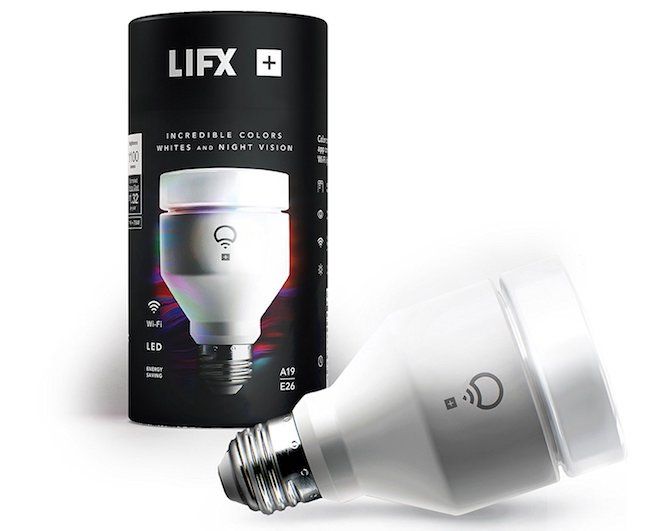For decades, most homeowners relied on low-cost incandescent light bulbs to illuminate their homes. In recent years, LED lighting has grown in popularity. More energy efficient and longer lasting than previous light bulbs, LED solutions are nonetheless much more expensive, as least initially. When those are smart lights, those costs rise even further.
In this article, you'll learn about the many ways to control lights in your home with your phone. You'll also see how each solution compares in terms of pricing.
What Is Smart Lighting?
Smart lighting solutions provide energy efficiency through the use of automated controls. These products typically make lighting adjustments based on occupancy, daylight availability or other conditions.
Philips Hue
When you think of smart lighting, Philips Hue might come to mind. First introduced in 2012, Philips Hue is a line of LED color-changing and white ambiance products created by Philips, including bulbs, light strips, lamps, and wall controllers.
Philips Hue lighting works wirelessly through iOS devices such as iPhone and iPad and uses the Zigbee lighting protocol to communicate. This specification is less expensive than other wireless personal area networks (WPANs), such as Bluetooth or Wi-Fi.
To get started with Philips Hue, you must purchase a starter pack (UK), which contains a few light bulbs and a required bridge component. You can connect up to 50 devices to each Philips Hue bridge. If you wish to add more than 50 devices, you'll need to purchase another bridge priced at around $60.
Cost Factors
Philips Hue starter packs range in price from $70 to $200, depending on the type of lights included in the package. Individual bulbs range in price from $15 to $50 each. Accessories such as light strips and lamps cost extra, sometimes as much as $100 per unit.
- Pros: Easy setup, lights last for a long time.
- Cons: Expensive depending on the number of lights you need.
Philips Hue Alternatives
In 2017, Philips Hue isn't the only smart lighting solution in town. Companies such as LIFX and ilumi also offer smart lighting solutions. Some of these don't even require a bridge to operate. Depending on your budget, it might be wise to look at these alternatives before making a decision.
For example, with LIFX smart light bulbs, you can choose from between millions of colors or a thousand shades of white. Best of all, LIFX's set-up doesn't require a hub, bridge, or extra hardware. Simply replace your existing bulbs and download the free LIFX app to get started.
These bulbs range in price considerably, from $30 for the LIFX White Range (CA) bulb to $60 for the all-in-one LIFX bulb (UK). For $80, you can purchase a LIFX+ bulb (CA), which helps to brighten your space, even in the dark using infrared.
Smart Switches
From an installation standpoint, there's nothing easier than replacing your standard bulbs with smart bulbs in your home. However, if you're willing to get out your toolbox and work with your home's wiring, you can swap your existing light switches out for smart switches and keep the bulbs you have. By adding a smart switch, you'll be automating the on/off switch itself, and programming when it should turn on or off.
Smart switches, like smart bulbs, rely on a WPAN to operate. Typical solutions rely on either Wi-Fi or ZigBee. The former will work with your home's current home network, while the latter requires a hub or control device.
The Belkin WeMo Light Switch is among the most popular on the market. The Wi-Fi enabled device allows you to turn lights on and off from anywhere in the world using a mobile device (Android and iOS). The $50 Belkin WeMo Insight Switch is also a good choice and one that works with Amazon Alexa.
Cost Factors
There are many factors to consider when deciding whether to use smart switches to create a smart lighting solution in your home. Cost, of course, is perhaps the most important factor. Determining the initial costs can prove difficult, however, depending on your situation. You'll need to decide how many lights to control with each switch and go from there.
- Pros: Can keep existing lights and fixtures.
- Cons: Requires installation, time-consuming.
Smart Plugs and Outlets
Another great DIY solution for smart lighting is to install smart plugs or smart outlets around your house. These allow you to automate anything with a plug on it, or turn it on/off remotely using your mobile device. Plugs and outlets come in various forms with some featuring built-in dimming controls.
Lamps work well with smart plugs, of course. You can also benefit by using smart outlets with non-lighting products, such as small appliances, space heaters, or entertainment centers.
The $40 WeMo Switch Smart Plug (CA) is a nice choice that works with Amazon Alexa. So too is the $50 iDevices Wi-Fi Smart Plug, which works with Apple HomeKit, Android, and Amazon Alexa.
Cost Factors
Smart outlets offer plug-and-play simplicity, which makes them an ideal choice. They also provide maximum flexibility since they work with products that aren't lights. The biggest issue once again comes down to price. You might find that buying smart bulbs remains the least expensive solution, depending on your situation.
Do you have your heart set on a smart plug or smart outlet solution? An excellent way to save some money is to use a plug splitter to multiply the device out to multiple lamps.
- Pros: Simple setup, flexibility.
- Cons: Possibly no cost savings.
The Best Solution
There's a lot to consider when deciding to install smart lighting in your home. Cost is a big factor, of course. However, it isn't the only determinant.
If your home has lots of irregular-sized light fixtures, you should consider a smart plug. Do you live in an older home and are concerned about its wiring? Installing smart bulbs throughout your home might be the wisest move. Like wall units? Add smart switches.
Still can't decide? Using a combination of smart lights, smart switches, and smart plugs in your home isn't necessarily a bad idea. Just make sure that all of your solutions will work on the same mobile device. That way, you can control all of your lights with the same device.
Image Credit: Svet_Feo via Shutterstock