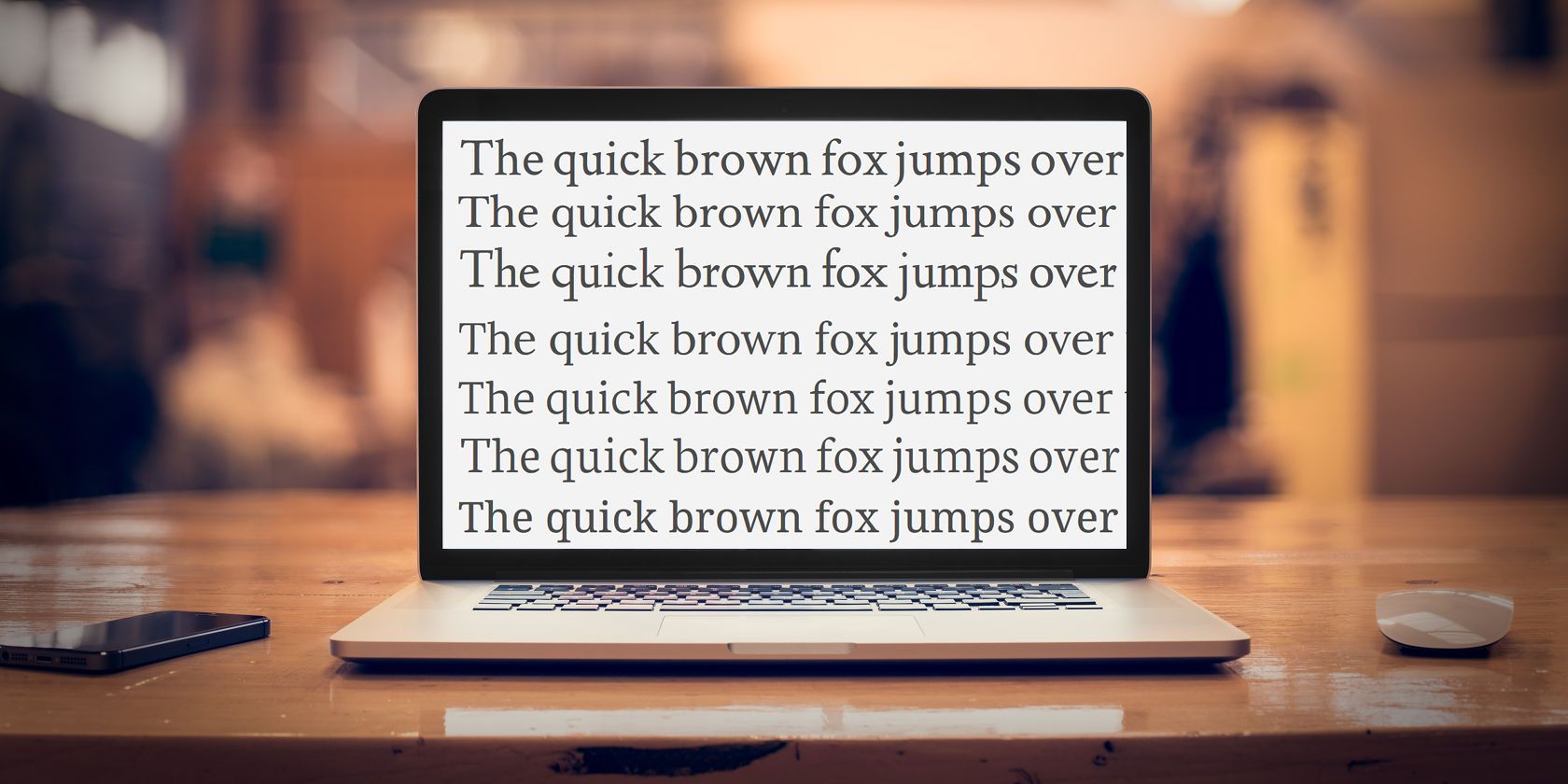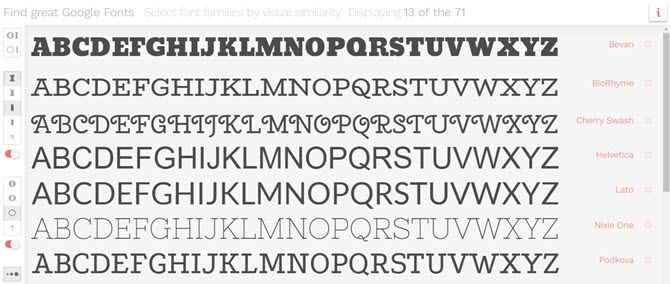Let's talk about the stockpile of 800+ free fonts Google has been offering since 2011. Google Fonts is a wonderful resource to use if you work with any type of document in the cloud. And you don't need to be a design geek, because you can use them right within Google Docs, WordPress, and even Adobe Photoshop!
But the hard part is finding a good font to use, and for that we need to compare a bunch of them. That's where Better Font Finder can save you a lot of time, as it compares and filters fonts by visual similarity.
Compare Google Fonts the Easy Way
Your workflow can hit a bottleneck if you can't find the right font. And 800 fonts can be quite a stack to dig through. Better Font Finder is the sifter you need to find fonts based simply on what they look like.
The tool doesn't go into typographical terminologies like "serif" and "sans serif" but helps you trust your eyes visually. Mathew, the San Francisco-based creator, says:
"The terms 'serif' and 'sans-serif' are ambiguous because many fonts blend the visual characteristics of both."
To make it even less overwhelming, Mathew has selected 71 beautiful and unique fonts so far. Though they represent his unique tastes, you can contact him to expand and include your favorites.
Here are the key features:
- On the tool, you will see a column of filters on the left which are the visual cues you will need to go through the list.
- Decide on the style of font you want (condensed, monospace, serif, sans serif, etc.). Filter the font list with the buttons on this column.
- The list of fonts shows one font-weight per family, but you can expand the weights for more filters.
- Star fonts to compare them more easily. You can use the boiler plate texts provided or paste your own text by selecting the one on the tool first.
- For more detailed information on the fonts, tap the name of any font and it will take you to the Google Fonts site.
Choose Well and Make Text Easier to Read
Google Fonts is the easiest way to beautify text for free, especially if you use Google Fonts for web projects. While the Google Fonts site itself isn't hard to browse, Better Font Finder is easier and faster -- if you accept the selections made by the designer.
Look and give us your opinion in the comments. Tell us your favorite Google Font and we will also look it up.
Image Credit: guteksk7 via Shutterstock