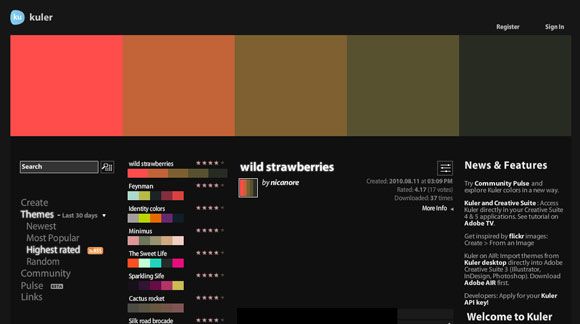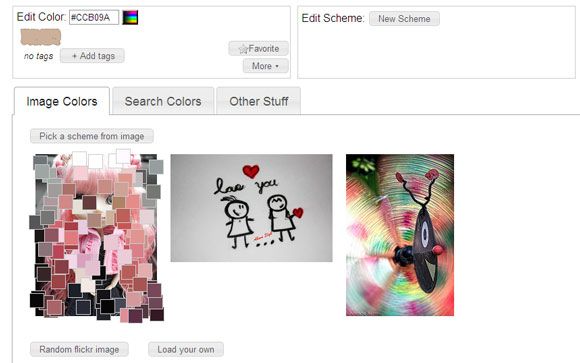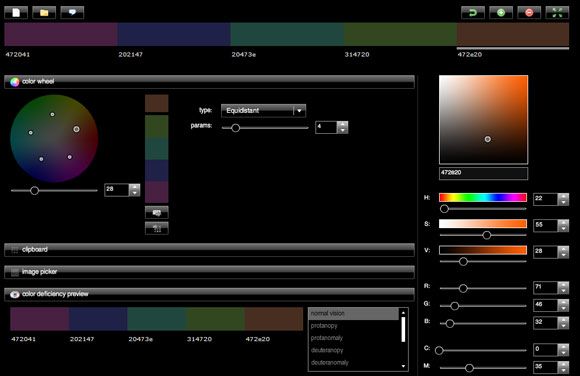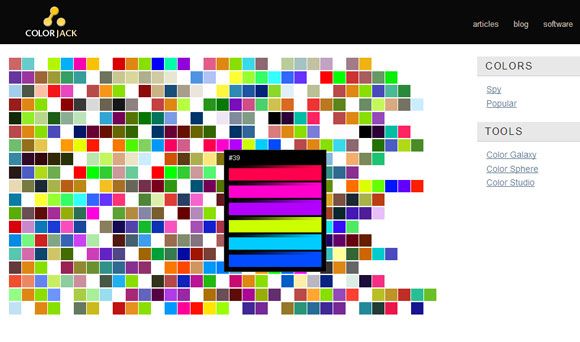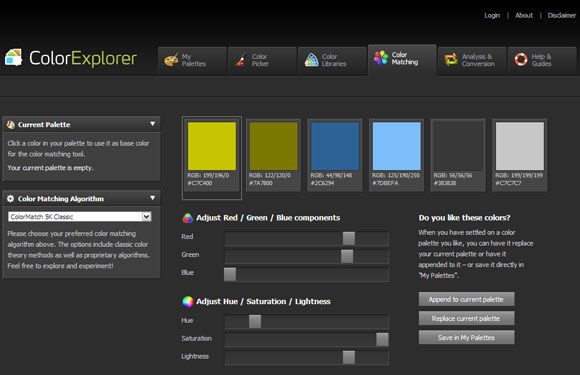In a way, it's good that we can just enjoy colors without understanding them. They are actually quite complex. Okay, we use it match clothes or our home décor. But then, contrasting colors can set off one another -- two contrasting colors can clash. Then there are the complementary colors that can flatter each other. You can reduce some of the complexity by using color palettes.
If you are a web designer, or want to be one or you simply like to match different colors to see how they look; play around with these online color palette generators.
A color palette in its simplest definition is a range of colors that's used to make a graphic or a colored work visually consistent. Take the example of our own website which has been designed with a color combination that's uniform across the site. An example of a specific palette is the web safe color palette (a set of 216 colors) that makes them appear the same across browsers and OS.
ColoRotate
ColoRotate helps to mix and match colors in 3D. The flash-based website lets you browse the already created color palettes or adjust them according to your tastes. You can use the color diamond (or use the slider mode) to play with different color combos and create new palettes. The joysticks make for easy adjustment of color, contrast, and tint, or for toggling foreground and background colors. The palette preview also has a dropdown that allows for various vision deficiencies.
COLOURlovers
Call this a community for color lovers. Or a "˜colorful' community because it is all about creative people sharing color palettes and patterns. The website is well organized with sections like Channels (which showcases color usage for weddings, home, fashion etc), and Trends (an index for what's happening with color in different media). But for more hands on work, check Tools where you can create palettes and patterns. You might be interested in Themeleon which lets you create custom themes for your Twitter profile.
kuler
One of our readers suggested the Adobe tool in our How to Search for the Perfect Color Scheme post. You can create cool variations from an image or from the color wheel. If you hit a white wall, you can browse through the many color themes with cooler names already on the site. Try out Pulse where you can browse through thousands of color themes with just a click on a histogram or the color wheel. You can straightaway copy the color values to your clipboard.
Color Scheme Designer
Color Scheme Designer is an online color tool that makes it real easy to design the color scheme of your website or blog. Decide on the type of color scheme you want your site to be based on and then pick and choose the colors from the color wheel. Each color scheme presents the primary colors and their complementary colors. You can get a feel from the preview and also adjust it according to text, light and dark backgrounds. Check out our thorough review on Color Scheme Designer.
Colr
Using your mouse and the site's random Flickr image (or your own), you can generate color schemes. You can pick and drop colors to further fine tune your scheme. You can also fetch colors from websites by giving a URL.
Toucan
The color palette editor is one of Aviary's online tools. You can choose up to 20 colors per palette using color combos or an uploaded image. You can import images from Flickr, Picasa, Tumblr, and Facebook. Import from a URL is also provided but I was getting an unknown error with it. Toucan also lets you check and preview the final palette using a dropdown with color deficiency options.
Color Palette FX [Broken URL Removed]
If you want to create a color palette from an uploaded image, Color Palette FX is one of the simpler tools going around. Upload a JPEG or PNG and the palette gets made for you. Sort palettes by hue, saturation, brightness, or color frequency and then export them to your graphical application.
Colorjack
The online tool starts off with numerous color blocks which you can mouse over and expand the palettes to edit them. Other tools include Color Galaxy (set of 27 color databases), Color Sphere (for the right color schemes and harmony), Color Studio (create your own colors), Color Conversions Library, and more.
Color Explorer
Color Explorer comes with a quiver full of digital color tools. You can pick a color along with its minute variations. You can browse through common color libraries that have samples of popular print colors as well as RGB colors. You can pick a base color and match colors around it and automate it using the various algorithms given. But what could be of real value are the color analysis and conversion tools that help to match your palette to the prevalent standards and different color systems.
Genopal
Just like the last web tool, Genopal too gives a color designer a choice of tools like a palette creation tool from images and words. The fun and interesting one is a recoloring tool which lets you apply color to any uploaded image. For example, Pic2Graphics lets you transfer "˜color mood' between two images.
Because our eyes can sometimes lie to us, these online color palette tools help to mix "˜n match and tryout a lot of options before you settle down on the right one. Which is the color tool of your choice? Let us know.
Image: geishaboy500