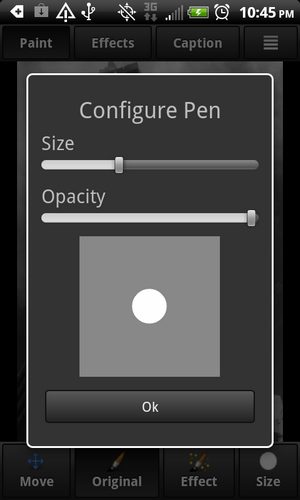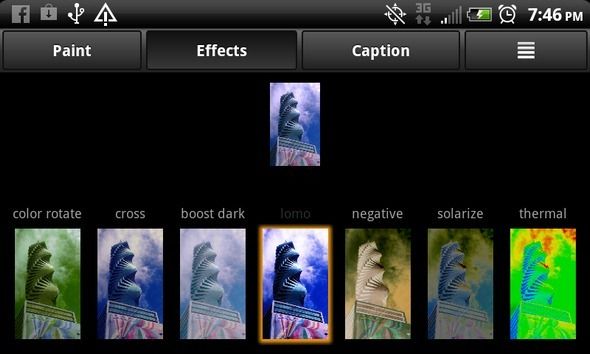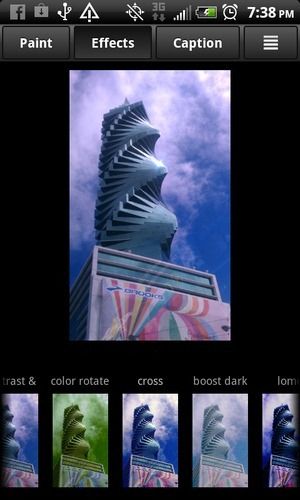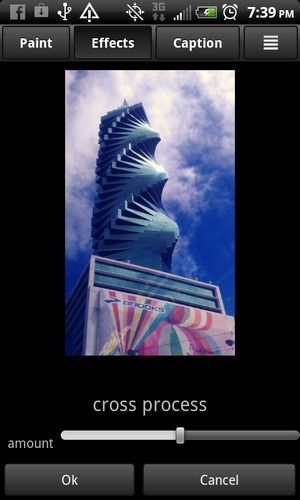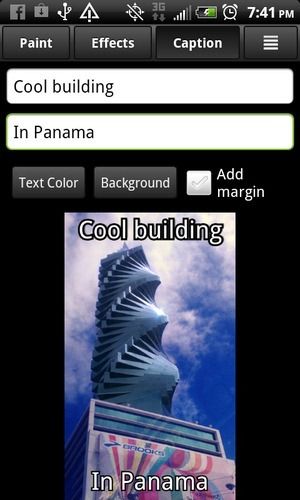Color splash is a cool effect on photos where certain parts of the photograph are colorized while the rest is in black and white (or in a sepia tone). It’s definitely a refreshing touch to photos especially these days when most photos have had some retro-style filter applied to it in Instagram, which is great but does not have a color splash filter (yet).
If you’re interested in changing up your photo filters on your Android device once in a while, check out Color Touch Effects, which includes at least 18 filters such as Lomo and Cross-Process as well as a great, fun way to selectively colorize your photos.
You can obtain Color Touch Effects from Google Play. When you first launch the app, you will be given the options to import a photo from your phone, capture a new photo for touchups, or get photos from Facebook. In my test, I simply imported this photo of the “Torre Tornillo” in Panama from my phone.
After importing the photo, it was immediately displayed in black and white.
You can immediately start colorizing the part of the photo that you want to stand out. You can tap on the Move button to manually adjust the portion of the photo you’re viewing. The Size button can also help you get a better aim at colorizing photo parts especially when they are very curved like in my photo. The Size options enable you to select the brush size and opacity.
Once you have chosen a good brush size and the opacity of your choice, you can start using your finger to paint in the colors.
Completing this task is certainly quite fun and feels like using any other fingerpainting app.
Color splash isn’t the only appeal of this app. There are also 18 filters for you to apply to your photo, just as if you were using Instagram or another similar app.
If you have used any type of app that adds touchups to your photos via filters, you have probably seen the Lomo and Cross-Process filters, which are also available in this app.
Not only can you apply the filter, you can also adjust the intensity level of any of the filters to your taste.
Finally, you can also easily add text to your photos in the Caption tab.
You can choose to add a margin as well, and modify the text looks as well as the background for the caption. When it comes to the location of your caption, your choices are a bit more limited as you only get to place the caption on top and/or at the bottom, not anywhere in between. Honestly though, you probably won’t want your text to be in the middle and cover the precious photo you have just applied color splash to.
Do you want to stand out from the rest of your Facebook friends that simply use filter apps for their photos? Or do you simply long to try something new for your pictures? You should try Color Touch Effects to add a unique blend of vibrant colors and monochrome backgrounds to your photos.
Let us know what you think of this app or suggest unique photo apps in the comments section below. We are all ears!
Photo credit: Skyvixen