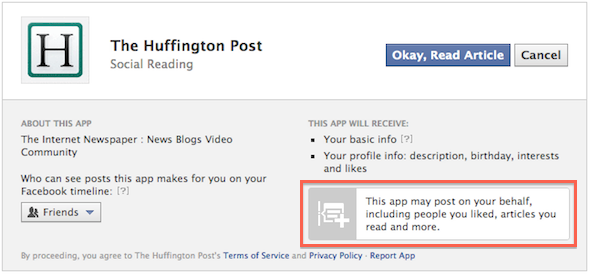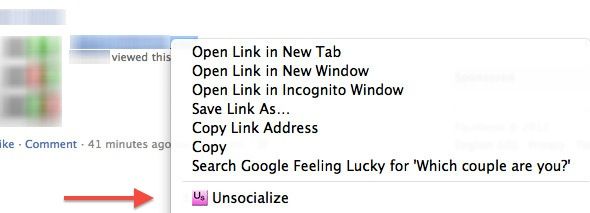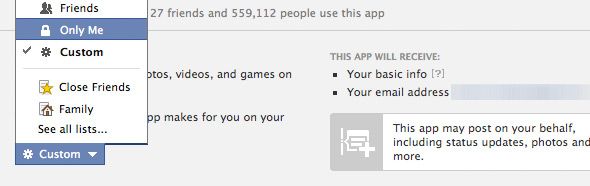In the beginning, Facebook integration was bliss. It allowed you to skip the often tedious sign up process by pressing that single blue button. But like almost every other interesting invention to date, there's potential for misuse and abuse. Mind you, it's nothing that should keep you up at night. Rather, the abuse I'm talking about comes in alternating doses of annoyance and discomfort. You've probably noticed it yourself, felt slightly upset about it, and moved on.
The problem lies with websites and services who are using Facebook integration to largely automate sharing of their content with their users' friends, meanwhile pulling in new people and completing the circle.
The Problem With Social Readers on Facebook
It's magnificent to be able to share interesting things on the Internet with friends, and there's absolutely nothing against sites who aim to stimulate their social presence. However, using some websites through Facebook can be problematic. Articles are automatically shared en masse, often following a very weak triggering event.
The articles you see in your news feed are no longer the ones that stand out, or which the user deemed worthy of a share. Simply clicking through to an article plasters it over your Facebook wall.
Clicking the link brings you to the above situation. To read the article, which is by no means restricted material, you're prompted to sign up. Usually, this would pose no issue, but agreeing to the provider's terms means your account will start making similar posts whenever you have the audacity to read an article, or watch a video.
Luckily these signups are often optional. Yes, they will keep nagging you each time you click a certain link, but refusing their offer should still redirect you to the article.
The Solution: Unsocialize [No Longer Available]
Unsocialize saves you the hassle of refusing these social reader applications, so you can simply go back to reading articles without plastering them over your Facebook page. It's available as an extension for Google Chrome [No Longer Available], or as an add-on for Firefox [No Longer Available].
Once you've installed it to your browser, you can avoid these signup nags by right-clicking on the link on your Facebook page, and selecting Unsocialize from the drop-down menu. This will open the article page in a new tab in your browser.
The Alternative: Only Me
Sometimes, even the above solution does not work. You're only able to engage with a website if you're willing to connect through Facebook. If the website itself does not offer you a way of opting out of these automatic shares, you can take your own precautions by giving custom visibility privileges to the Facebook app shares.
If you're only worried about giving an app posting privileges, you can keep it in check by only sharing the posts it makes on your behalf with yourself. To do this, select 'Only Me' from the custom visibility drop-down menu. The app can still go crazy, and you may still want to revoke its privileges at a later time, but until then, it will be contained to your own wall, and invisible to your friends.
Have you had any issues with social readers, and apps posting on your behalf?