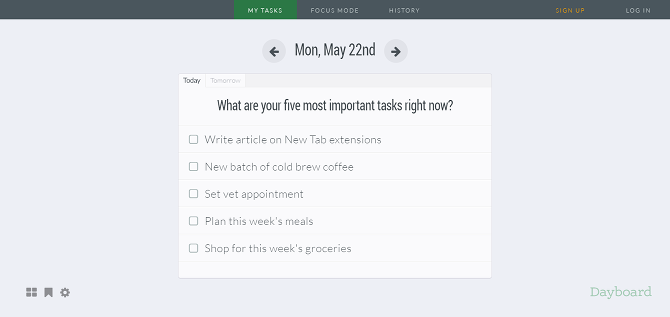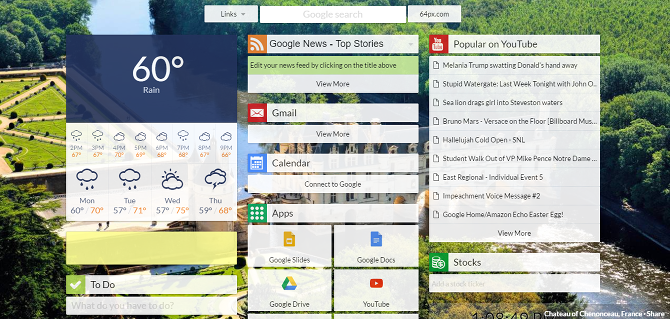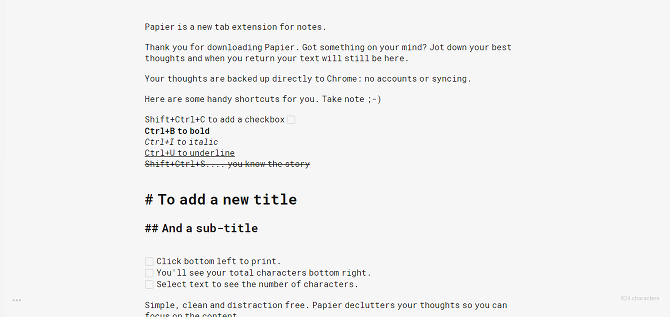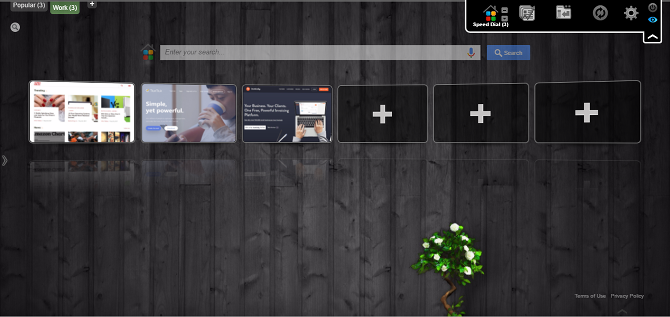The Ctrl + T keyboard shortcut is pretty much an involuntary reflex for me. As soon as I lose even an ounce of concentration, I strike those keys and out comes the New Tab page. And on the worst of days, one stray New Tab could lead to hours of wasted time.
Which is why New Tab extensions can prove so helpful for focus. With the right setup, your New Tab page could be a reminder to stay productive instead of a gateway to entertainment and other distractions. Here are some of the best New Tab extensions available.
Pro Tip: Even if you don't use Chrome, you may be able to make use of these extensions anyway. Some browsers, including Opera and Firefox, can actually install Chrome extensions directly, so you may want to give it a try with these.
1. Ultidash
Ultidash, a portmanteau of ultimate dashboard, is easily one of the best productivity dashboards you'll ever come across.
Right away, you'll be taken in by its clean and inviting interface. The customizable to-do lists make task management both easy and satisfying. The built-in timer lights a fire under your feet. But most of all, the website blocker keeps distracting sites at bay and the website tracker helps measure how you spend (i.e. waste) your time on the web.
For optimal productivity, elimination of distractions will always prove more beneficial than mere organization. That's why Ultidash sits crowned at the top. It's a wonderful package, but the website blocker and website tracker features will do more for your productivity than anything else.
Download -- Ultidash (Free)
2. Dayboard
Dayboard is a minimal to-do list that helps you get things done. You write down your most important tasks in order of priority, and Dayboard only focuses on five tasks per day. It also has a Focus Mode that narrows down your focus to one single task.
Every time you open a new tab, you're reminded of what needs to be done for the day -- but since there are only five tasks per day, it's never overwhelming. In fact, I've found that this actually spurs productivity. Tasks can be synchronized across different machines.
Like Ultidash, Dayboard is the only other extension in this post that offers website blocking. It prevents you from visiting distracting websites like Facebook, Reddit, and YouTube.
Download -- Dayboard (Free)
3. Start
Do you remember iGoogle? It was a popular all-in-one dashboard for aggregating news, email, weather, notes, tasks, events, stocks, etc. Start is basically the same thing but for the New Tab page.
Start uses rearrangeable widgets so you can customize its layout to your preference. Unused widgets can be disabled. The nice thing about Start is that it gives you a quick overview of everything at a glance, so you can get a "fix" of Reddit or Facebook or YouTube without actually visiting those sites.
Note that the Chrome Web Store contains all kinds of extensions named "Start," so make sure you use the link below to grab this one.
Download -- Start (Free)
4. Momentum
Momentum is a lighter-weight version of Ultidash above. But instead of spurring you to action, its goal is to keep you calm and collected. Different people are productive in different ways, and Momentum is for those who really need minimal interference or hand-holding.
With this extension, you track your to-do tasks but Momentum keeps you focused on one at a time. It also changes its wallpaper and motivational quote every day to keep you refreshed. And if you want, you can add a weather widget plus custom links for frequently-visited sites.
A few years back, we called Momentum one of the best New Tab extensions for productivity, and that hasn't changed much. It's only gotten better.
Download -- Momentum (Free)
5. Leoh
Leoh is very similar to Momentum. You have a to-do list, a daily goal focus, and an emphasis on inspiration, motivation, and an uncluttered interface. It comes with a built-in note taker, weather forecasts, and beautiful photos. You can even customize the images and colors, if you wish.
One thing it has that Momentum doesn't have: Google Calendar integration. This is great because Google Calendar is an excellent way to organize your days, and alleviates the need to keep a separate pinned tab or calendar app.
Download -- Leoh (Free)
6. Papier
Unlike the extensions above, Papier has nothing to do with turning your New Tab page into an all-in-one dashboard. Nor is it an inspirational or motivational tool. Rather, it turns your New Tab page into a distraction-free notepad for jotting down notes, thoughts, etc.
One way to use it: swipe file. By offloading stray thoughts and ideas into Papier, you free up some of your brain's processing power for better concentration. Or you can use Papier as a way to leave reminders for yourself. Any time you're tempted to open up a new tab, there's the reminder.
Download -- Papier (Free)
7. Speed Dial
When I wrote about why I prefer Opera over Chrome, one reason was the Speed Dial feature that Opera pioneered.
If you're torn between loving Chrome and wanting Speed Dial, then here's a great compromise: you can replicate Speed Dial functionality with this third-party extension.
It may not be designed with productivity in mind, but it can be a good productivity booster depending on how you use it. At the very least, turning off your always-on Bookmarks Bar and using Speed Dial instead could help minimize distractions.
Download -- Speed Dial (Free)
How Do You Use the New Tab Page?
All of this is just the tip of the iceberg. There are so many other New Tab extensions that have nothing to do with productivity but can just as easily boost your quality of life. You can also customize the New Tab page without extensions, if that's what you prefer.
On the other hand, you might find that the extensions in this post aren't enough. If so, consider looking into our tips for turning Chrome into a productivity beast. Not only that, you'll love these time-saving Chrome extensions for browsing the web.
How do you like your New Tab page to be? Completely blank and empty? Or packed to the brim with widgets and feeds? Share with us in a comment below!